Apple Aperture 3.5 User Manual
Page 271
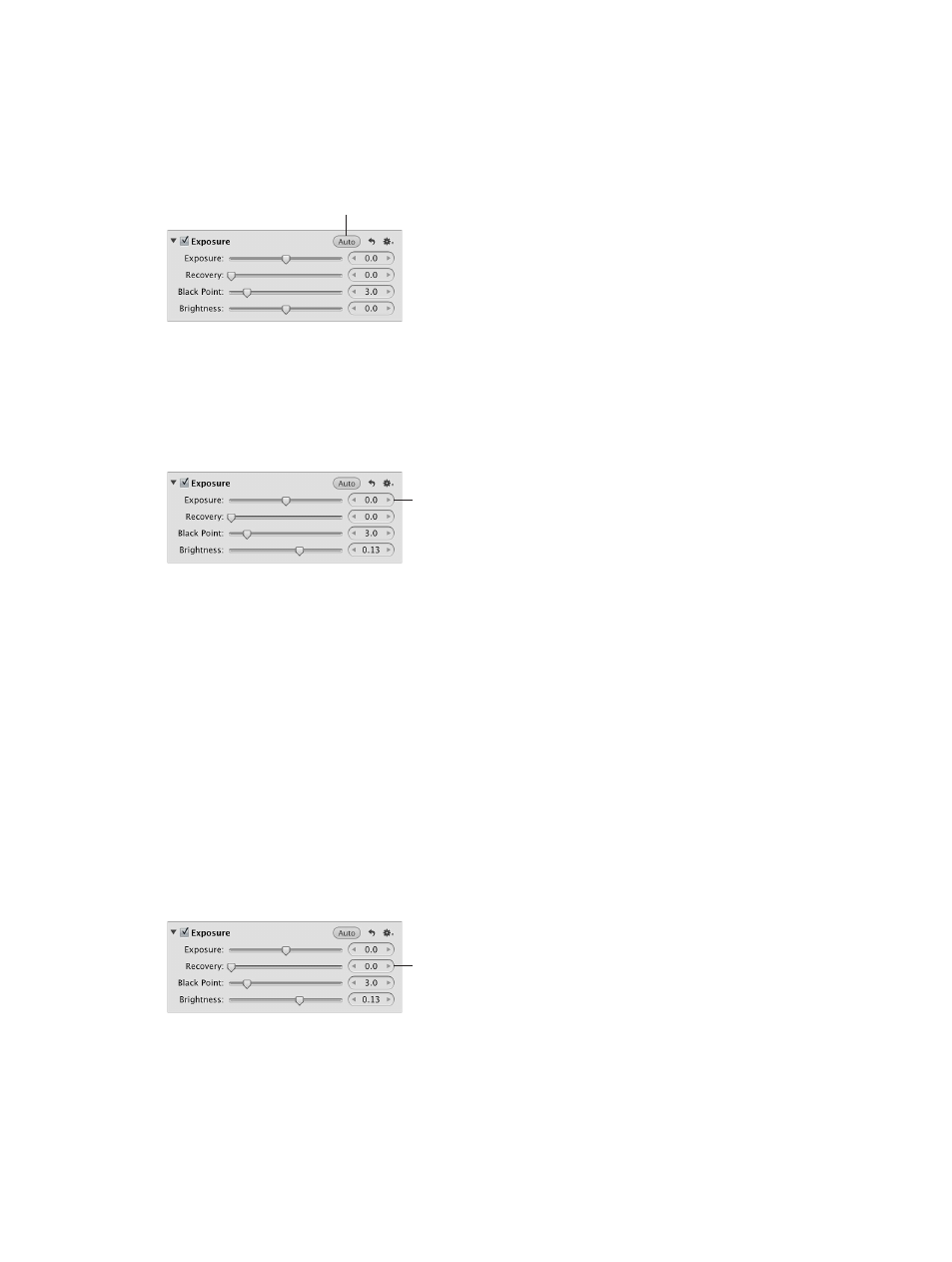
Chapter 7
Make image adjustments
271
Correct the exposure of a RAW image automatically
1
Select a photo.
2
In the Exposure area of the Adjustments inspector or the Adjustments pane of the Inspector
HUD, click the Auto Exposure button.
Click the Auto Exposure
button to automatically set
the exposure for the photo.
Correct the exposure of an image manually
You can fine-tune the automatic adjustment using the Exposure adjustment controls.
1
Select a photo.
2
In the Exposure area of the Adjustments inspector or the Adjustments pane of the Inspector
HUD, use the Exposure parameter controls to change the image’s exposure.
Use the Exposure slider
and value slider to correct
the photo’s exposure.
A negative value decreases the exposure (darkening the image), and a positive value increases
the exposure (lightening the image).
Recover highlight details in the image
Many images, especially RAW image files, have additional highlight detail that isn’t displayed by
default. Aperture provides the Recovery parameter controls to give you access to that additional
headroom. Because digital image sensors differ from camera model to camera model, the
highlight headroom varies. In some cases, you can recover significant detail that appears lost or
blown out in the most extreme highlight areas of the image.
Note: The Recovery controls aren’t available for RAW decoding versions 1.0 and 1.1. To make the
Recovery controls available, reprocess the image. For more information, see
on page 334.
1
Select a photo.
2
In the Exposure area of the Adjustments inspector or the Adjustments pane of the Inspector
HUD, use the Recovery parameter controls to recover highlight details.
Use the Recovery slider
and value slider to
recover highlight detail.
The higher the value, the more highlight information is made available, and the more highlight
detail is recovered.
67% resize factor
