Apple Aperture 3.5 User Manual
Page 203
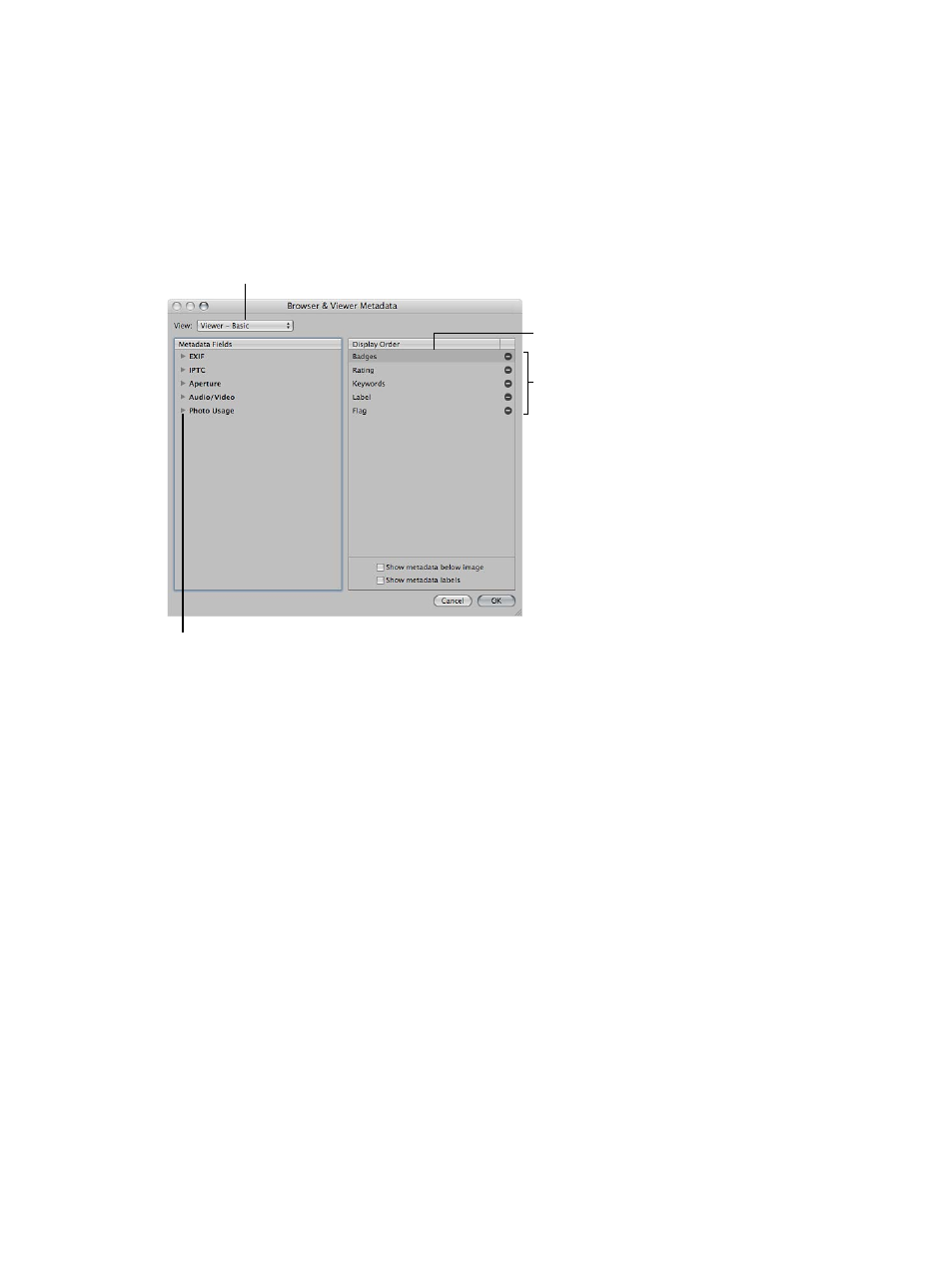
Chapter 6
Work with metadata
203
Specify the type of metadata to display in the Viewer and Browser
You use the Browser & Viewer Metadata dialog to specify the types of metadata that are shown
in the basic and expanded views for the Viewer, the Browser in grid view and filmstrip view, and
the Browser in list view. You can also specify the types of metadata shown in metadata tooltips.
Note: When you choose a metadata overlay view for the Browser in list view, the metadata
overlay view determines the number of columns that appear. Each metadata item in the
metadata overlay view corresponds to a list view column.
Choose the metadata
overlay view you want
from this pop-up menu.
The item at the top
appears on the left
side of the overlay.
Drag metadata fields
up or down to change
their display order.
Click a disclosure triangle to
change the metadata you want
displayed in a particular group.
Set the metadata fields that are displayed in a specific metadata overlay view
1
Do one of the following:
•
Choose View > Metadata Display > Customize (or press Command-J).
•
In the tool strip, choose Edit from the Metadata Overlays pop-up menu.
The Browser & Viewer Metadata dialog appears.
2
Choose the metadata overlay view you want to modify from the View pop-up menu.
3
In the Metadata Fields column, do any of the following:
•
To add EXIF information, such as exposure and aperture settings: Click the EXIF disclosure triangle,
then select the checkboxes next to the metadata fields you want to add to the metadata
overlay view.
•
To add IPTC information, such as copyright information and keywords: Click the IPTC disclosure
triangle, then select the checkboxes next to the metadata fields you want to add to the
metadata overlay view.
•
To add Aperture information, such as version name and color labels: Click the Aperture disclosure
triangle, then select the checkboxes next to the metadata fields you want to add to the
metadata overlay view.
67% resize factor
