Software access, Routine for level sensitive interrupts, Routine for edge/pulse sensitive interrupts – Altera Embedded Peripherals IP User Manual
Page 334: Software access -6, Routine for level sensitive interrupts -6, Routine for edge/pulse sensitive interrupts -6
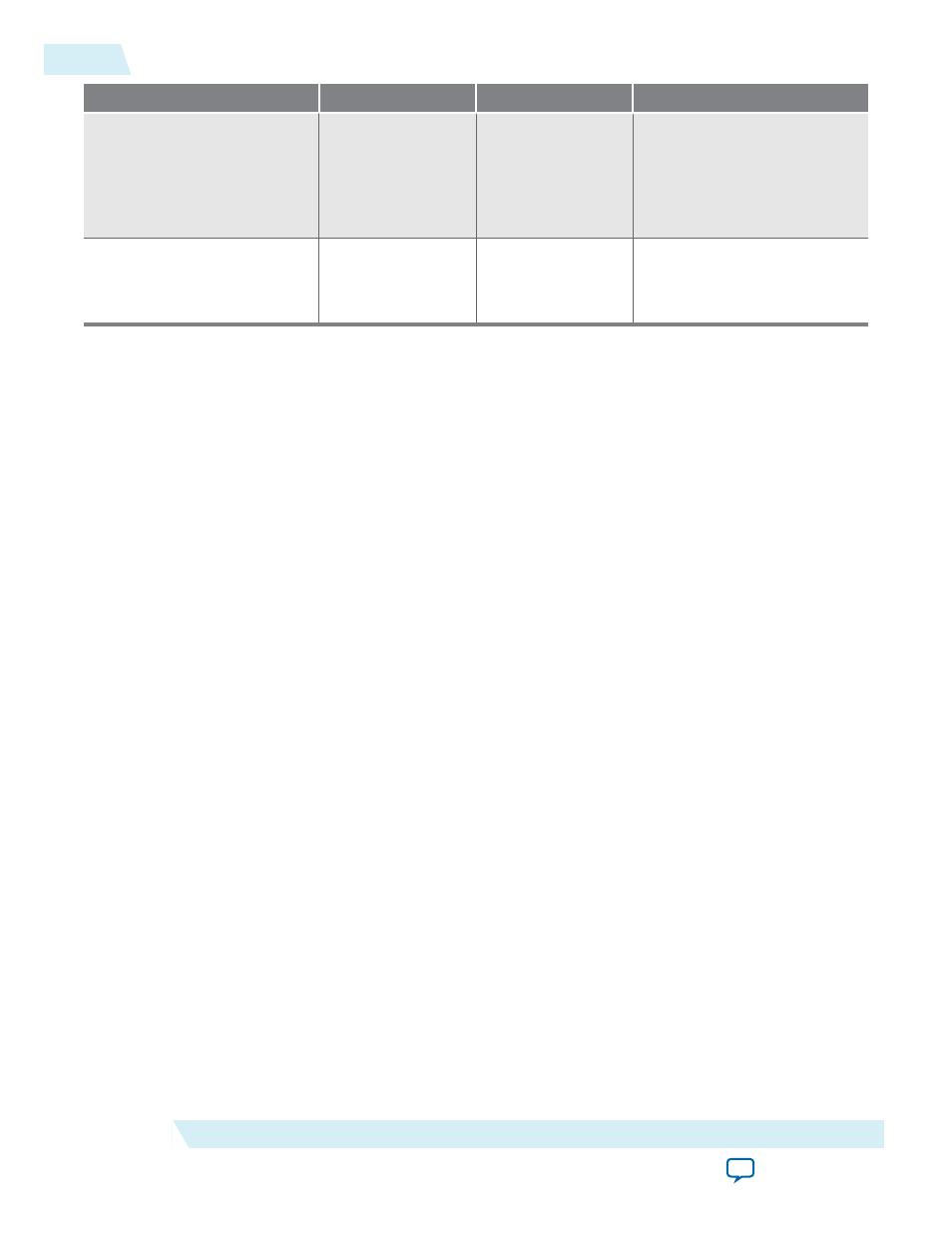
Parameter Name
Description
Default Value
Allowable Range
INTR_TYPE
Value 0: level
sensitive interrupt
input
Value 1: edge/pulse
interrupt input
0
0,1
IRQ_PORT_CNT
Allows user to
configure the
number of IRQ
PORT to use.
32
1 - 32
Software Access
Since the component supports two types of incoming interrupts - level and edge/pulse, the software access
routine for supporting each of the interrupt types has slightly different expectations.
Routine for Level Sensitive Interrupts
The software access routine for level sensitive interrupts is as follows:
1. Upon completion of ISR, read the data valid bit to ensure that the data is "valid" before reading the
interrupt latency counter.
2. Read from the Latency Data Register to obtain the actual cycle spend for the interrupt.
The value presented is in the amount of clock cycle associated with the clock connected to Interrupt
Latency Counter.
Routine for Edge/Pulse Sensitive Interrupts
The software access routine for edge/pulse sensitive interrupts is as follows:
1. Upon completion of ISR, or at the end of ISR, software needs to write binary ‘1’ to one of the 32-bit
registers of the Counter Stop Register to stop the internal counter from counting. The LSB represents
counter 0 and the MSB represents counter 31. This is the same as the level sensitive interrupt. Data
valid bit is recommended to be read before reading the latency counter.
2. Read from Latency Data Register to obtain the actual cycle spend for the interrupt. The counter stop
bit only needs clearing when the IP is configured to accept pulse IRQ. If level IRQ is employed. The
counter stop bit is ignored.
34-6
Software Access
UG-01085
2014.24.07
Altera Corporation
Altera Interrupt Latency Counter
