Altera Remote Update IP Core User Manual
Altera remote update ip core user guide, Installing and licensing ip cores
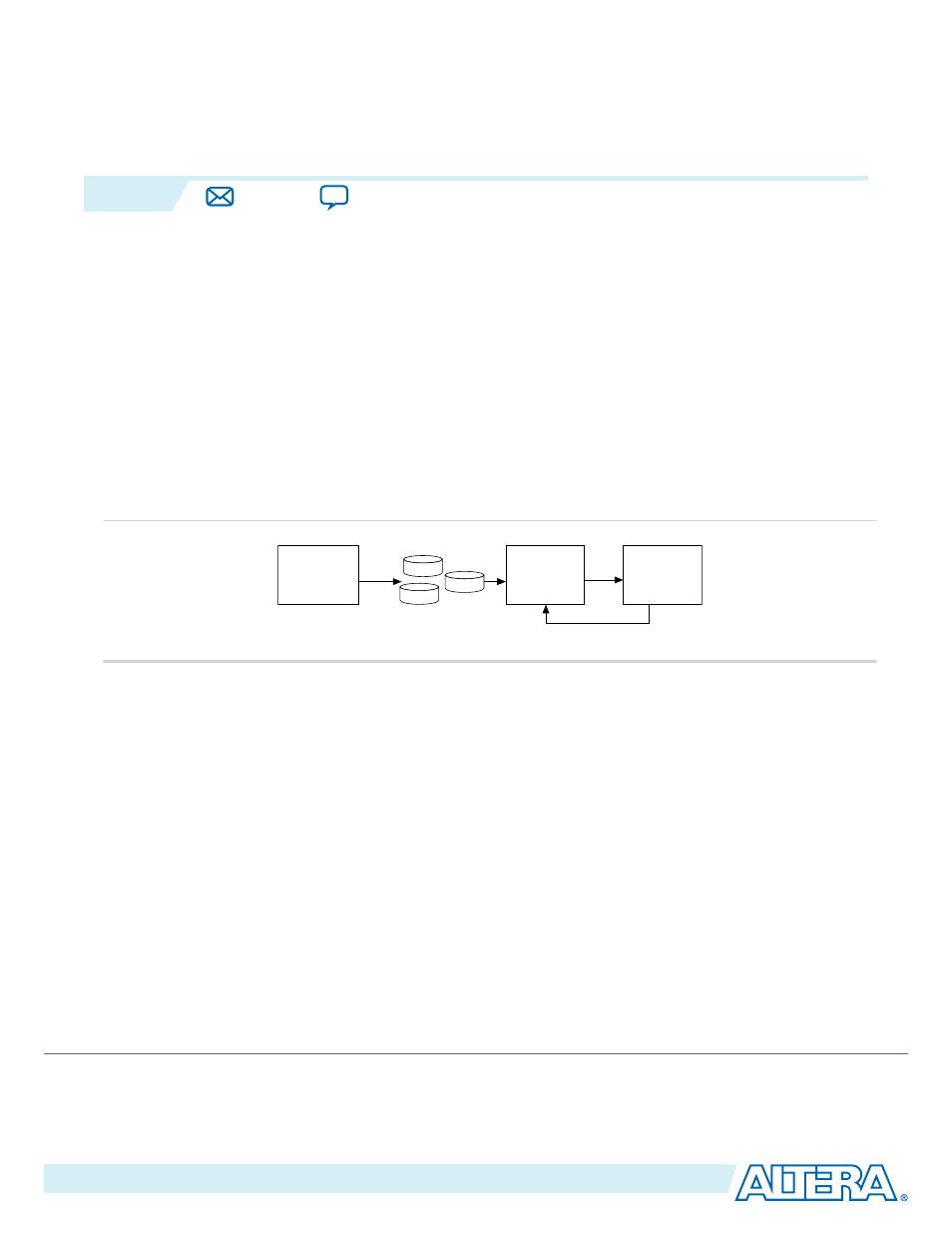
Altera Remote Update IP Core User Guide
2015.04.07
UG-31005
The Altera Remote Update IP core implements a remote system update using dedicated remote system
upgrade circuitry available in supported devices.
Remote system update helps you deliver feature enhancements and bug fixes without recalling your
product, and reduces time-to-market and extends product life. The Altera Remote Update IP core
downloads a new configuration image from a remote location, stores the image in a configuration device,
and upgrades the configuration circuitry to start a reconfiguration cycle.
The dedicated circuitry performs error detection during and after the configuration process. When the
dedicated circuitry detects errors, the circuitry facilitates system recovery by reverting back to a safe,
default factory configuration image and then provides error status information.
The following figure shows a functional diagram for a typical remote system update process.
Figure 1: Typical Remote System Update Process
Device Control
Module
Development
Location
Device Configuration
Network
Data
Data
Data
Configuration
devices
(Serial flash)
Note: Altera recommends you to use 20–MHz f
MAX
for all devices.
Related Information
•
•
Installing and Licensing IP Cores
The Altera IP Library provides many useful IP core functions for your production use without purchasing
an additional license.The OpenCore
®
feature allows evaluation of any Altera
®
IP core in simulation and
compilation in the Quartus
®
II software. Some Altera IP cores, such as MegaCore
®
functions, require that
you purchase a separate license for production use. The OpenCore Plus feature allows you to evaluate IP
that requires purchase of an additional license. Use these features to evaluate the IP core until you are
satisfied with the functionality and performance. After you purchase a license, visit the Self Service
Licensing Center to obtain a license number for any Altera product.
©
2015 Altera Corporation. All rights reserved. ALTERA, ARRIA, CYCLONE, ENPIRION, MAX, MEGACORE, NIOS, QUARTUS and STRATIX words and logos are
trademarks of Altera Corporation and registered in the U.S. Patent and Trademark Office and in other countries. All other words and logos identified as
trademarks or service marks are the property of their respective holders as described at
www.altera.com/common/legal.html
. Altera warrants performance
of its semiconductor products to current specifications in accordance with Altera's standard warranty, but reserves the right to make changes to any
products and services at any time without notice. Altera assumes no responsibility or liability arising out of the application or use of any information,
product, or service described herein except as expressly agreed to in writing by Altera. Altera customers are advised to obtain the latest version of device
specifications before relying on any published information and before placing orders for products or services.
www.altera.com
101 Innovation Drive, San Jose, CA 95134
Document Outline
- Altera Remote Update IP Core User Guide
- Installing and Licensing IP Cores
- Customizing and Generating IP Cores
- Upgrading IP Cores
- Simulating Altera IP Cores in other EDA Tools
- Arria 10 Devices
- Arria II, Arria V, Cyclone V, Stratix IV, and Stratix V Devices
- Cyclone III and Cyclone IV Devices
- Design Example: Factory Image and Application Image Programming Sequence
- Document Revision History
