Altera Device-Specific Power Delivery Network User Manual
Overview
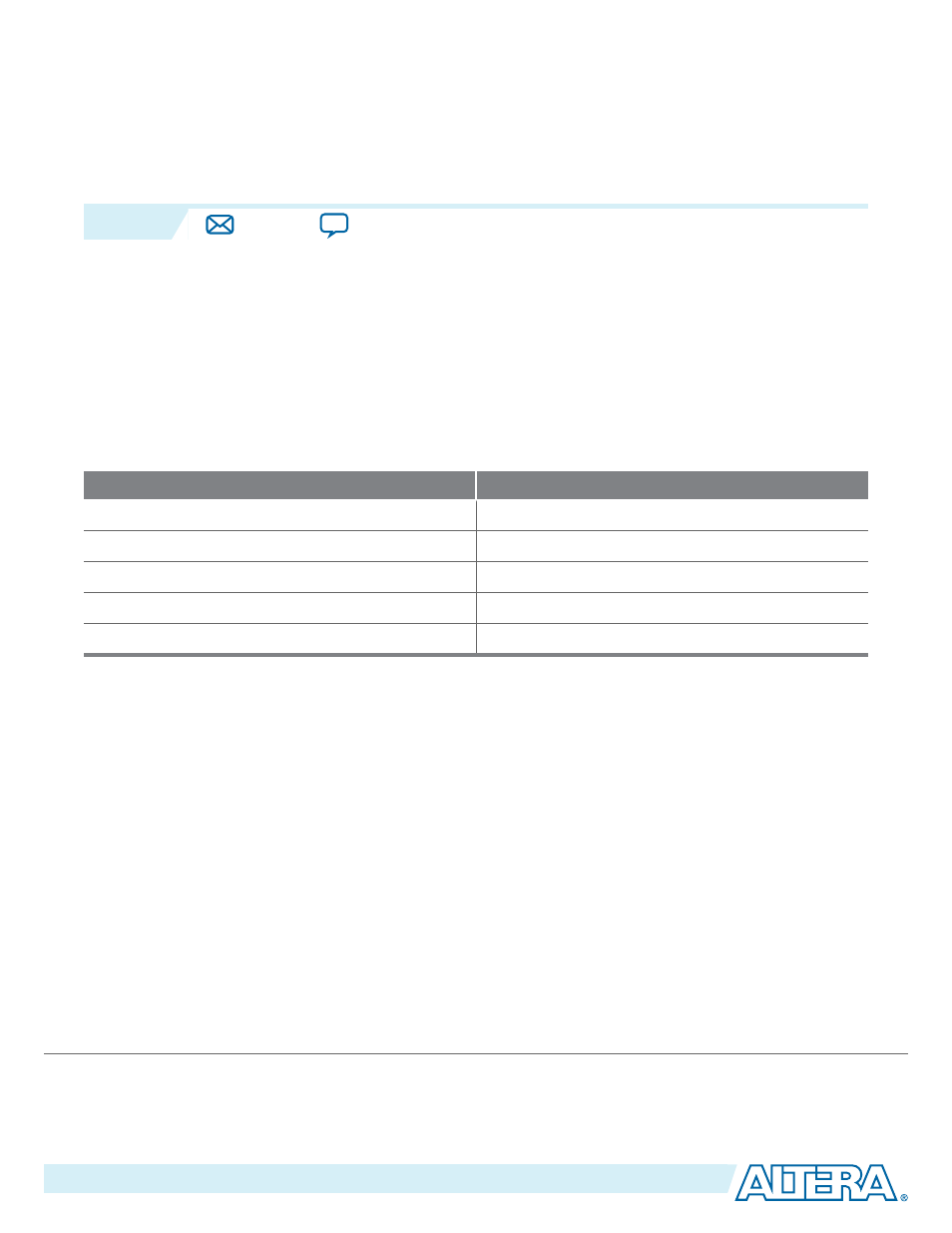
Device-Specific Power Delivery Network (PDN) Tool
2.0 User Guide
2015.03.06
UG-01157
This user guide provides a brief overview of the various tabs in the device-specific PDN tool 2.0. You can
quickly and accurately design a robust power delivery network with the PDN tool 2.0. This is done by
calculating an optimum number of capacitors that meet the target impedance requirements for a given
power supply.
Note: The PDN tool 2.0 only supports Microsoft Excel 2007 and newer, and either US or UK English
language.
Table 1: PDN Tool 2.0 Software Verification
Altera
®
has tested and verified that the PDN tool 2.0 is compatible with these platforms and software versions.
Operating System
Excel Versions
Windows 8 (32-bit)
2007, 2010, 2013
Windows 8 (64-bit)
2010, 2013
Windows 7 (32-bit)
2007, 2010, 2013
Windows 7 (64-bit)
2010, 2013
Windows XP
2007, 2010
Overview
The Altera PDN tool 2.0 helps PCB designers estimate the number, value, and type of decoupling
capacitors needed to develop an efficient PCB decoupling strategy. It allows you to do this during the
early design phase, without going through extensive pre-layout simulations.
The PDN tool 2.0 is a Microsoft Excel-based spreadsheet that calculates an impedance profile based on
your input. For a given power supply, the spreadsheet only requires basic design information to calculate
the impedance profile and the optimum number of capacitors to meet the desired impedance target
(Z
TARGET
). Basic design information includes the board stackup, transient current information, and ripple
specifications, for example. The tool also provides device- and power rail-specific PCB decoupling cut-off
frequency (F
EFFECTIVE
). The results obtained through the PDN tool 2.0 are intended only as a preliminary
estimate and not as a specification. For an accurate impedance profile, Altera recommends a post-layout
simulation approach using any available EDA tool, such as Sigrity PowerSI, Ansoft SIWave, Cadence
Allegro PCB PI, and so on.
©
2015 Altera Corporation. All rights reserved. ALTERA, ARRIA, CYCLONE, ENPIRION, MAX, MEGACORE, NIOS, QUARTUS and STRATIX words and logos are
trademarks of Altera Corporation and registered in the U.S. Patent and Trademark Office and in other countries. All other words and logos identified as
trademarks or service marks are the property of their respective holders as described at
www.altera.com/common/legal.html
. Altera warrants performance
of its semiconductor products to current specifications in accordance with Altera's standard warranty, but reserves the right to make changes to any
products and services at any time without notice. Altera assumes no responsibility or liability arising out of the application or use of any information,
product, or service described herein except as expressly agreed to in writing by Altera. Altera customers are advised to obtain the latest version of device
specifications before relying on any published information and before placing orders for products or services.
www.altera.com
101 Innovation Drive, San Jose, CA 95134
Document Outline
- Device-Specific Power Delivery Network (PDN) Tool 2.0 User Guide
- Overview
- PDN Decoupling Methodology Review
- PDN Circuit Topology
- Major Tabs of the PDN Tool 2.0
- System_Decap
- Device Selection Section
- Power Rail Data and Configuration Section
- VRM Data Section
- Rail Group Summary Section
- VRM Impedance Section
- BGA Via Section
- Plane Section
- Spreading Section
- FEFFECTIVE Section
- Decoupling Section
- Results Summary Section
- Recommended Flow for Deriving Decoupling for FPGA System using the System_Decap Tab
- Stackup
- BGA_Via
- Plane_Cap
- Cap_Mount
- X2Y_Mount
- Library
- Enlarged_Graph
- System_Decap
- Design PCB Decoupling Using the PDN Tool 2.0
- Troubleshooting ZEFF
- Document Revision History
