Timing page – Altera Embedded Peripherals IP User Manual
Page 22
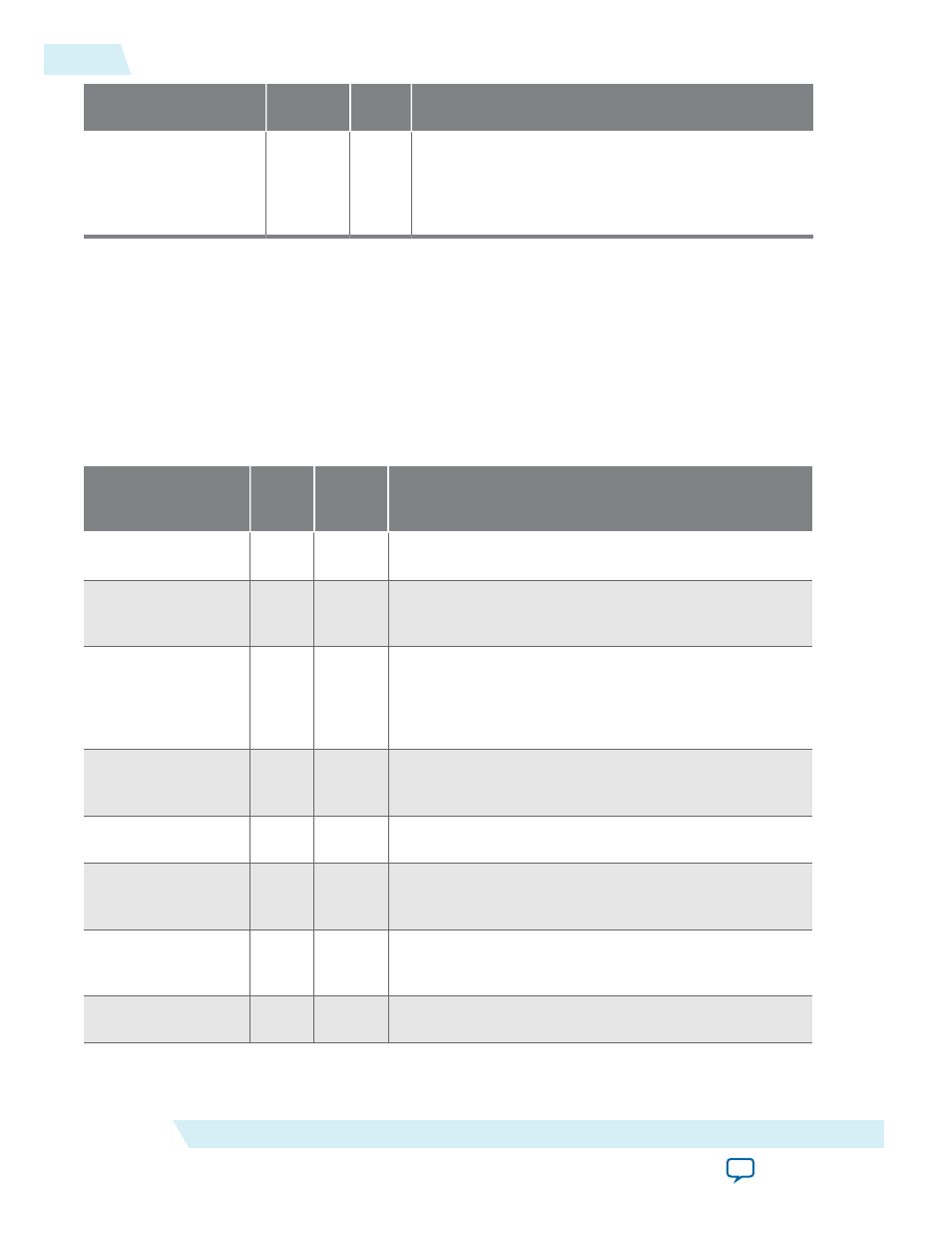
Settings
Allowed
Values
Default
Values
Description
Include a functional
memory model in the
system testbench
On, Off
On
When on, Qsys functional simulation model for the
SDRAM chip. This default memory model acceler‐
ates the process of creating and verifying systems that
use the SDRAM controller. See Hardware
Simulation Considerations section.
Based on the settings entered on the Memory Profile page, the wizard displays the expected memory
capacity of the SDRAM subsystem in units of megabytes, megabits, and number of addressable words.
Compare these expected values to the actual size of the chosen SDRAM to verify that the settings are
correct.
Timing Page
The Timing page allows designers to enter the timing specifications of the SDRAM chip(s) used. The
correct values are available in the manufacturer’s data sheet for the target SDRAM.
Table 2-2: Timing Page Settings
Settings
Allowe
d
Values
Default
Value
Description
CAS latency
1, 2, 3
3
Latency (in clock cycles) from a read command to data
out.
Initialization
refresh cycles
1–8
2
This value specifies how many refresh cycles the
SDRAM controller performs as part of the initialization
sequence after reset.
Issue one refresh
command every
—
15.625 µs This value specifies how often the SDRAM controller
refreshes the SDRAM. A typical SDRAM requires 4,096
refresh commands every 64 ms, which can be achieved
by issuing one refresh command every 64 ms / 4,096 =
15.625 μs.
Delay after power
up, before initiali‐
zation
—
100 µs
The delay from stable clock and power to SDRAM
initialization.
Duration of refresh
command (t_rfc)
—
70 ns
Auto Refresh period.
Duration of
precharge
command (t_rp)
—
20 ns
Precharge command period.
ACTIVE to READ
or WRITE delay
(t_rcd)
—
20 ns
ACTIVE to READ or WRITE delay.
Access time (t_ac) —
17 ns
Access time from clock edge. This value may depend on
CAS latency.
2-6
Timing Page
UG-01085
2014.24.07
Altera Corporation
SDRAM Controller Core
