Bit and analog i/o points, Bit inputs, Bit outputs – Rockwell Automation 21G PowerFlex 750-Series AC Drives Programming Manual User Manual
Page 486
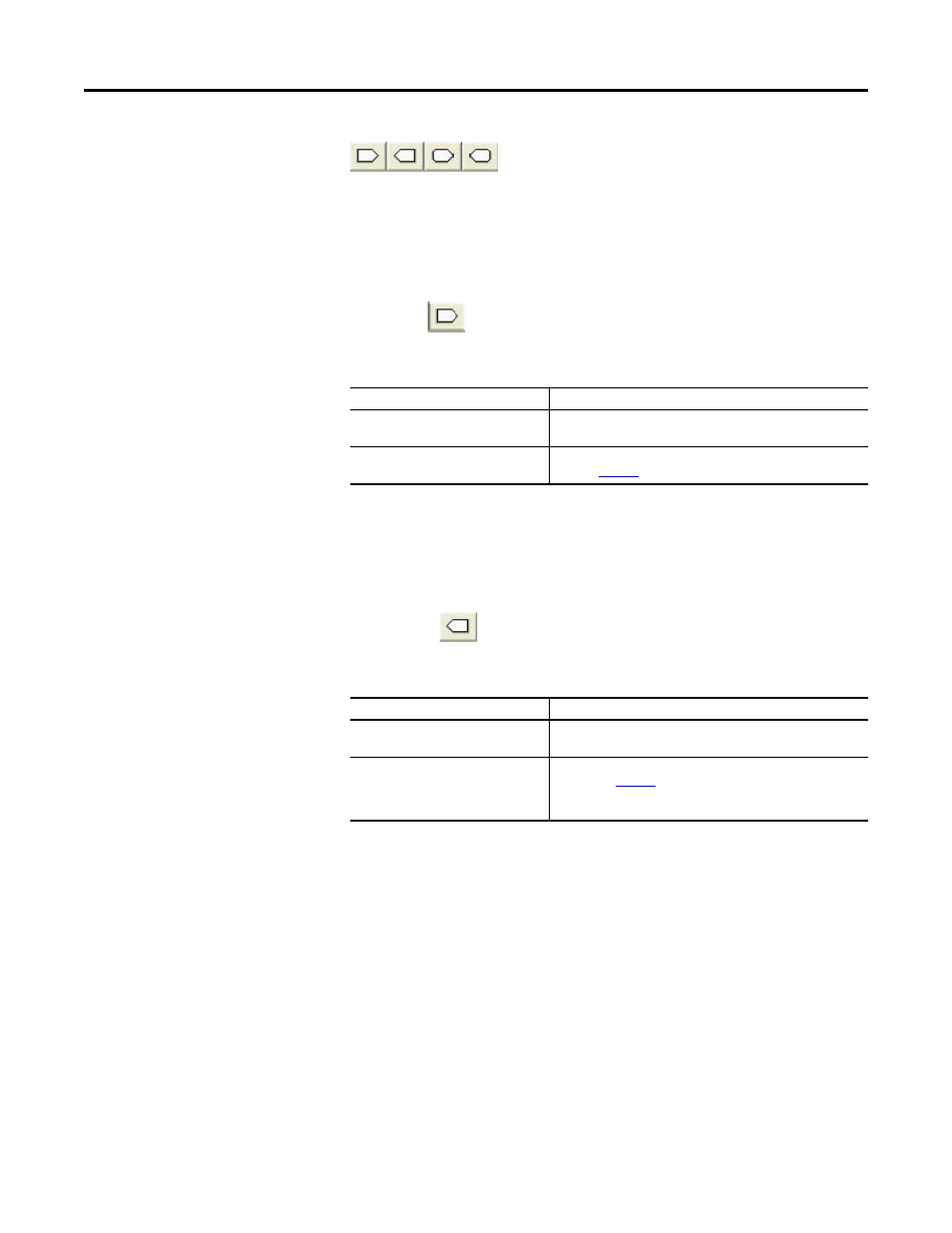
486
Rockwell Automation Publication 750-PM001J-EN-P - October 2014
Appendix C
Using DeviceLogix
Bit and Analog I/O Points
The DeviceLogix controller in Port 14 uses (48) bit inputs, (48) bit outputs, (24)
analog inputs, and (17) analog outputs to interact with the other ports in the
drive (both drive and peripheral parameters).
Bit Inputs
Available bit inputs to the DeviceLogix program include:
Bit inputs are used to connect to real-world input devices (push buttons,
photoeyes, etc.) that are wired to an I/O option module in the drive, monitor
drive status, or to read a bit in a bit-enumerated parameter.
Bit Outputs
Available bit outputs from the DeviceLogix program include:
Bit Outputs are used to connect to real-world output devices (pilot lights, relays,
etc.) that are wired to an I/O option module in the drive, to control the drive
directly via Logic Command bits, or to write a bit in a bit-enumerated parameter.
Bit Inputs
Description
(16) Hardware Boolean Inputs
• DIP1 to DIP 16
These inputs correlate with DeviceLogix Port 14 parameters P33 [DLX
DIP 01] to P48 [DLX DIP 16]
(32) Network Boolean Inputs
• Ready, Active, Alarm, Faulted, etc.
These inputs correlate with the DeviceLogix Logic Status word for the
drive. See
for details on the Logic Status word bits.
Bit Outputs
Description
(16) Hardware Boolean Outputs
• DOP1 to DOP 16
These outputs correlate with the bits in DeviceLogix Port 14 parameter
P51 [DLX DigOut Sts2]
(32) Network Boolean Outputs
• Stop, Start, Jog1, Clear Faults, etc.
These outputs correlate with the DeviceLogix Logic Command word for
the drive. See
for details on the Logic Command word bits.
These bits can also be monitored in DeviceLogix Port 14 parameter P50
[DLX DigOut Sts].
