Rockwell Automation 21G PowerFlex 750-Series AC Drives Programming Manual User Manual
Page 330
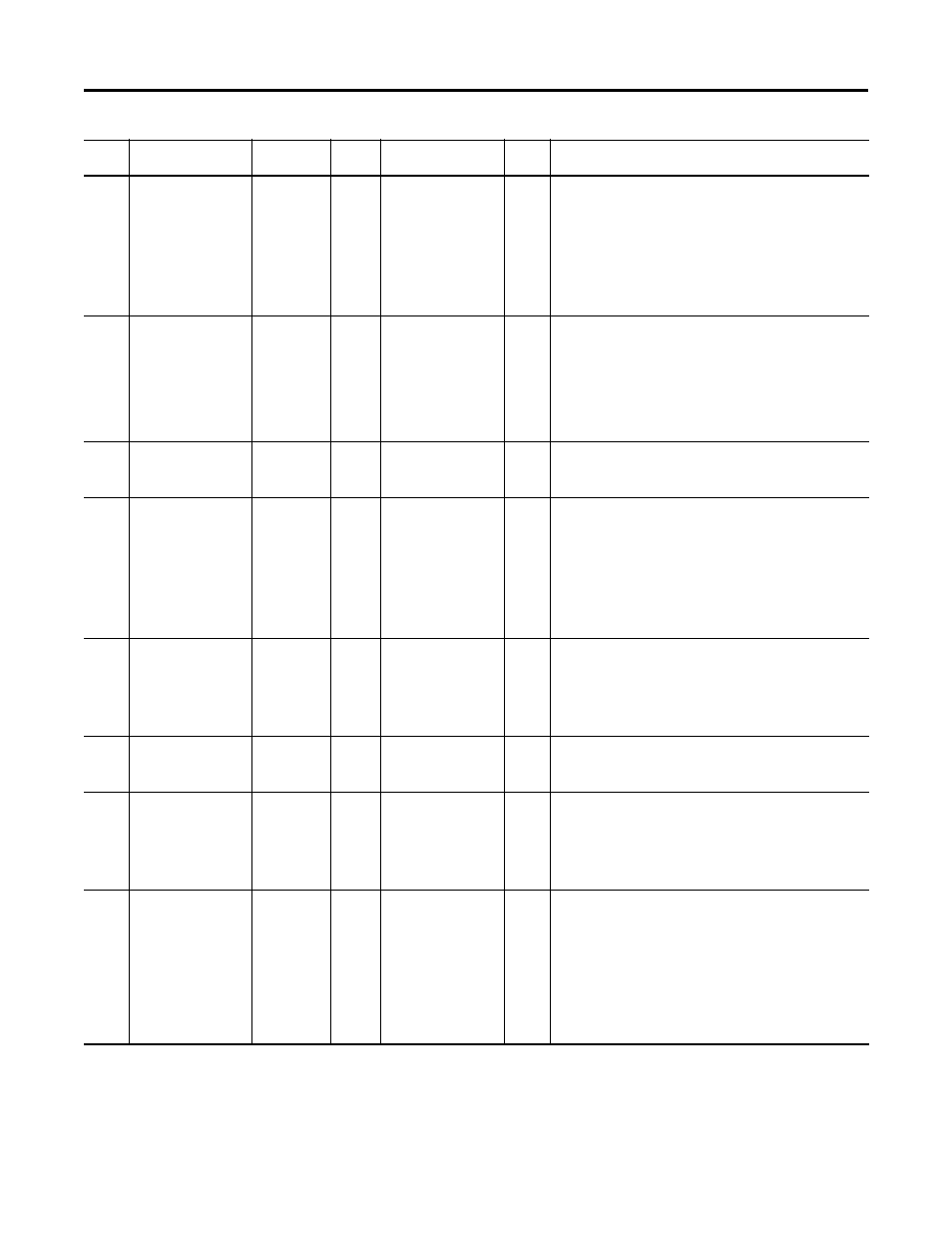
330
Rockwell Automation Publication 750-PM001J-EN-P - October 2014
Chapter 6
Troubleshooting
10114
10214
10314
I1 Main PS Low
I2 Main PS Low
I3 Main PS Low
Resettable
Fault
Coast
The main power supply is producing a low voltage. The inverter power
board provides +/- 24V for the stirring fans, LEMs, and floating supply
for the gate driver boards. This fault may occur during a normal power
down sequence.
• If this fault occurs when the drive is started, check the stirring fans
for a short.
• Disconnect the individual loads powered by this board and look for a
short or excessive current.
• Replace the inverter power supply board.
10115
10215
10315
I1 IPwrIF PS Low
I2 IPwrIF PS Low
I3 IPwrIF PS Low
Resettable
Fault
Coast
The local power supply is producing a low voltage. The inverter power
supply board generates +/-12V from the system power supply and
provides power to the power control and power layer interface (PLI)
boards.
• Check for a short on the power layer interface or backplane board
and replace as necessary.
• If no short is present on the power layer interface or backplane
board, replace the inverter power board.
10116
10216
10316
I1 Sys PS Low
I2 Sys PS Low
I3 Sys PS Low
Alarm 1
A system power supply under voltage has occurred.
• Using a meter, check for 24V on the inverter power supply board.
Replace the board if necessary.
10117
10217
10317
I1 SysPS Overcur
I2 SysPS Overcur
I3 SysPS Overcur
Resettable
Fault
Coast
A system power supply over current has occurred. This fault may occur
during a normal power down sequence.
• Check the wiring harness from the inverter power supply board to
the converter gate firing board and control pod for shorts/reversals.
• Check for a short on incoming power to the converter gate firing
board or fiber interface board.
• Disconnect P6 on the inverter power board to remove the load from
this power supply. If the breaker remains tripped, replace the
inverter power supply board.
10118
10218
10318
I1 HSFan PS Low
I2 HSFan PS Low
I3 HSFan PS Low
Alarm 1
A heatsink fan power supply undervoltage has occurred.
• Check for 230V supply on the inverter power supply board at
connector P6. If there is voltage, replace the inverter power supply
board.
• If there is no voltage, check the control power transformer, its
primary and secondary fuses, and wiring harness.
10119
10219
10319
I1 CT Harness
I2 CT Harness
I3 CT Harness
Non-Reset
Fault
Coast
The drive has detected a connection loss to a current transducer.
• Verify that the current transducer wiring harness is connected to J22,
J23, and J24 on the power interface board.
10120
10220
10320
I1 PLI OvrTemp
I2 PLI OvrTemp
I3 PLI OvrTemp
Resettable
Fault
Coast
Y
The power layer interface circuit board is over temperature.
• Verify that the ambient temperature is not too high.
• Verify that the stirring fans are operational.
• Check the temperature sensor test point on the power layer interface
board to verify that the output is within range. If necessary, replace
the power layer interface board.
10121
10221
10321
I1 PSBrd OvrTemp
I2 PSBrd OvrTemp
I3 PSBrd OvrTemp
Resettable
Fault
Coast
Y
The power supply board is over temperature.
• Verify that the ambient temperature is not too high.
• Verify that the stirring fans are operational.
• Check the temperature sensor test point on the power layer interface
board to verify that the output is within range. The temperature
sensor is located on the inverter power supply board but the A/D
processing is on the power layer interface board. If necessary, replace
the inverter power supply board. If this problem persists after
replacing the inverter power supply board, replace the power layer
interface board.
Event
No.
Fault/Alarm Text
Type
Fault
Action
Configuration
Parameter
Auto
Reset
Description/Action(s)
