Rockwell Automation 21G PowerFlex 750-Series AC Drives Programming Manual User Manual
Page 115
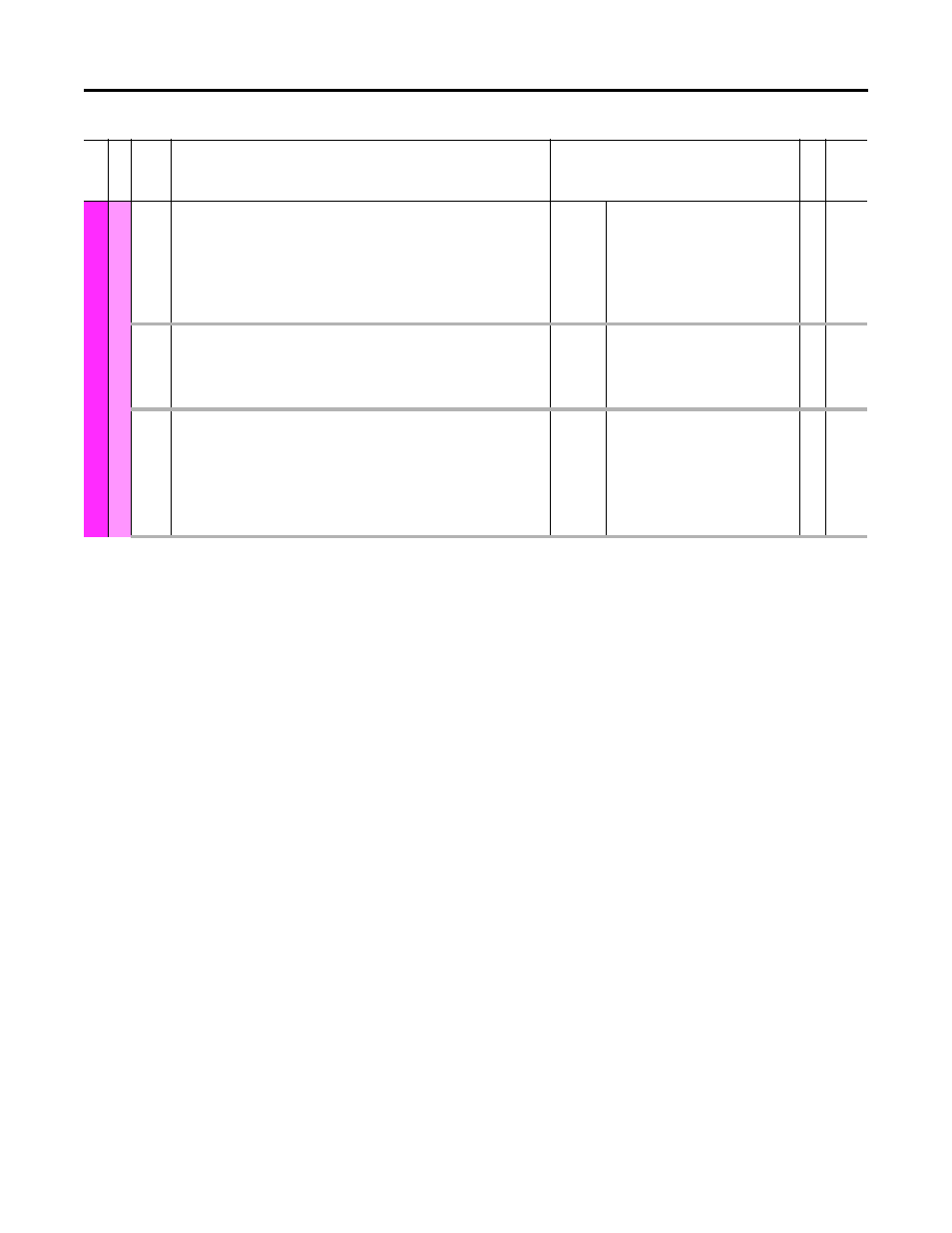
Rockwell Automation Publication 750-PM001J-EN-P - October 2014
115
Drive Port 0 Parameters
Chapter 3
SPEED C
O
NTROL
Speed Ref
er
en
ce
588
Spd Ref Filter
Speed Reference Filter
Selects the amount of filtering applied to the ramped speed reference (P594), and is
only active in FV motor control modes (P35). When set to any of the custom settings (3,
4, or 5) the filter is configured using the values set in P589 [Spd Ref Fltr BW] and P590
[Spd Ref FltrGain]. Settings 4 and 5 initialize the values for light and heavy respectively.
Default:
Options:
0 = “Off”
0 = “Off”
1 = “Light”
2 = “Heavy”
3 = “Custom”
4 = “SetCustLight”
5 = “SetCustHeavy”
RW 32-bit
Integer
589
Spd Ref Fltr BW
Speed Reference Filter Bandwidth
Sets the bandwidth of the speed reference filter when P588 [Spd Ref Filter] is set to one
of the “Custom” settings (3, 4, or 5)
A value of zero will disable (bypass) the filter.
Units:
Default:
Min/Max:
R/S
0.00
0.00 / 500.00
RW Real
590
Spd Ref FltrGain
Speed Reference Filter Gain
Sets the gain (kn) of the speed reference filter when P588 [Spd Ref Filter] is set to one of
the “Custom” settings (3, 4, or 5).
A gain value of zero results in a filter characteristic that behaves as a first order low pass.
A gain value ranging between zero and one results in a lag type filter. A gain value
greater than one results in a lead type filter. A gain value of one will disable (bypass) the
filter. This is the default setting. This parameter has no units.
Default:
Min/Max:
1.000
–/+5.000
RW Real
Fi
le
Grou
p
No.
Display Name
Full Name
Description
Values
Re
ad
-W
ri
te
Da
ta
T
ype
