Precharge n (port 11) parameters, Precharge – Rockwell Automation 21G PowerFlex 750-Series AC Drives Programming Manual User Manual
Page 229
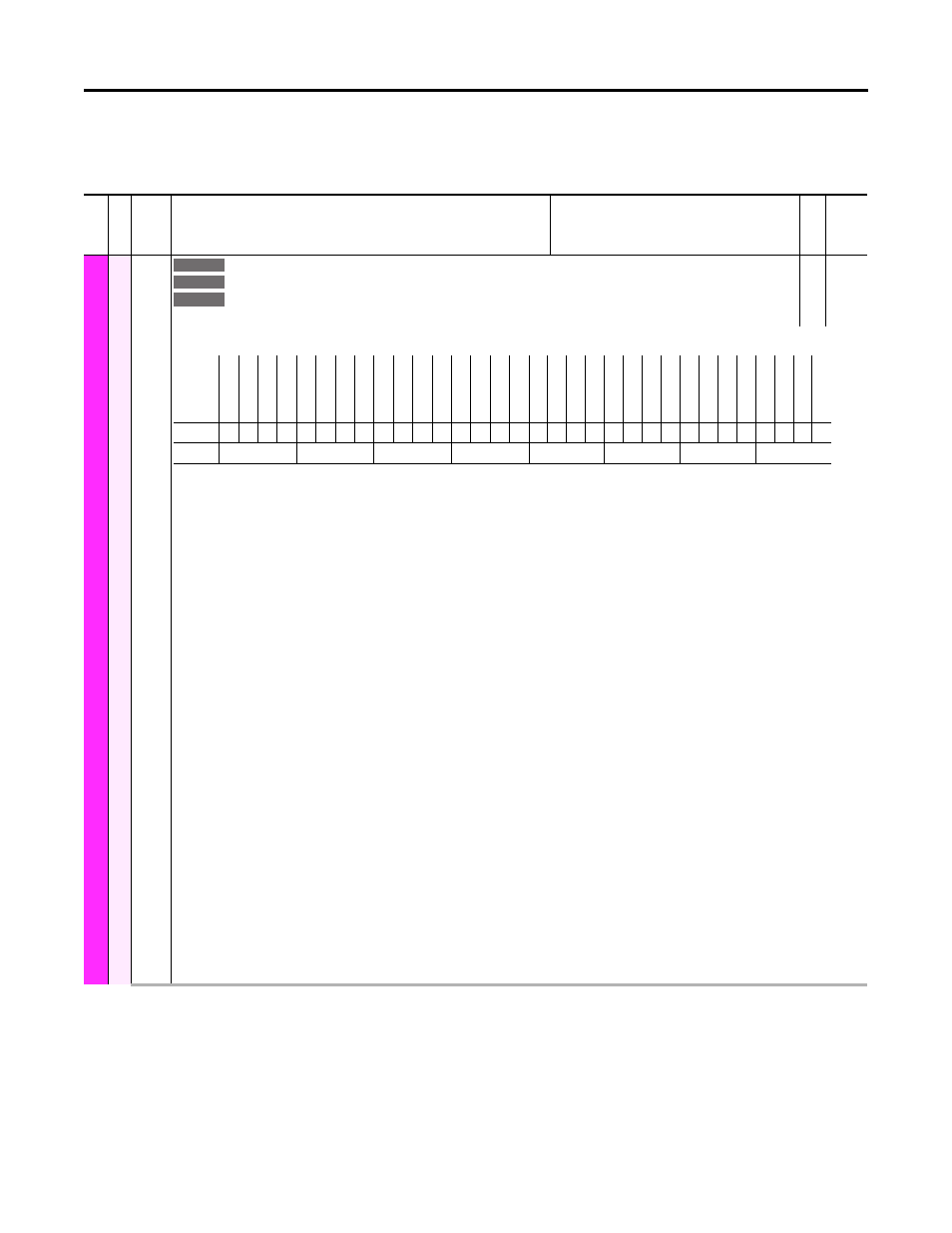
Rockwell Automation Publication 750-PM001J-EN-P - October 2014
229
Port 10 and Port 11 Parameters
Chapter 4
Precharge n (Port 11)
Parameters
Precharge
n parameters apply only to PowerFlex 755 Common DC Input Frame
8 and larger drives.
Fil
e
Gr
oup
No.
Display Name
Full Name
Description
Values
Re
ad
-Write
Da
ta
T
yp
e
PRECHARGE N
St
at
us
104
204
304
P1 Board Status
P2 Board Status
P3 Board Status
Precharge n Board Status
RO
32-bit
Integer
Status bits for the precharge board.
Bit 0 “Ready” – CB controller is ready to begin the precharge sequence. Stop input is not active, 240V AC is present, molded case switch (MCS) auxiliary contact is
open, disconnect is closed and there are no faults.
Bit 1 “MCS Closing” – The precharge sequence is in progress but is not complete.
Bit 2 “Prechrg Done” – Precharge has been completed and the MCS is closed.
Bit 3 “MCS Opening” – The MCS is in the process of opening.
Bit 4 “Faulted” – A fault has occurred and is enumerated in the fault word.
Bit 5 “Alarm” – An alarm has occurred and is enumerated in the alarm word.
Bit 7 “240V ACPresnt” – 240V AC supply is present. Threshold is 85% or 204V AC.
Bit 8 “DC Bus OK” – 0 = DC bus voltage out of tolerance. 1 = DC bus voltage is within tolerance.
Bit 9 “Discnnct In” – 0 = Auxiliary switch is off. 1 = Auxiliary switch is on.
Bit 10 “Discnnct Out” – 0 = Relay is off. 1 = Relay is on.
Bit 11 “BusPosFuseIn” – 0 = Fuse is blown. 1 = Fuse is intact.
Bit 12 “BusNegFuseIn” – 0 = Fuse is blown. 1 = Fuse is intact.
Bit 13 “DoorLock In” – 0 = Door is open. 1 = Door is closed.
Bit 14 “DoorLock Out” – 0 = Door solenoid relay is off. 1 = Door solenoid relay is on.
Bit 15 “Fan Out” – 0 = Fan is on. 1 = Fan is off.
Bit 16 “Ext Opn/Cls” – 0 = Inactive (tied to common or open). 1 = Active (24V DC applied).
Bit 17 “Ext Inhibit” – 0 = Stopped (tied to common or open). 1 = Not Stopped (24V DC applied). Level sensitive. Ignored when fiber-optic communications is
online.
Bit 18 “Ext FaultRst” – 0 = Inactive (tied to common or open). 1 = Active (24V DC applied).
Bit 19 “MCSCIsCilOut” – 0 = Relay is off. 1 = Relay is on.
Bit 20 “MCSShntRelOt” – 0 = Relay is off. 1 = Relay is on.
Bit 21 “MCSSprgChgOt” – 0 = Relay is off. 1 = Relay is on.
Bit 22 “MCS UVDlyOut” – 0 = Relay is off. 1 = Relay is on.
Bit 23 “MCS AuxInput” – 0 = MCS auxiliary contact is open. 1 = MCS auxiliary contact is closed.
Bit 24 “Flash Failed” – An error occurred during the flash update process.
Bit 30 “Flash Update” – The precharge controller is in flash update mode.
Bit 31 “ReadyToReset” – The flash update process has ended and the precharge controller is waiting for a reset command.
755 (8+)
755 (8+)
755 (8+)
Options
Re
ady
To
Res
et
Fl
as
h U
pd
ate
Re
se
rv
ed
Re
se
rv
ed
Re
se
rv
ed
Re
se
rv
ed
Re
se
rv
ed
Fl
as
h F
ai
le
d
MCS Au
xInpu
t
MCS UVDlyO
ut
MCSSpr
gC
hgO
t
MCSShn
tRelO
t
MCSCI
sCilO
ut
Ex
t F
aultRst
Ex
t Inh
ibit
Ex
t O
pn/Cls
Fa
n O
ut
Do
or
Lo
ck
Ou
t
Do
or
Lo
ck
In
Bu
sNegF
use
In
Bu
sP
os
Fu
seIn
Di
sc
nn
ct
Ou
t
Di
sc
nn
ct
In
DC Bus
OK
240
V A
CP
resn
t
Re
se
rv
ed
Alarm
Fa
ul
te
d
MCS O
penin
g
Pr
ec
hrg D
on
e
MCS Cl
osin
g
Re
ad
y
Default
0
0
0
0
0
0
0
0
0
0
0
0
0
0
0
0
0
0
0
0
0
0
0
0
0
0
0
0
0
0
0
0
Bit
31 30 29 28 27 26 25 24 23 22 21 20 19 18 17 16 15 14 13 12 11 10 9
8
7
6
5
4
3
2
1
0
0 = False
1 = True
