Technical support options, What you need when you call tech support – Rockwell Automation 21G PowerFlex 750-Series AC Drives Programming Manual User Manual
Page 361
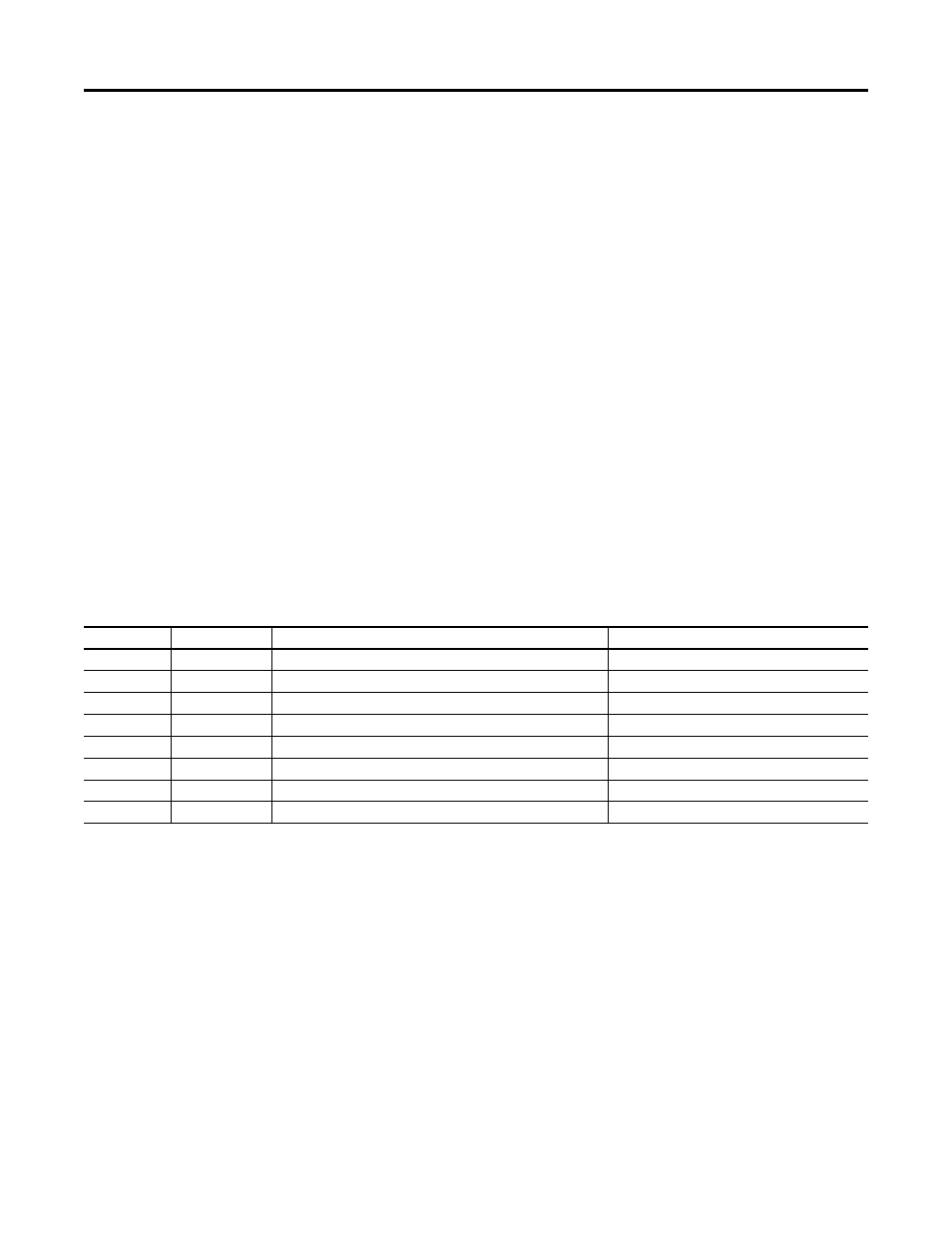
Rockwell Automation Publication 750-PM001J-EN-P - October 2014
361
Troubleshooting
Chapter 6
Technical Support Options
What You Need When You Call Tech Support
When you contact Technical Support, please be prepared to provide the
following information:
•
Order number
•
Product catalog number and drives series number (if applicable)
•
Product serial number
•
Firmware revision level
•
Fault code listed in P951 [Last Fault Code]
•
Installed options and port assignments
Also be prepared with:
•
A description of your application
•
A detailed description of the problem
•
A brief history of the drive installation
•
First-time installation, product has not been running
•
Established installation, product has been running
The data contained in the following parameters will help in initial
troubleshooting of a faulted drive. You can use the table below to record the data
provided in each parameter listed.
Parameter(s)
Name
Description
Parameter Data
956
Fault Frequency
Captures and displays the output speed of drive at time of last fault.
957
Fault Amps
Captures and displays motor amps at time of last fault.
958
Fault Bus Volts
Captures and displays the DC bus voltage of drive at time of last fault.
954
Status1 at Fault
Captures and displays [Drive Status 1] bit pattern at time of last fault.
955
Status2 at Fault
Captures and displays [Drive Status 2] bit pattern at time of last fault.
962
AlarmA at Fault
Captures and displays [Alarm Status A] bit pattern at time of last fault.
963
AlarmB at Fault
Captures and displays [Alarm Status B] bit pattern at time of last fault.
951
Last Fault Code
A code that represents the fault that tripped the drive.
