Rockwell Automation 21G PowerFlex 750-Series AC Drives Programming Manual User Manual
Page 236
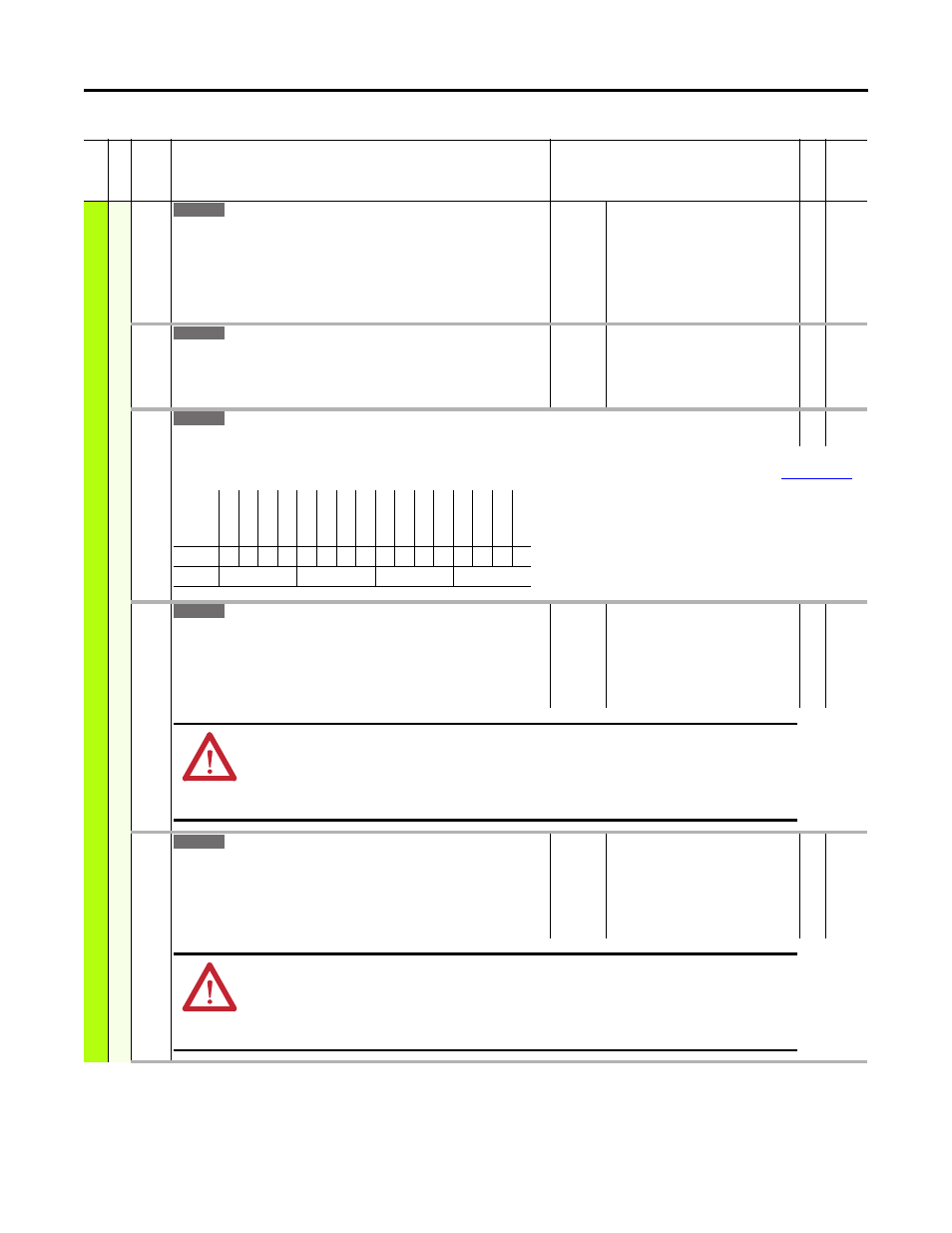
236
Rockwell Automation Publication 750-PM001J-EN-P - October 2014
Chapter 5
Embedded Feature and Option Module Parameters
Em
bedded EtherN
et/IP
51
Net Rate Act
Network Rate Actual
Displays the actual network data rate used by the adapter.
Default:
Options:
0 = “No Link”
0 = “No Link”
1 = “10Mbps Full”
2 = “10Mbps Half”
3 = “100Mbps Full”
4 = “100Mbps Half”
5 = “Dup IP Addr”
RO
32-bit
Integer
52
Web Enable
Web Enabled
Enables/disables the adapter Web page features.
For detailed information on the Web enable feature, refer to the PowerFlex 755 Drive
Embedded EtherNet/IP Adapter User Manual, publication 750COM-UM001.
Default:
Options:
0 = “Disabled”
0 = “Disabled”
1 = “Enabled”
RW 32-bit
Integer
53
Web Features
Web Features
RW 16-bit
Integer
Enables/disables the Web-configurable e-mail notification feature.
For detailed information on the Web enable feature, refer to the PowerFlex 755 Drive Embedded EtherNet/IP Adapter User Manual, publication
.
54
Comm Flt Action
Communication Fault Action
Sets the action that the adapter and drive will take if the adapter detects that I/O
communications have been disrupted. This setting is effective only if I/O that controls
the drive is transmitted through the adapter.
Default:
Options:
0 = “Fault”
0 = “Fault”
1 = “Stop”
2 = “Zero Data”
3 = “Hold Last”
4 = “Send Flt Cfg”
RW 32-bit
Integer
55
Idle Flt Action
Idle Fault Action
Sets the action that the adapter and drive will take if the adapter detects that the
controller is in program mode or faulted. This setting is effective only if I/O that controls
the drive is transmitted through the adapter.
Default:
Options:
0 = “Fault”
0 = “Fault”
1 = “Stop”
2 = “Zero Data”
3 = “Hold Last”
4 = “Send Flt Cfg”
RW 32-bit
Integer
Fi
le
Grou
p
No.
Display Name
Full Name
Description
Values
Re
ad
-W
ri
te
Da
ta
T
ype
755
755
755
Options
Res
er
ve
d
Res
er
ve
d
Res
er
ve
d
Res
er
ve
d
Res
er
ve
d
Res
er
ve
d
Res
er
ve
d
Res
er
ve
d
Res
er
ve
d
Res
er
ve
d
Res
er
ve
d
Res
er
ve
d
Res
er
ve
d
Res
er
ve
d
Res
er
ve
d
Em
ai
l C
on
fig
Default
0
0
0
0
0
0
0
0
0
0
0
0
0
0
0
1
Bit
15 14 13 12 11 10 9
8
7
6
5
4
3
2
1
0
0 = Disabled
1 = Enabled
755
ATTENTION: Risk of injury or equipment damage exists. P54 [Comm Flt Action] lets you determine the action of the
adapter and connected drive if I/O communications are disrupted. By default, this parameter faults the drive. You can set
this parameter so that the drive continues to run. Precautions should be taken to ensure that the setting of this parameter
does not create a risk of injury or equipment damage. When commissioning the drive, verify that your system responds
correctly to various situations (for example, a disconnected cable).
755
ATTENTION: Risk of injury or equipment damage exists. P55 [Idle Flt Action] lets you determine the action of the adapter
and connected drive when the controller is idle. By default, this parameter faults the drive. You can set this parameter so
that the drive continues to run. Precautions should be taken to ensure that the setting of this parameter does not create a
risk of injury or equipment damage. When commissioning the drive, verify that your system responds correctly to various
situations (for example, a controller in idle state).
