Safe speed monitor module parameters – Rockwell Automation 21G PowerFlex 750-Series AC Drives Programming Manual User Manual
Page 292
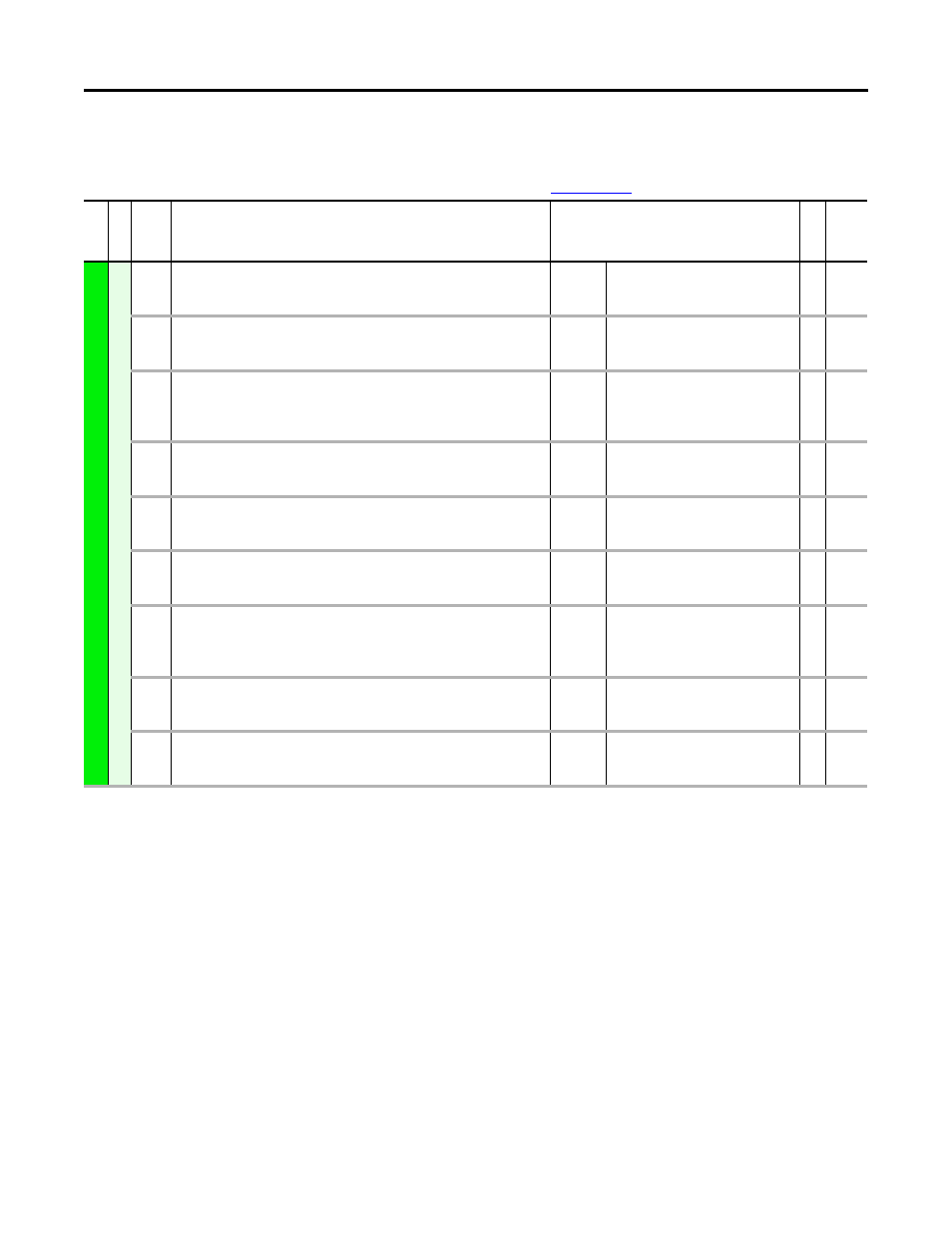
292
Rockwell Automation Publication 750-PM001J-EN-P - October 2014
Chapter 5
Embedded Feature and Option Module Parameters
Safe Speed Monitor Module
Parameters
For detailed information on the Safe Speed Monitor option, refer to the Safe
Speed Monitor Option Module for PowerFlex 750-Series AC Drives Safety
Reference Manual, publicatio
.
Fi
le
Gro
u
p
No.
Display Name
Full Name
Description
Values
Read-W
ri
te
Da
ta
T
yp
e
Sa
fe
Spee
d Mo
nit
or
Secur
ity
1
Password
Password
Password for Lock and Unlock function.
Default:
Min/Max:
N/A
0 / 4294967295
RW 32-bit
Integer
5
Lock State
Lock State
Command to lock or unlock the safety option configuration.
Default:
Options:
0 = “Unlock”
0 = “Unlock”
1 = “Lock”
RW 8-bit
Integer
6
Operating Mode
Operating Mode
Command to place the system in Program or Run mode.
Default:
Options:
0 = “Program”
0 = “Program”
1 = “Run”
2 = “Config Fault”
RW 8-bit
Integer
7
Reset Defaults
Reset Defaults
Resets safety option to factory defaults.
Default:
Options:
0 = “No Action”
0 = “No Action”
1 = “Reset Fac” (Reset to factory defaults)
RW 8-bit
Integer
10
Signature ID
Signature Identifier
Safety configuration identifier.
Default:
Min/Max:
N/A
0 / 4294967295
RO
32-bit
Integer
13
New Password
New Password
32-Bit configuration password.
Default:
Min/Max:
N/A
0 / 4294967295
RW 32-bit
Integer
17
Password Command
Password Command
Save new password command.
Default:
Options:
0 = “No Action”
0 = “No Action”
1 = “Change PW” (Change Password)
2 = “Reset PW” (Reset Password)
RW 8-bit
Integer
18
Security Code
Security Code
Used for Reset Password command.
Default:
Min/Max:
N/A
0 / 65535
RO
32-bit
Integer
19
Vendor Password
Vendor Password
Vendor password for Reset Password command.
Default:
Min/Max:
N/A
0 / 65535
RW 16-bit
Integer
