Inertia tune – Rockwell Automation 21G PowerFlex 750-Series AC Drives Programming Manual User Manual
Page 450
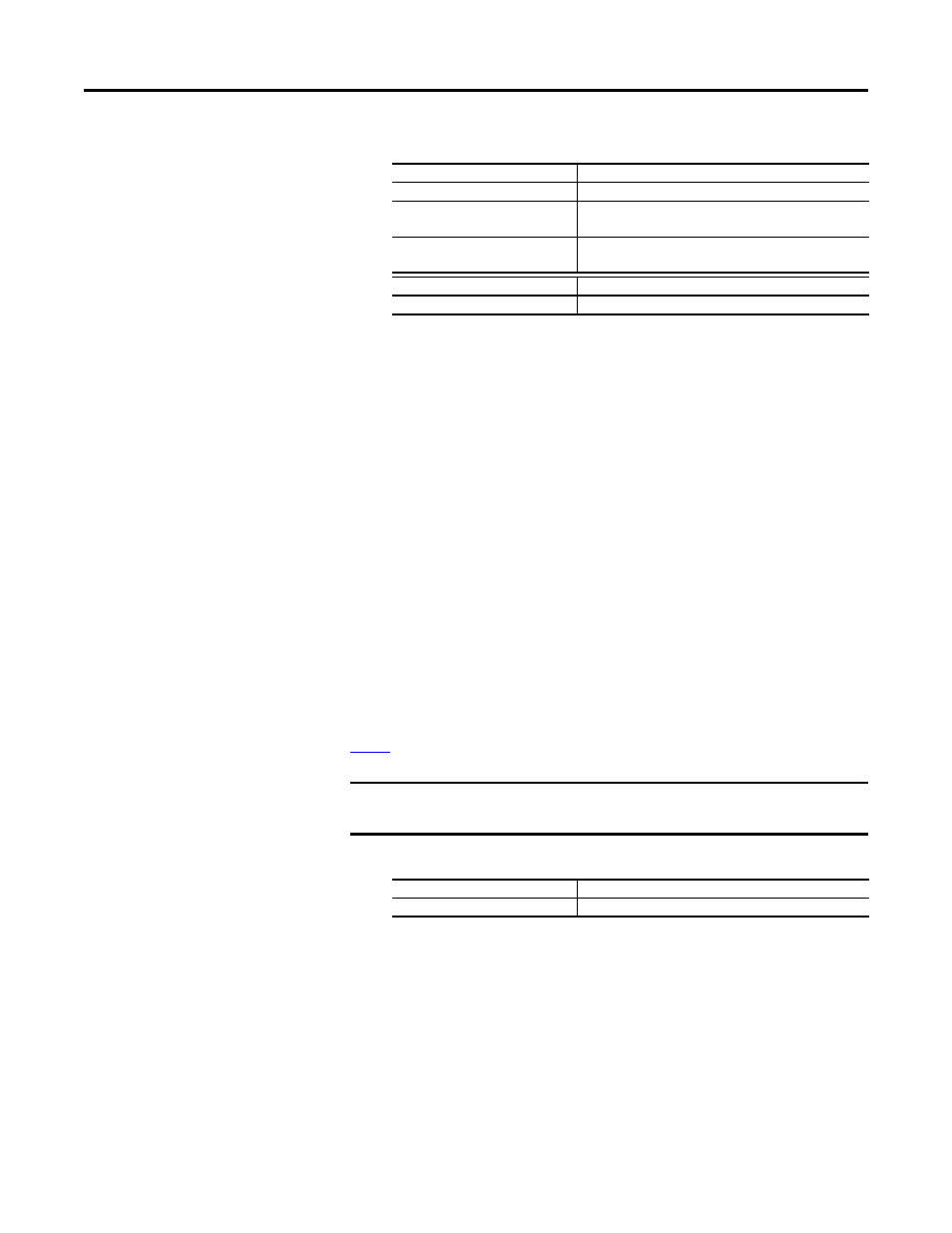
450
Rockwell Automation Publication 750-PM001J-EN-P - October 2014
Appendix B
Application Notes
1.
Enter Rotate Tune parameter settings.
2.
Press the Start button on the Control Bar.
When the Rotate Tune routine is complete, P70 [Autotune] changes to 0
“Ready.”
Check tuning results in P73 [IR Voltage Drop], P74 Ixo Voltage Drop],
and P75 [Flux Current Ref ].
Inertia Tune
The Inertia Tune routine measures the time to accelerate the system (with load)
using P71 [Autotune Torque] to the nominal speed. The test speed can be
limited by reducing P520 [Max Fwd Speed] and P521 [Max Rev Speed]. The
fastest test is achieved with P71 [Autotune Torque] set to a high value and P520
[Max Fwd Speed] and P521 [Max Rev Speed] set to a low value.
Because loading varies in crane applications, the result of an Inertia Tune is more
or less irrelevant as it is for one condition only.
outlines manually setting tuning values.
1.
Enter Inertia Tune parameter settings.
2.
Press the Start button on the Control Bar.
When the Rotate Tune routine is complete, P70 [Autotune] changes to 0
“Ready.”
Check tuning results in P76 [Total Inertia].
When using an encoder, the drive and motor can hold zero speed with full
load even with an opened mechanical brake.
Drive Parameter
Setting
P70 [Autotune]
3 “Rotate Tune”
P520 [Max Fwd Speed]
Forward speed limit that is used during Autotune.
70% P27 [Motor NP Hertz] minimum.
P521 [Max Rev Speed]
Reverse speed limit that is used during Autotune.
70% P27 [Motor NP Hertz] minimum.
Encoder Module Parameter (Port X)
Setting
P10 [RO0 Sel]
Port 0, P935 [Drive Status 1], Bit 1 “Active”
IMPORTANT
Ensure that the Inertia Tune routine can be stopped if an end travel condition is
likely to occur.
Drive Parameter
Setting
P70 [Autotune]
4 “Inertia Tune”
