2 creating an »engineer« project & going online, Creating an »engineer« project & going online, 3commissioning – Lenze 8400 StateLine User Manual
Page 53
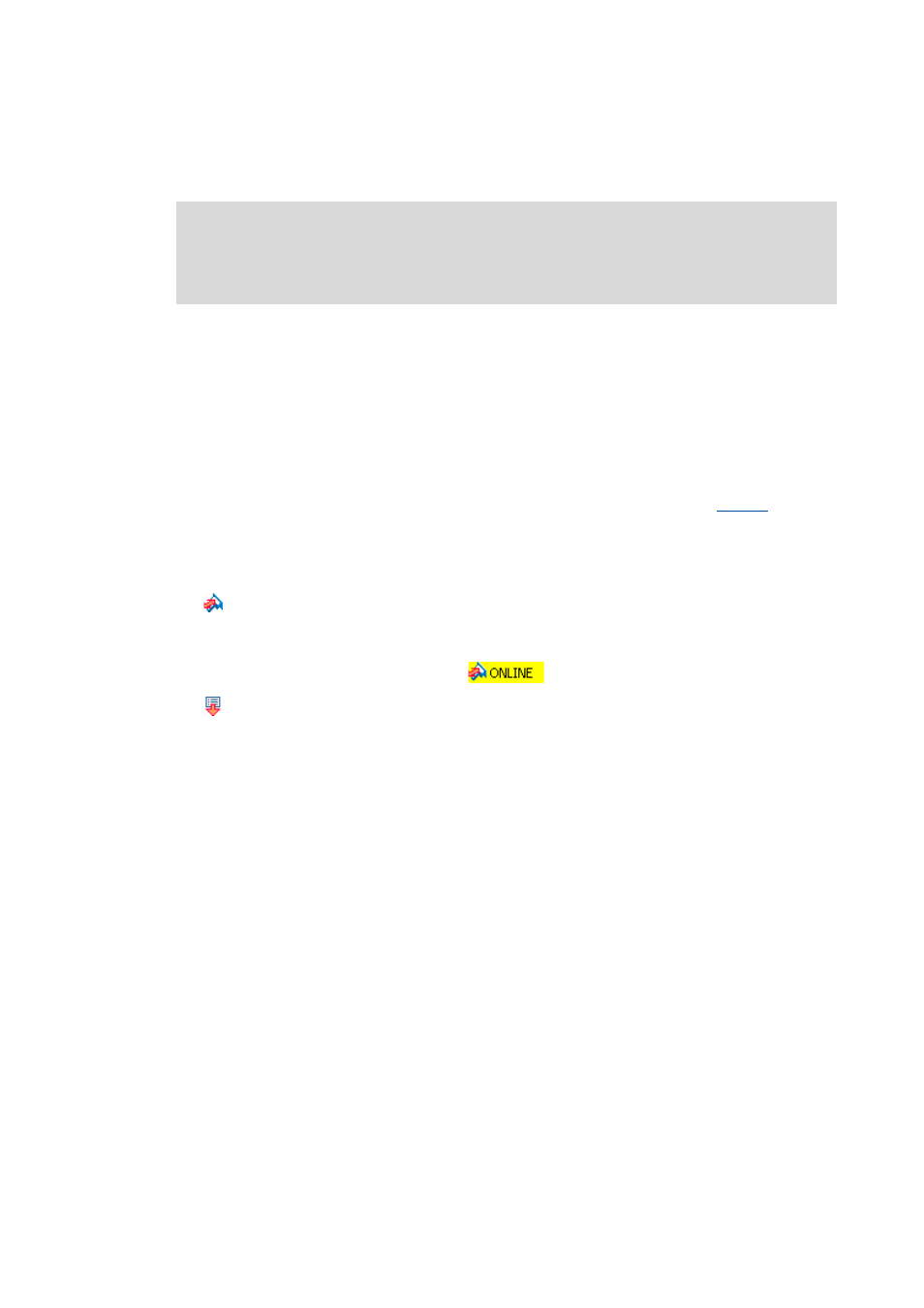
Lenze · 8400 StateLine · Reference manual · DMS 12.0 EN · 06/2014 · TD05/TD14
53
3
Commissioning
3.7
Commissioning of the "Actuating drive speed" technology application
_ _ _ _ _ _ _ _ _ _ _ _ _ _ _ _ _ _ _ _ _ _ _ _ _ _ _ _ _ _ _ _ _ _ _ _ _ _ _ _ _ _ _ _ _ _ _ _ _ _ _ _ _ _ _ _ _ _ _ _ _ _ _ _
3.7.2
Creating an »Engineer« project & going online
The following steps serve to describe a general method for creating a project with the Select
component from catalogue option. For this purpose, individual components (controller, motor, etc.)
are selected from selection lists.
1. Start the »Engineer«.
2. Create a new project with the Start-up wizard and the Select component from catalogue option:
• In the Component step, select the 8400 StateLine controller.
• In the Device modules step, select the available communication module.
• In the Application step, select the "Actuating drive speed" application. (The application can
also be selected any time afterwards via the Application parameter tab or
.)
• Select the other components (motor/gearbox) to be added to the project in the Other
components dialog step.
3. In the Project view, select the 8400 StateLine controller.
4.
Go online.
After a connection to the controller has been established, the following status is displayed in the
Status line:
5.
Transfer parameter set to the device.
This command serves to overwrite the current parameter settings in the controller by
parameter settings of the »Engineer« project.
You can find detailed information on the general use of the »Engineer« in the online help
which you can call with [F1].
• The chapter "Working with projects" describes, among other things, all options of the
Start-up wizard which are available to create a new »Engineer« project.
