1 parameterisation dialog/signal flow, Parameterisation dialog/signal flow, 5motor control (mctrl) – Lenze 8400 StateLine User Manual
Page 127
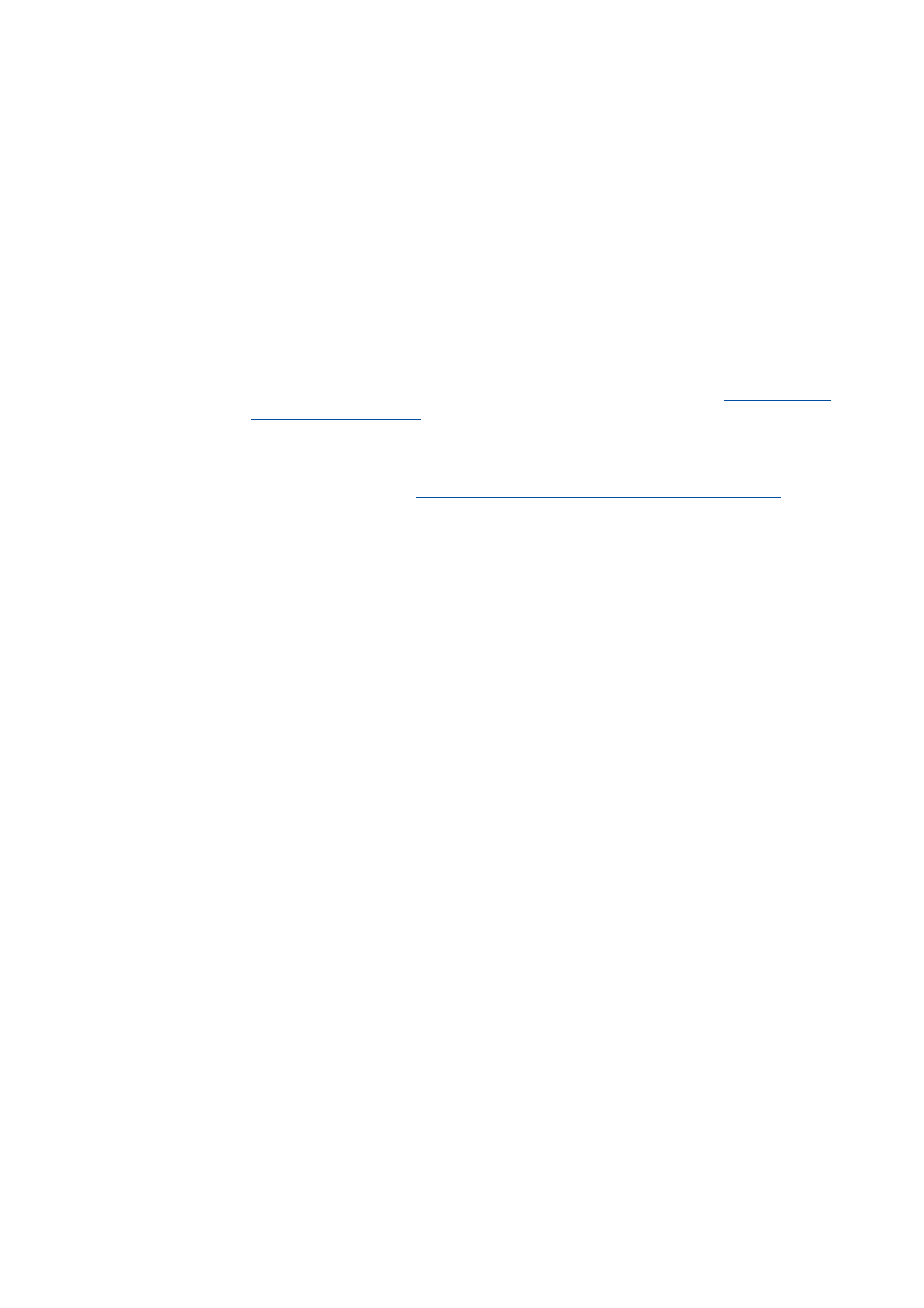
Lenze · 8400 StateLine · Reference manual · DMS 12.0 EN · 06/2014 · TD05/TD14
127
5
Motor control (MCTRL)
5.4
V/f characteristic control (VFCplus)
_ _ _ _ _ _ _ _ _ _ _ _ _ _ _ _ _ _ _ _ _ _ _ _ _ _ _ _ _ _ _ _ _ _ _ _ _ _ _ _ _ _ _ _ _ _ _ _ _ _ _ _ _ _ _ _ _ _ _ _ _ _ _ _
5.4.1
Parameterisation dialog/signal flow
Proceed as follows to open the dialog for parameterising the motor control:
1. »Engineer« Go to the Project view and select the 8400 StateLine controller.
2. Select the Application parameters tab from the Workspace.
3. Select the motor control from the Overview dialog level in the Motor control list field:
• "6: VFCplus: V/f linear" for linear characteristic or
• "8: VFCplus: V/f quadr" for square-law characteristic
More available V/f characteristic control modes:
• "10: VFCplus: U/f definable"
(from version 04.00.00 onwards)
.
With this motor control, the V/f characteristic can be freely defined.
• "11: VFCplusEco: V/f energy-saving"
(from version 10.00.00 onwards)
.
With this motor control, the motor is always operated in an optimal efficiency range via
a cosϕ control and the resulting voltage reduction (reduced copper losses in the
asynchronous motor).
V/f characteristic control - energy-saving (VFCplusEco)
4. Click the Motor control V/f button to change to the Overview Motor control V/f dialog
box.
• This dialog level only shows a simplified signal flow with the most important
parameters.
• When you click the >>More details button in the left-most position, a signal flow with
more details/parameters is displayed.
