1 prepare controller for commissioning, Prepare controller for commissioning, 3commissioning – Lenze 8400 StateLine User Manual
Page 52
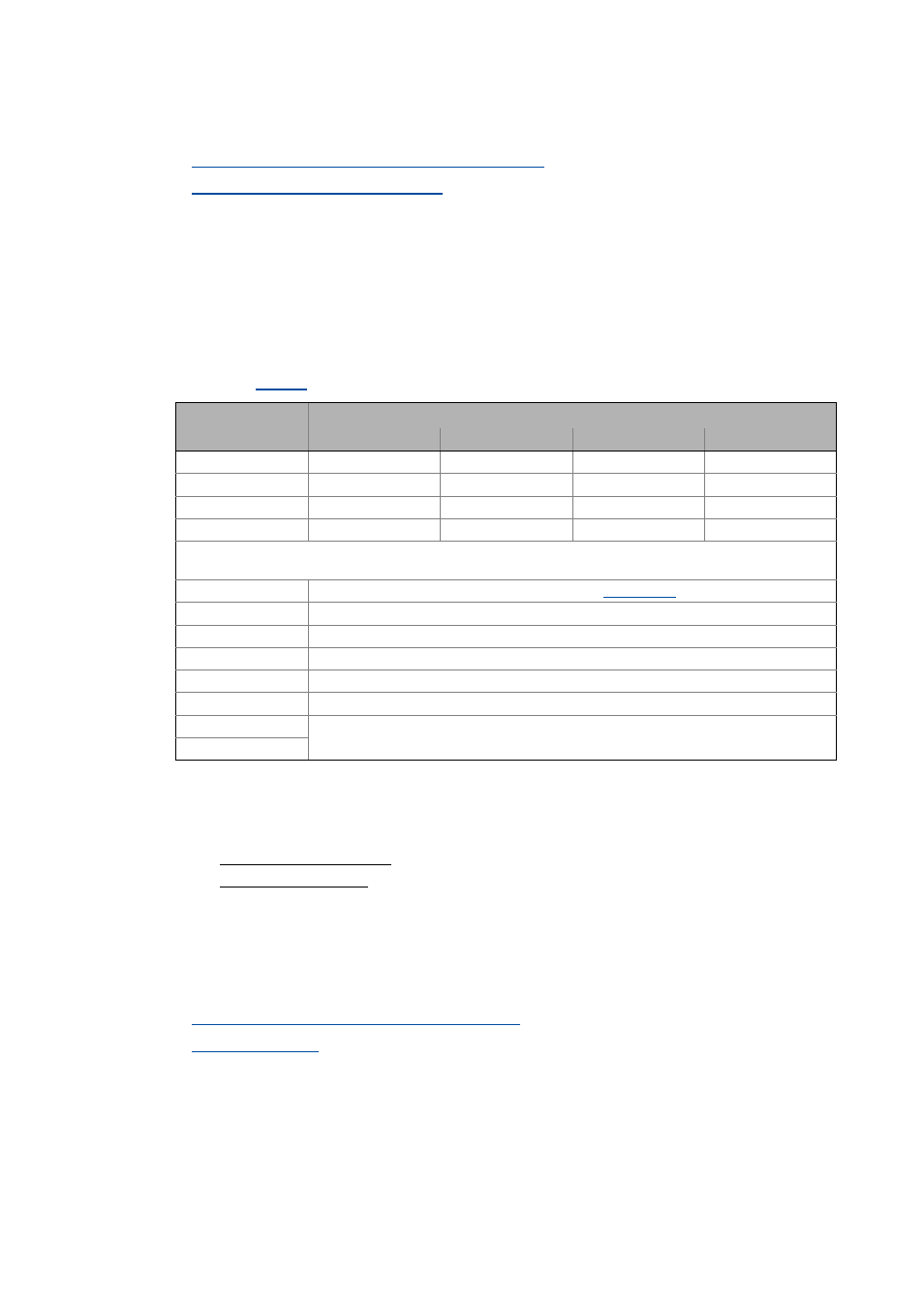
3
Commissioning
3.7
Commissioning of the "Actuating drive speed" technology application
52
Lenze · 8400 StateLine · Reference manual · DMS 12.0 EN · 06/2014 · TD05/TD14
_ _ _ _ _ _ _ _ _ _ _ _ _ _ _ _ _ _ _ _ _ _ _ _ _ _ _ _ _ _ _ _ _ _ _ _ _ _ _ _ _ _ _ _ _ _ _ _ _ _ _ _ _ _ _ _ _ _ _ _ _ _ _ _
Saving parameter settings safe against mains failure
Enable controller and test application
3.7.1
Prepare controller for commissioning
1. Power terminal wiring.
Refer to the mounting instructions supplied with the drive controller to find help on how to
correctly design the power connections to match the requirements of your device.
2. Control terminal wiring.
The assignment for your digital inputs should correspond to one of the preconfigured control
modes (
) for terminal control:
3. Inhibit controller: Set terminal X4/RFR to LOW level or open contact.
4. Connect USB diagnostic adapter.
5. Switch on voltage supply of the controller.
• Without motor operation: Connect external 24 V supply.
• With motor operation: Connect mains voltage.
If the green "DRV-RDY" LED is blinking and the red "DRV-ERR" LED is off, the controller is ready for
operation and commissioning can proceed.
Related topics:
Automatic restart after mains connection/fault...
Assignment of the digital terminals
Control mode
DI1
DI2
DI3
DI4
Terminals 0
JOG 1/3
JOG 2/3
DCB
Cw/Ccw
Terminals 2
JOG 1/3
JOG 2/3
QSP
Cw/Ccw
Terminals 11
Cw/Ccw
DCB
MPotUp
MPotDown
Terminal 16
JOG 1/3
JOG 2/3
Cw/QSP
Ccw/QSP
Abbreviations used:
JOG Selection of fixed setpoints 1 ... 3 parameterised in
DCB Manual DC-injection braking
Cw/Ccw CW/CCW rotation
QSP Quick stop
MPotUp Motor potentiometer: Increase speed
MPotDown Motor potentiometer: Reduce speed
Cw/QSP Fail-safe selection of the direction of rotation in connection with quick stop
Ccw/QSP
