Allied Telesis AT-UWC Series User Manual
Page 89
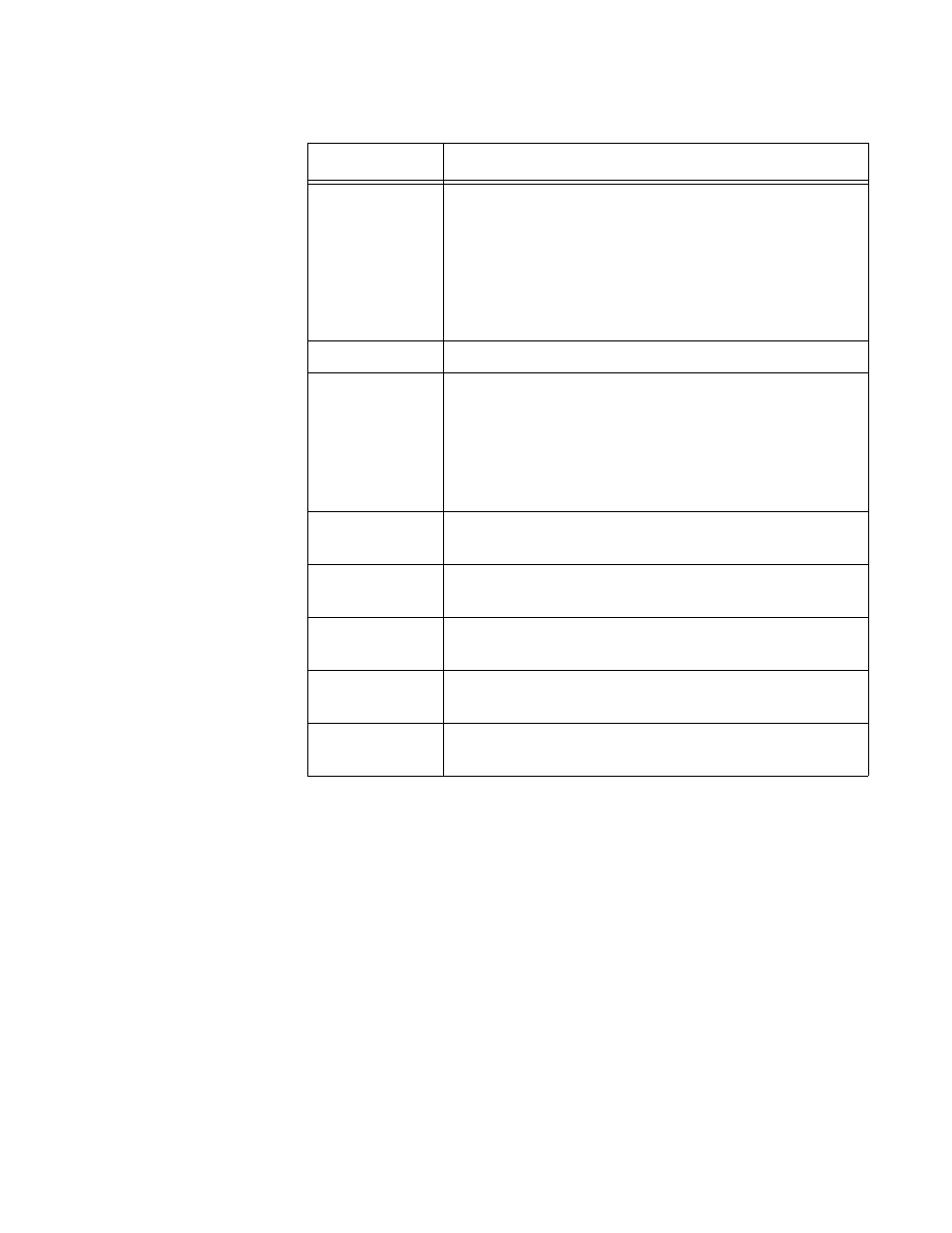
Chapter 2: System
89
.
3. Click Submit.
The status is displayed in the File Transfer Status field.
Table 17. Download File to Controller
Field
Description
File Type
Select one of the following file types:
Configuration: Specifies a binary file that
includes graphics used for the captive portal
and network visualization.
Text Configuration: Specifies a startup
configuration file.
Transfer Mode
Displays the protocol TFTP, which is the only option.
Server
Address Type
Select one of the following types:
IPv4: Specifies a TFTP server with its IPv4
address.
DNS: Specifies a TFTP server with its host
name.
Server
Address
Enter the IPv4 address or host name of the TFTP
server.
Transfer File
Path
Enter the path of the file on the TFTP server. The path
must be up to 32 characters.
Transfer File
Name
Enter the name of the file you want to download from
the TFTP server to the WLAN Controller system.
Start File
Transfer
Check the checkbox to start the file transfer.
File Transfer
Status
Displays the progress of the file transfer.
- AT-GS908M (54 pages)
- AT-x230-10GP (80 pages)
- AT-GS950/48PS (64 pages)
- AT-GS950/10PS (386 pages)
- AT-GS950/16PS (386 pages)
- AT-GS950/48PS (386 pages)
- AT-9000 Series (258 pages)
- AT-9000 Series (1480 pages)
- IE200 Series (70 pages)
- AT-GS950/8 (52 pages)
- AT-GS950/48 (378 pages)
- AT-GS950/48 (60 pages)
- AT-GS950/48 (410 pages)
- SwitchBlade x8106 (322 pages)
- SwitchBlade x8112 (322 pages)
- SwitchBlade x8106 (240 pages)
- SwitchBlade x8112 (240 pages)
- AT-TQ Series (172 pages)
- AlliedWare Plus Operating System Version 5.4.4C (x310-26FT,x310-26FP,x310-50FT,x310-50FP) (2220 pages)
- FS970M Series (106 pages)
- 8100S Series (140 pages)
- 8100L Series (116 pages)
- x310 Series (116 pages)
- x310 Series (120 pages)
- AT-GS950/24 (366 pages)
- AT-GS950/16 (44 pages)
- AT-GS950/24 (404 pages)
- AT-GS950/16 (404 pages)
- AT-GS950/16 (364 pages)
- AT-GS950/8 (404 pages)
- AT-GS950/8 (364 pages)
- AT-GS950/8 (52 pages)
- AT-8100 Series (330 pages)
- AT-8100 Series (1962 pages)
- AT-FS970M Series (1938 pages)
- AT-FS970M Series (330 pages)
- SwitchBlade x3106 (288 pages)
- SwitchBlade x3112 (294 pages)
- SwitchBlade x3106 (260 pages)
- SwitchBlade x3112 (222 pages)
- AT-S95 CLI (AT-8000GS Series) (397 pages)
- AT-S94 CLI (AT-8000S Series) (402 pages)
- AT-IMC1000T/SFP (23 pages)
- AT-IMC1000TP/SFP (24 pages)
- AT-SBx3106WMB (44 pages)
