Modifying a wireless network – Allied Telesis AT-UWC Series User Manual
Page 323
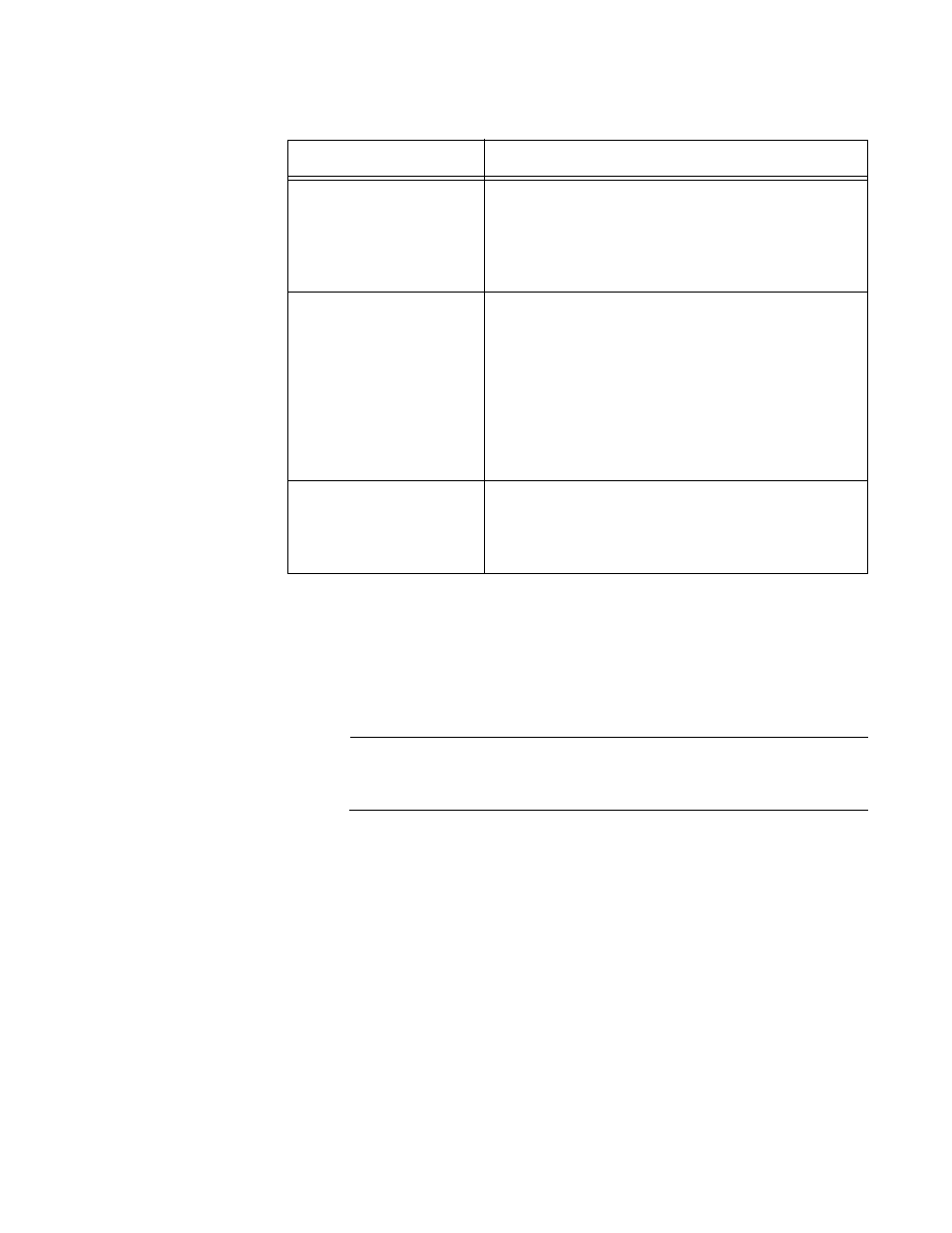
Chapter 5: Wireless LAN
323
10. Click the following buttons:
Refresh — Refreshes the display on this page.
Clear — Clears the changes you made before clicking Submit.
Submit — Makes the changes effective and saves them to the
running configuration file.
Note
To save your changes to the startup configuration file, see “Save All
Applied Changes” on page 39.
Modifying a
Wireless Network
To modify the properties of a wireless network to the list, do the following:
1. From the Navigation pane, go to WLAN > Advanced Configuration >
Networks.
The Wireless Network Summary page is displayed as shown in Figure
157 on page 316.
2. Click the SSID that you want to modify its properties.
The Wireless Network Configuration page is displayed as shown in
Figure 158 on page 317.
3. Modify the fields described in Table 134 on page 317.
Pre-Authentication
Limit
Specifies the maximum number of pre-
authentication that the access point can proceed
at a time. Limiting the number of pre-
authentication processes prevents a RADIUS
server from being overloaded.
Key Cashing Hold
Time
Specifies time in minutes that the access point
hold Pairwise Master Keys (PMK).
The value of the Session-Timeout attribute
responded by the RADIUS server overrides this
value.
If you do not specify any value, the access point
does not send PMK to other access points.
Session Key Refresh
Rate
Specify time period in seconds to update the
unicast key for the AP clients connected to the
valid access points. The range is 30 to 86400
seconds.
Table 136. Wireless Network Configuration - WPA/WPA2
Field
Description
