Allied Telesis AT-UWC Series User Manual
Page 144
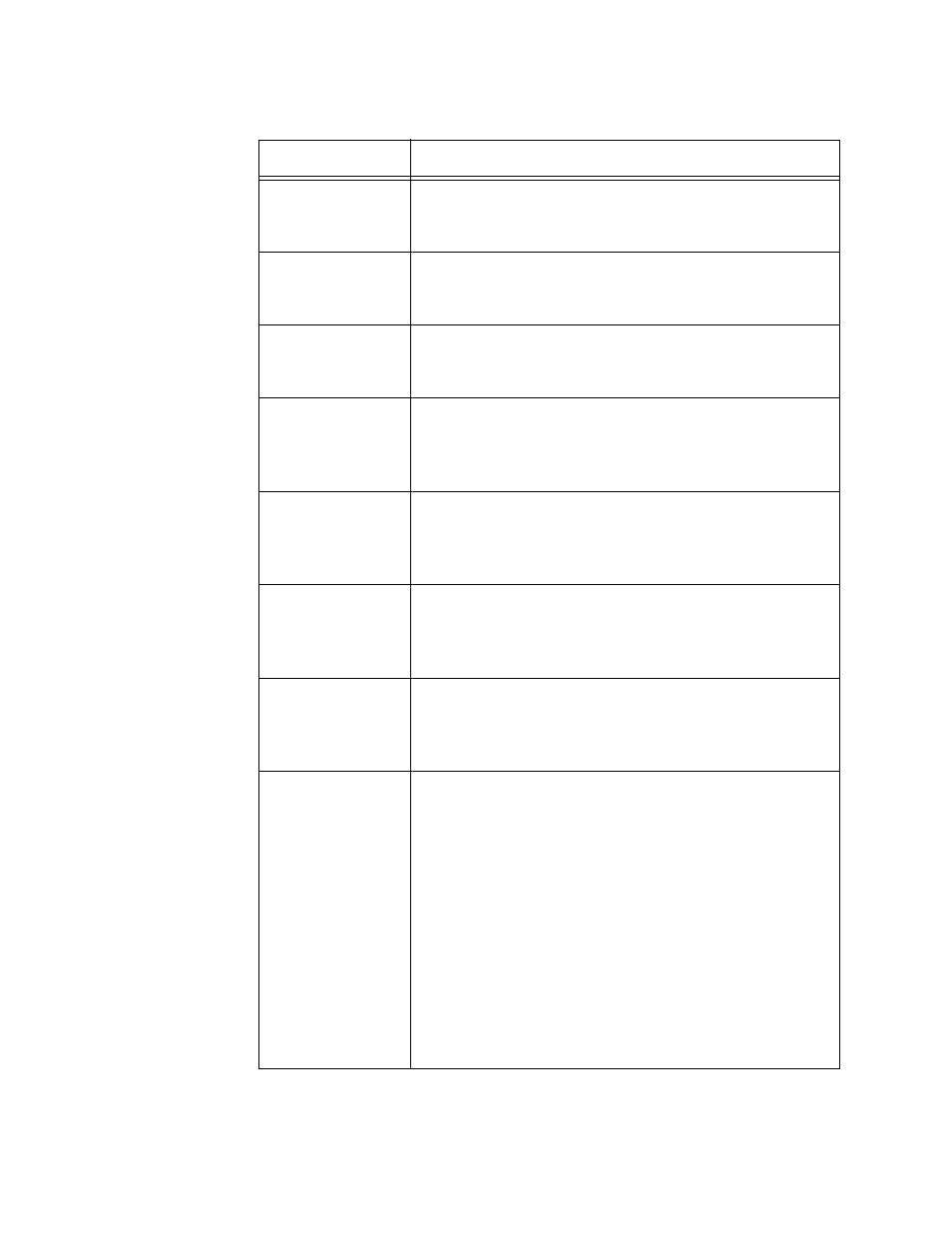
AT-UWC WLAN Controller Web GUI User’s Guide
144
4. Click Submit.
Session Timeout
(secs)
Specify the time period in seconds to allow a user to
stay connected. When Session Timeout has passed,
the user is automatically logged out.
Max Up Rate
(bytes/sec)
Specify the maximum transmission rate that AP clients
send traffic to the network when Captive Portal is
activated.
Max Down Rate
(bytes/sec)
Specify the maximum receiving rate that AP clients
receive traffic from the network when Captive Portal is
activated.
Max Receive
(bytes)
Specify the maximum size in bytes to allow AP clients
to send to the access point when Captive Portal is
activated. When the maximum size is exceeded, the
AP client is disconnected.
Max Transmit
(bytes)
Specify the maximum size in bytes to allow AP clients
to receive from the access point when Captive Portal
is activated. When the maximum size is exceeded, the
AP client is disconnected.
Max Total (bytes)
Specify the maximum total size in bytes to allow AP
clients to send and receive when Captive Portal is
activated. The maximum total size is exceeded, the
AP client is disconnected.
Code
Specify the code of the language that you want to add.
Enter the value of a subtag, such as “ja” for Japanese
and “fr” for French from the IANA Language Subtag
Registry.
Language
Specify the name of the language that you want to
add. You can add up to 5 languages. When the AP
client sends the first HTTP or HTTPS packet, Captive
Portal directs the AP client to the authentication page
in the specified language. If more than one language
is specified, the locale setting of the web browser of
the user determines the language in the authentication
page.
Perform the one of the following tasks as needed:
To select a language from the select list, click
the ... button.
To clear the language row, click Clear.
Table 40. CP Configuration (Continued)
Field
Description
