Allied Telesis AT-UWC Series User Manual
Page 143
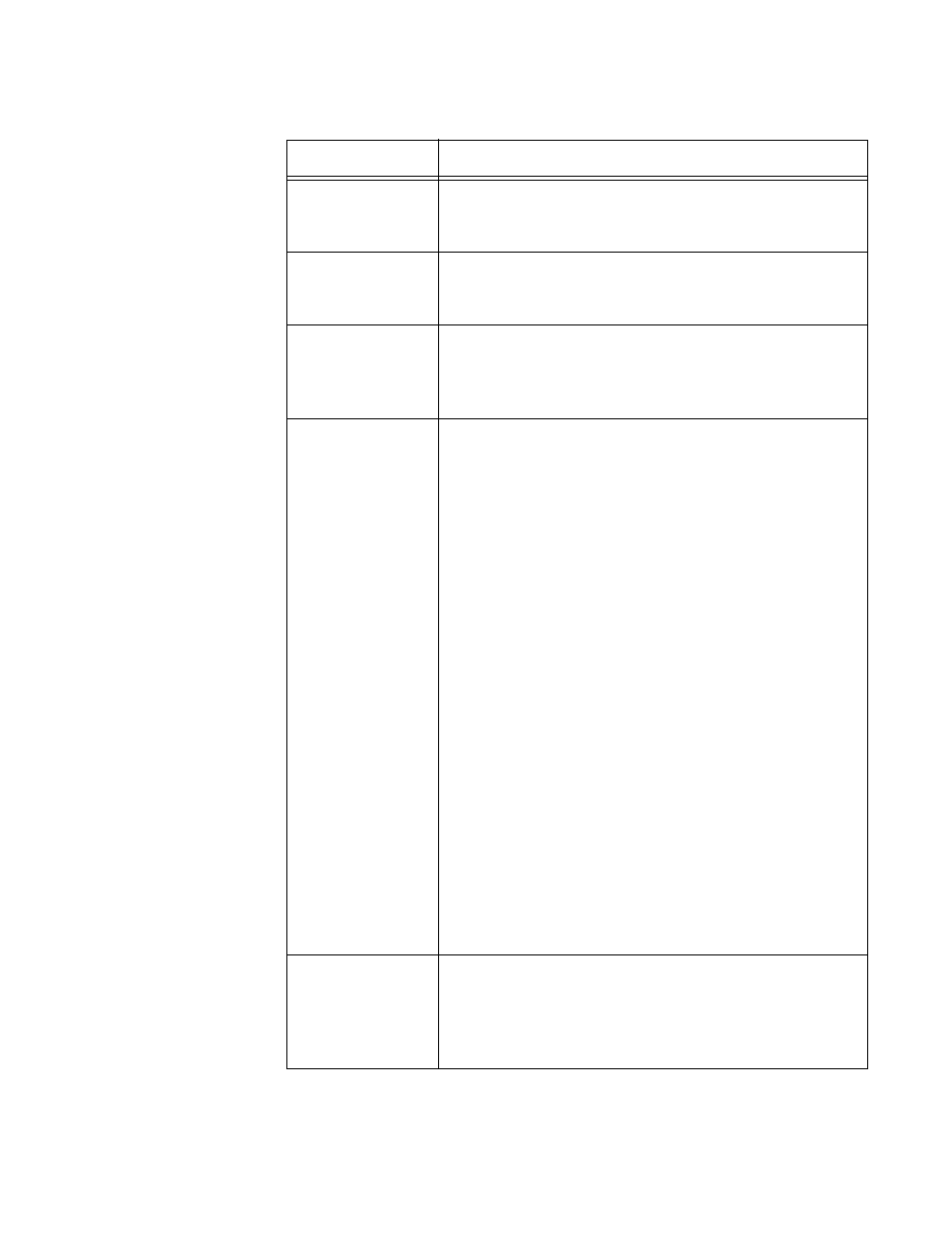
Chapter 4: Security
143
Enable Redirect
Mode
Check the checkbox to direct the authenticated clients
to the specified URL. The welcome page in the
specified language is displayed.
Redirect URL
Specify the URL that the verified users of the AP client
are directed. You must check the checkbox of Enable
Redirect Mode to specify this field.
RADIUS Auth
Server
Specify or select the name of the RADIUS server
when Verification Mode is set to RADIUS. The WLAN
Controller becomes a RADIUS client and implements
RADIUS transactions for AP clients.
User Group
Assigns an existing user group to the CP profile. You
can also adds and delete a user group. Users in the
User Group can access the network through Captive
Portal.
Perform the one of the following tasks as needed:
To add a new user group, enter a group name
and click Add.
To modify the user group, select a user group
from the select list, enter a new group name,
and click Modify.
To delete a user group, select a user group
from the select list and click Delete.
Here are guidelines:
The user group can be assigned when
Verification Mode is Local or RADIUS.
The newly added user group is not
automatically assigned to the CP profile. You
must select the new user group from the select
list after creating one.
To add users to the user group, see “Adding or
Modify a Local User” on page 155.
Idle Timeout
(secs)
Specify the time period in seconds to allow a user of
the AP client to stay connected when no interaction is
made. When Idle Timeout has passed without
interaction from the user, the user is automatically
logged out.
Table 40. CP Configuration (Continued)
Field
Description
