Allied Telesis AT-UWC Series User Manual
Page 367
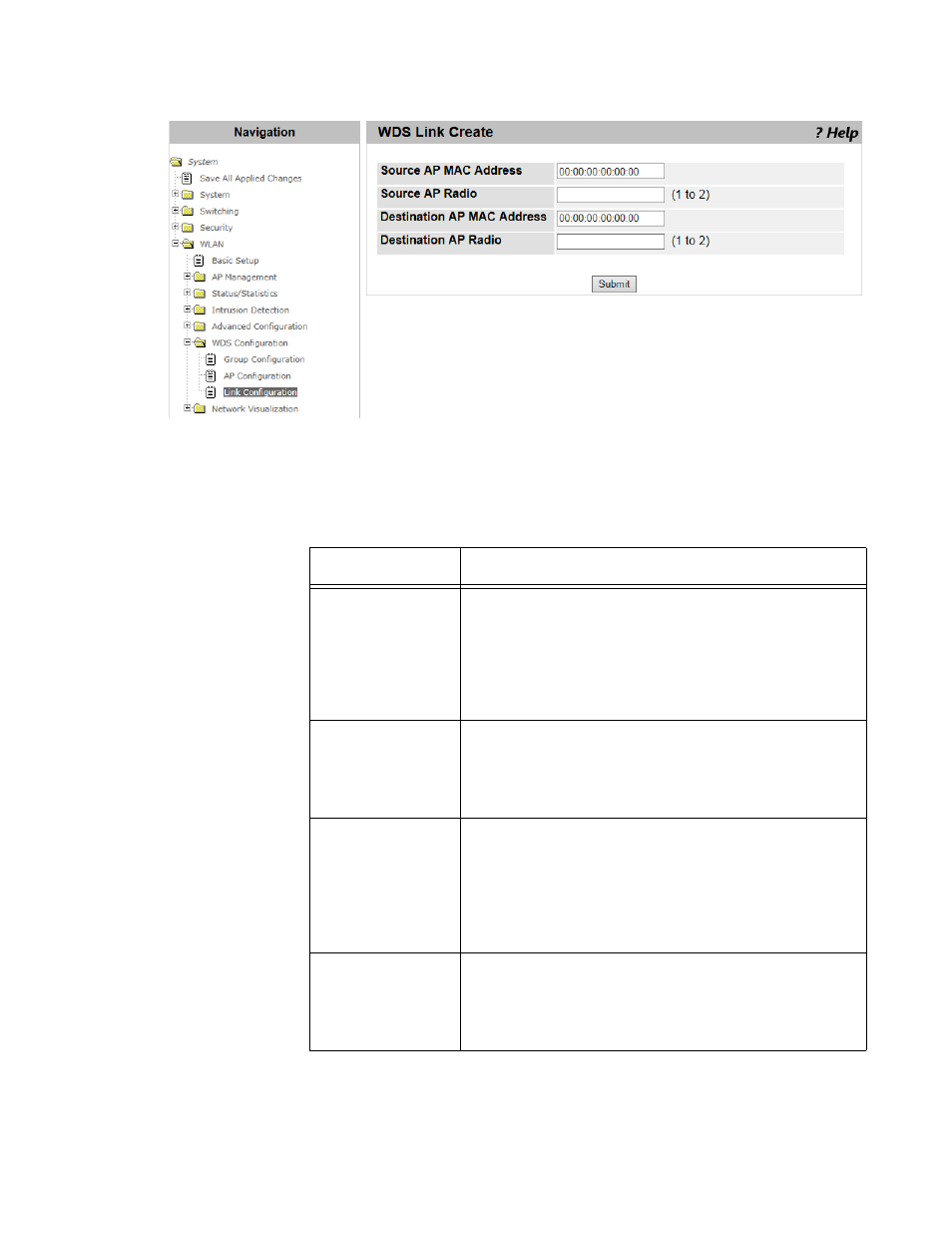
Chapter 5: Wireless LAN
367
Figure 177. WDS Link Configuration Page 2
4. Enter the following fields described in Table 149.
5. Click Submit.
Table 149. WDS Link Configuration
Field
Description
Source AP MAC
Address
Specify the source AP MAC address. It can be
either the MAC address of the root access point or
the satellite access point. The MAC address must
be associated with the WDS group. See “Viewing a
List of AP Members and Adding an AP” on
page 364.
Source AP Radio
Specify the radio band. The options are:
1 - 2.4GHz
2 - 5GHz
Destination AP
MAC Address
Specify the destination AP MAC address. It can be
either the MAC address of the root access point or
the satellite access point. The MAC address must
be associated with the WDS group. See “Viewing a
List of AP Members and Adding an AP” on
page 364.
Source AP Radio
Specify the radio band. The options are:
1 - 2.4GHz
2 - 5GHz
- AT-GS908M (54 pages)
- AT-x230-10GP (80 pages)
- AT-GS950/48PS (64 pages)
- AT-GS950/10PS (386 pages)
- AT-GS950/16PS (386 pages)
- AT-GS950/48PS (386 pages)
- AT-9000 Series (258 pages)
- AT-9000 Series (1480 pages)
- IE200 Series (70 pages)
- AT-GS950/8 (52 pages)
- AT-GS950/48 (378 pages)
- AT-GS950/48 (60 pages)
- AT-GS950/48 (410 pages)
- SwitchBlade x8106 (322 pages)
- SwitchBlade x8112 (322 pages)
- SwitchBlade x8106 (240 pages)
- SwitchBlade x8112 (240 pages)
- AT-TQ Series (172 pages)
- AlliedWare Plus Operating System Version 5.4.4C (x310-26FT,x310-26FP,x310-50FT,x310-50FP) (2220 pages)
- FS970M Series (106 pages)
- 8100S Series (140 pages)
- 8100L Series (116 pages)
- x310 Series (116 pages)
- x310 Series (120 pages)
- AT-GS950/24 (366 pages)
- AT-GS950/16 (44 pages)
- AT-GS950/24 (404 pages)
- AT-GS950/16 (404 pages)
- AT-GS950/16 (364 pages)
- AT-GS950/8 (404 pages)
- AT-GS950/8 (364 pages)
- AT-GS950/8 (52 pages)
- AT-8100 Series (330 pages)
- AT-8100 Series (1962 pages)
- AT-FS970M Series (1938 pages)
- AT-FS970M Series (330 pages)
- SwitchBlade x3106 (288 pages)
- SwitchBlade x3112 (294 pages)
- SwitchBlade x3106 (260 pages)
- SwitchBlade x3112 (222 pages)
- AT-S95 CLI (AT-8000GS Series) (397 pages)
- AT-S94 CLI (AT-8000S Series) (402 pages)
- AT-IMC1000T/SFP (23 pages)
- AT-IMC1000TP/SFP (24 pages)
- AT-SBx3106WMB (44 pages)
