Allied Telesis AT-UWC Series User Manual
Page 303
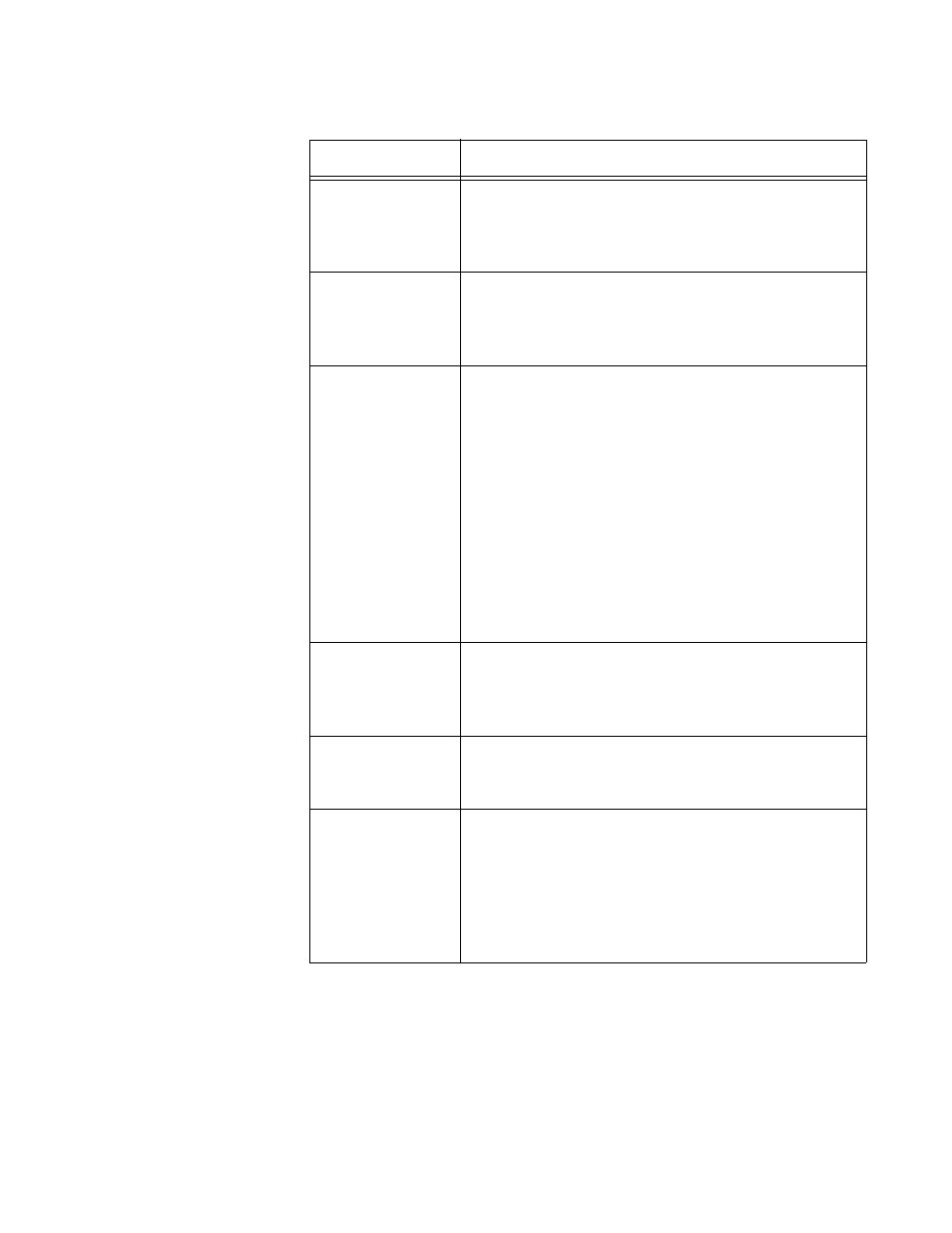
Chapter 5: Wireless LAN
303
Client Roam
Timeout (secs)
Specify the time period in seconds used by the
WLAN Controller to remove the entry of an AP
client from the “Associated Client Status” list after
the AP client is disconnected from the access point.
AP Failure Status
Timeout (hours)
Specify the time period in hours used by the WLAN
Controller to remove the entry of an AP client from
the “Access Point Authentication Failure Status”
list. See “AP Authentication Failure” on page 297.
MAC
Authentication
Mode
Select the mode to authenticate AP clients with the
MAC address. The options are:
white-list - Allows to authenticate the AP
clients on the “Known Client” list.
black-list - Blocks authenticating the AP
clients on the “Known Client” list.
For the Known Client list, see “WLAN Advanced
Configuration > Known Client” on page 312. To
make a RADIUS server to authenticate AP clients
with the MAC address, see “WLAN Advanced
Configuration > Networks” on page 316.
RF Scan Status
Timeout (hours)
Specify the time period in hours used by the WLAN
Controller to remove the entry of a rogue AP client
from the “Access Point RF Scan Status.” See
“Rogue/RF Scan” on page 276.
Detected Clients
Status Timeout
(hours)
Specify the time period in hours used by the WLAN
Controller to remove the entry from the “Detected
Client Status.”
Cluster Priority
Specify the priority of the WLAN Controller in the
peer group. The range is 1 to 255. The WLAN
Controller with the highest priority number in the
peer group is selected as the cluster controller. If
two WLAN Controllers have the highest priority
number, the WLAN Controller with the smaller IP
address is selected as the cluster controller.
Table 128. Wireless Global Configuration (Advanced) (Continued)
Field
Description
