Allied Telesis AT-UWC Series User Manual
Page 334
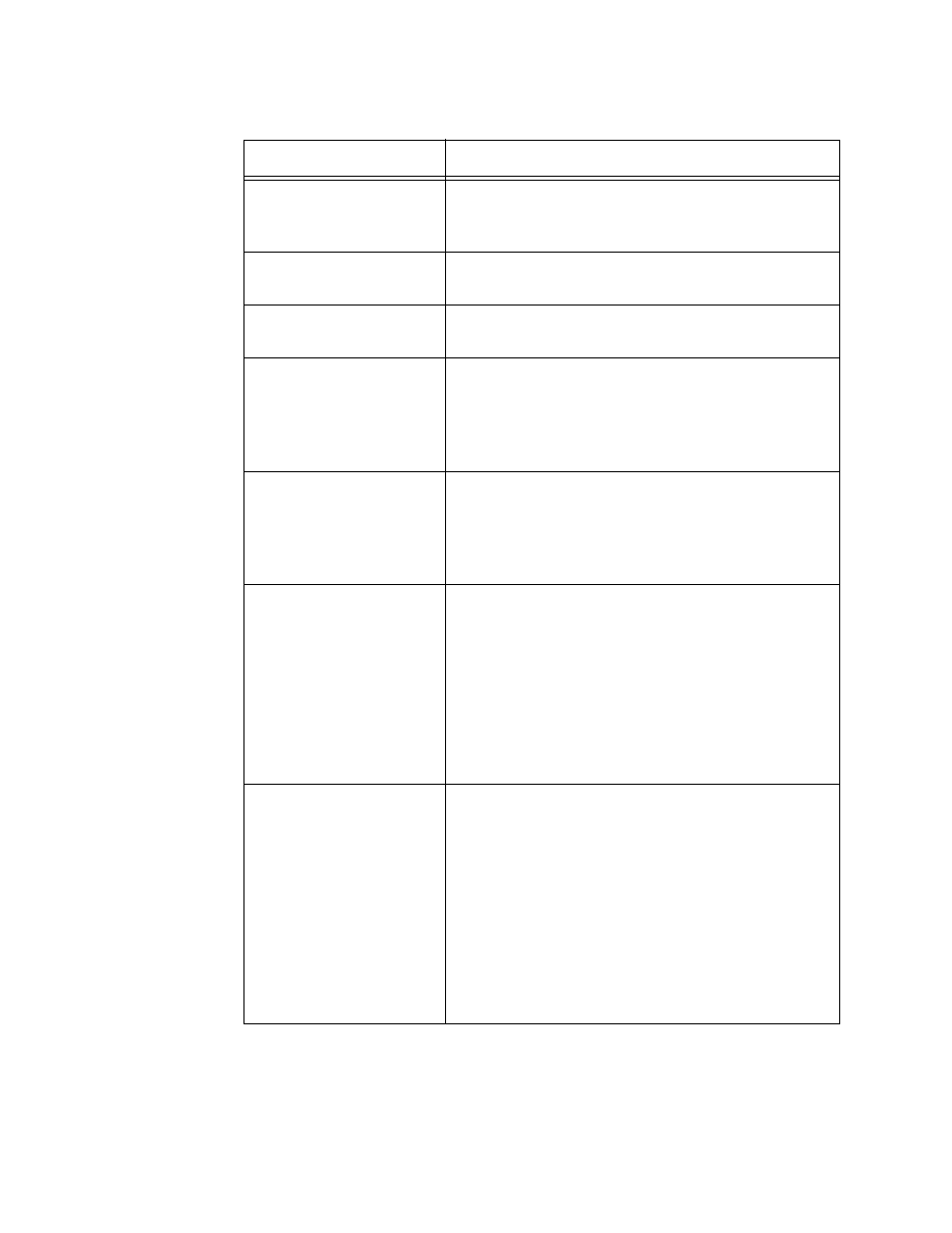
AT-UWC WLAN Controller Web GUI User’s Guide
334
RF Scan Sentry
Channels
Displays which band is used when the access
point is a RF scan sentry. Always both of 802.11a
and 802.1b/g are selected.
RF Scan Duration
(msecs)
Specifies the time period in milliseconds that the
access point scan one channel.
Rate Limiting
Check the checkbox to control transmission of
redundancy packets.
Rate Limit (pkts/sec)
Specifies the Rate Limit, which is the number of
packets to be transmitted per second. When Rate
Limiting is enabled, the access point postpones
transmitting redundancy packets when the Rate
Limit is reached.
Rate Limit Burst (pkts/
sec)
Specifies the Rate Limit Burst threshold. The
range is the value of the Rate Limit to 75. When
the packets transmitted per second exceeds this
value, the traffic bursts intermittently. This value is
valid only when Rate Limiting is enabled.
Channel Bandwidth
(Only IEEE 802.11n)
Specifies the bandwidth to use. The access point
with the IEEE 802.11n mode is able to use two
neighboring 20MHz channels as one 40MHz
channel. The options are:
20MHz - This is the default value in the
2.4GHz radio band.
40MHz - This is the default value in the
5GHz radio band.
Protection
Select the protection setting. The options are:
Auto - The access point with the IEEE
802.11n standard detects wireless devices
of the IEEE 802.11 a/b/g standard in the
channel. The access point emits
protection signal to avoid interference.
When wireless devices of both standards
are in the network, set to Auto.
Off - The access point does not emit
protection signals.
Table 139. Access Point Profile Radio Configuration (Continued)
Field
Description
