Importing a list of ip addresses – Allied Telesis AT-UWC Series User Manual
Page 195
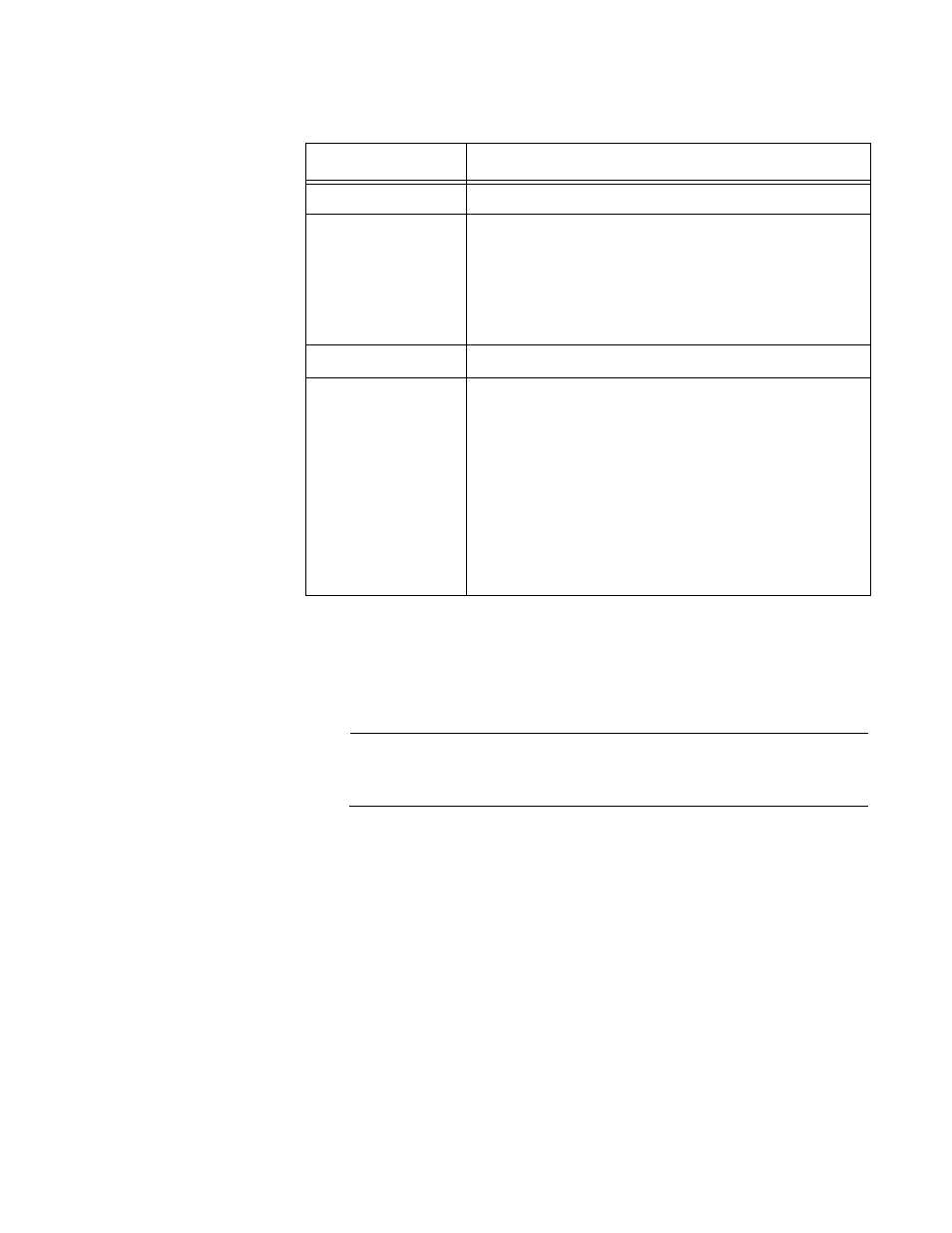
Chapter 5: Wireless LAN
195
3. Click the following buttons as needed:
Refresh — Refreshes the display on this page.
Submit — Makes the changes effective and saves them to the
running configuration file.
Note
To save your changes to the startup configuration file, see “Save All
Applied Changes” on page 39.
Importing a List
of IP Addresses
You can add a list of IP addresses for L3/IP Discovery by importing a CVS
file. To upload a list of IP addresses, do the following:
1. From the Navigation pane, go to WLAN > Basic Setup and click the
Discovery tab.
The Wireless Discovery Configuration page is displayed as shown in
Figure 103 on page 194.
2. Click Import...
The L3/IP Discovery List Importing page is displayed.
3. Import a CVS file onto the system.
Table 67. Wireless Discovery Configuration (L3/IP)
Field
Description
L3/IP Discovery
Check the checkbox to enable L3/IP discovery.
IP List
Displays a list of the IP addresses that the WLAN
Controller sends discovery packets to. You can
add up to 256 IP addresses.
To delete IP addresses from the list, select one or
more IP addresses.
IP Address
Specify an IP address to add to the list.
(Buttons)
Click one of the buttons as needed:
Add - The IP address specified in the IP
Address field is added to the IP List.
Delete - The selected IP address is deleted
from the IP List.
Import... - Moves to the L3/IP Discovery
List Importing page to upload a CVS file.
The IP addresses in the file are added to
the IP List.
