Viewing controller status and statistics – Allied Telesis AT-UWC Series User Manual
Page 225
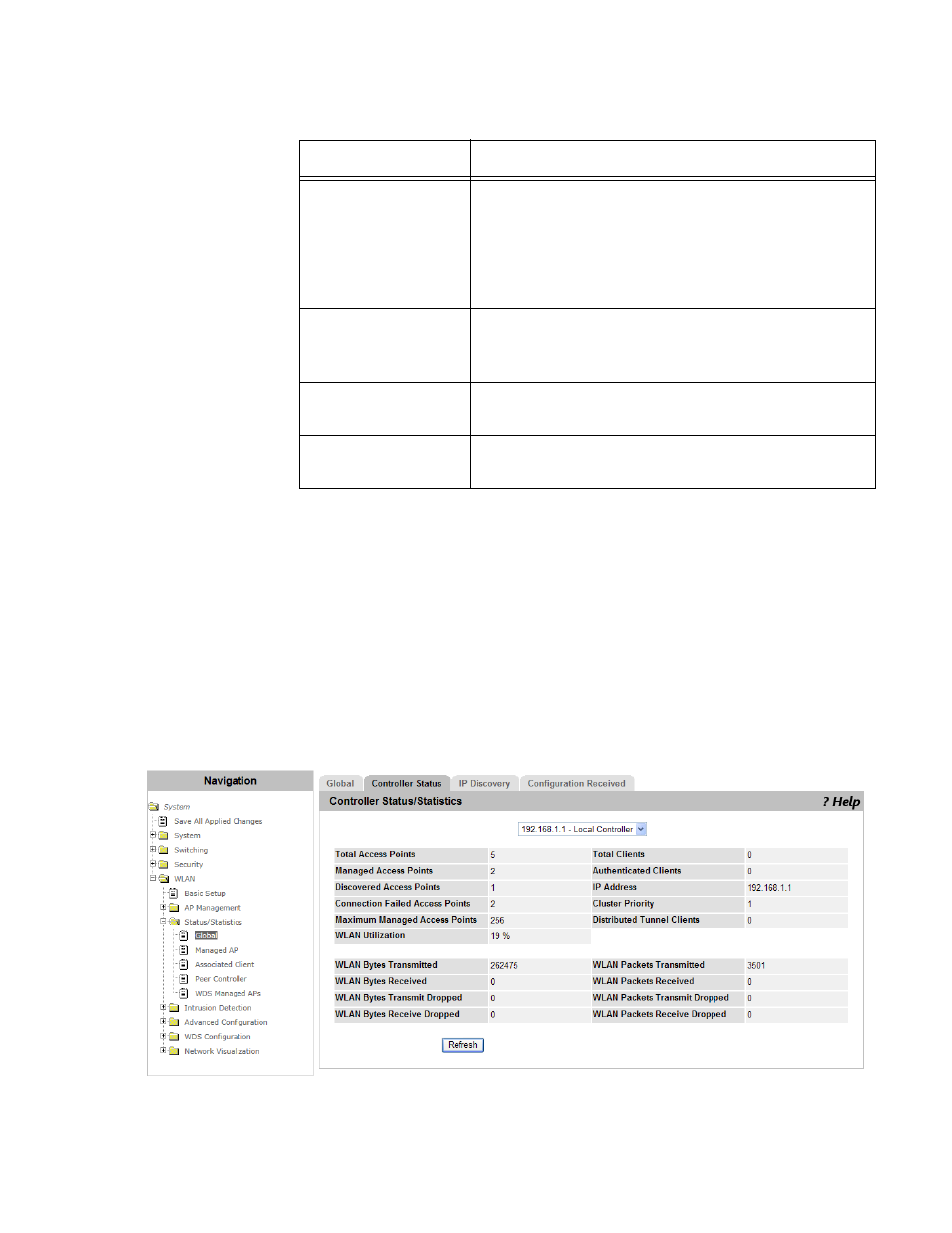
Chapter 5: Wireless LAN
225
3. Click the following buttons as needed:
Clear Statistics — Clears all the counters.
Refresh — Refreshes the display on this page.
Viewing
Controller Status
and Statistics
To view the status about a WLAN Controller, do the following:
1. From the Navigation pane, go to WLAN > Status/Statistics and click
the Controller Status tab.
The Controller Status/Statistics page is displayed as shown in
Figure 117.
Figure 117. Controller Status/Statistics Page
Total Voice Traffic
Streams
Displays the total number of voice traffic that all AP
clients have transmitted through the access points
managed by the WLAN Controller.
The traffic stream is a group of packets with the
same priority that the access point assigned.
Total Video Traffic
Streams
Displays the total number of video traffic that all AP
clients have transmitted through the access points
managed by the WLAN Controller.
Total Traffic Stream
Clients
Displays the number of AP clients are currently
transmitting traffic streams.
Total Traffic Stream
Roaming Clients
Displays the number of AP clients are currently
roaming and transmitting traffic streams.
Table 80. Wireless Global Status/Statistics (Continued)
Field
Description
