Viewing roam history – Allied Telesis AT-UWC Series User Manual
Page 293
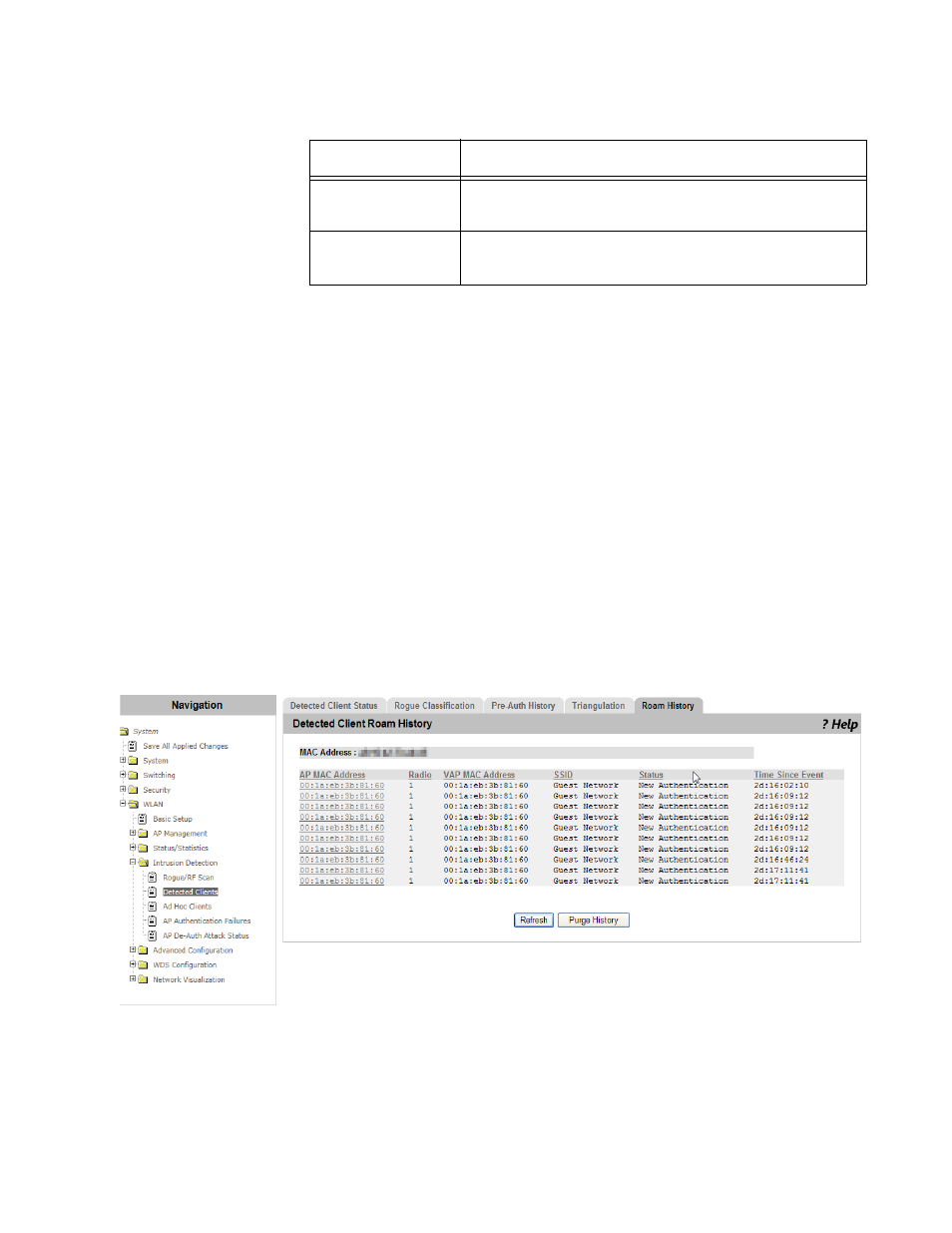
Chapter 5: Wireless LAN
293
5. If you want to refresh the display, click Refresh.
Viewing Roam
History
To view the roaming history of the AP client, do the following:
1. From the Navigation pane, go to WLAN > Intrusion Detection >
Detected Clients.
The Detected Client Status page is displayed as shown in Figure 143
on page 284.
2. Click a MAC address from the AP client on the list.
The Detected Client Status Detail page is displayed as shown in Figure
144 on page 286.
3. Click the Roam History tab.
The Detected Client Roam History page is displayed as shown in
Figure 147.
Figure 147. Detected Client Roam History Page
4. Observe the fields described in Table 123 on page 294.
Noise Level
(dBm)
Displays the noise level that the non-sentry access
point reported.
Age
Displays the time that passed since the access
point detected the AP client.
Table 122. Detected Client Triangulation (Continued)
Field
Description
- AT-GS908M (54 pages)
- AT-x230-10GP (80 pages)
- AT-GS950/48PS (64 pages)
- AT-GS950/10PS (386 pages)
- AT-GS950/16PS (386 pages)
- AT-GS950/48PS (386 pages)
- AT-9000 Series (258 pages)
- AT-9000 Series (1480 pages)
- IE200 Series (70 pages)
- AT-GS950/48 (410 pages)
- AT-GS950/8 (52 pages)
- AT-GS950/48 (378 pages)
- AT-GS950/48 (60 pages)
- SwitchBlade x8106 (322 pages)
- SwitchBlade x8112 (322 pages)
- SwitchBlade x8106 (240 pages)
- SwitchBlade x8112 (240 pages)
- AT-TQ Series (172 pages)
- AlliedWare Plus Operating System Version 5.4.4C (x310-26FT,x310-26FP,x310-50FT,x310-50FP) (2220 pages)
- FS970M Series (106 pages)
- 8100L Series (116 pages)
- 8100S Series (140 pages)
- x310 Series (116 pages)
- x310 Series (120 pages)
- AT-GS950/24 (404 pages)
- AT-GS950/24 (366 pages)
- AT-GS950/16 (44 pages)
- AT-GS950/16 (404 pages)
- AT-GS950/16 (364 pages)
- AT-GS950/8 (404 pages)
- AT-GS950/8 (364 pages)
- AT-GS950/8 (52 pages)
- AT-8100 Series (330 pages)
- AT-8100 Series (1962 pages)
- AT-FS970M Series (330 pages)
- AT-FS970M Series (1938 pages)
- SwitchBlade x3106 (288 pages)
- SwitchBlade x3112 (294 pages)
- SwitchBlade x3106 (260 pages)
- SwitchBlade x3112 (222 pages)
- AT-S95 CLI (AT-8000GS Series) (397 pages)
- AT-S94 CLI (AT-8000S Series) (402 pages)
- AT-IMC1000T/SFP (23 pages)
- AT-IMC1000TP/SFP (24 pages)
- AT-SBx3106WMB (44 pages)
