Diagnosis log configuration – Allied Telesis AT-UWC Series User Manual
Page 71
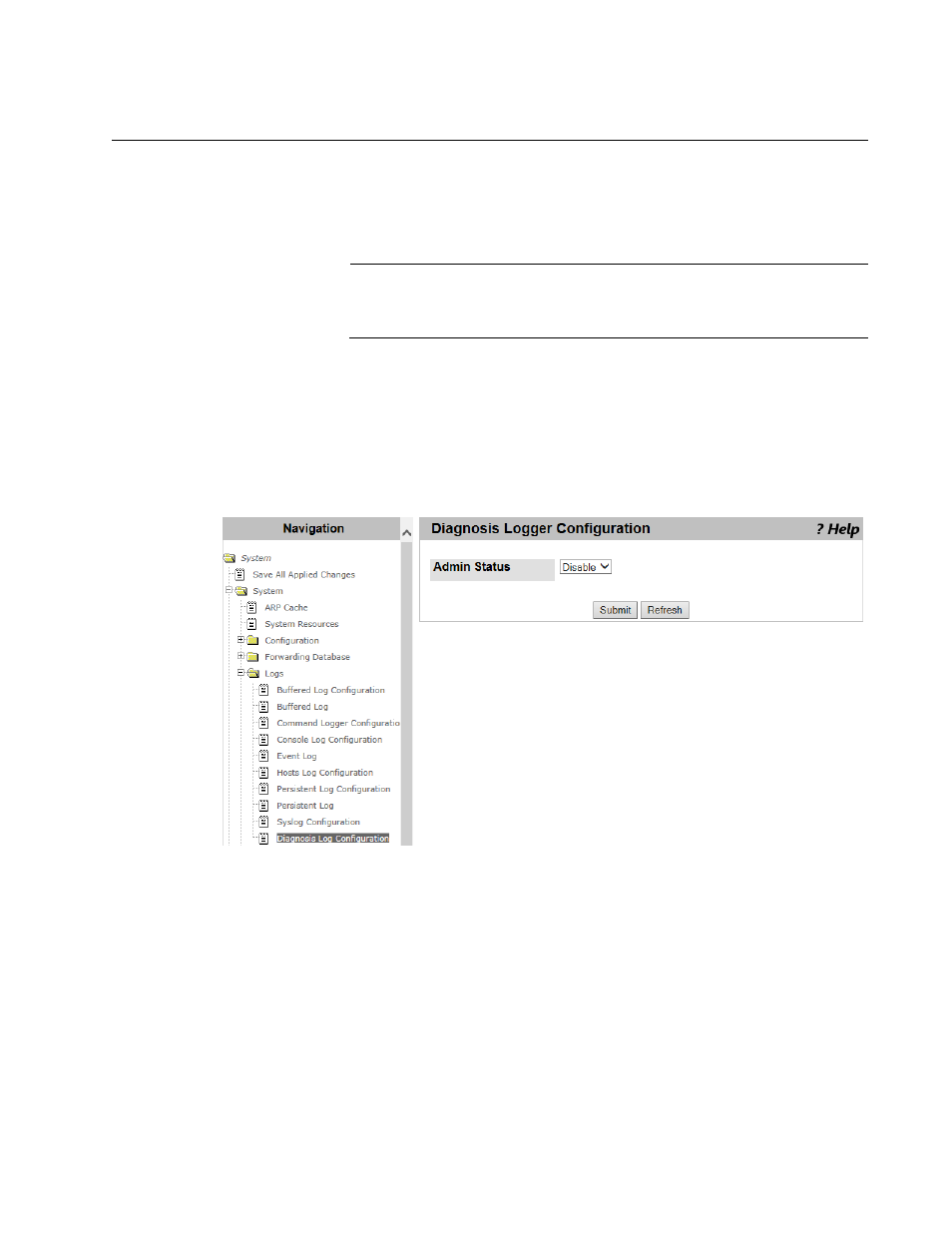
Chapter 2: System
71
Diagnosis Log Configuration
From the Diagnosis Log Configuration page, you can start or stop storing
diagnosis messages that include more detailed information than debug
messages. When the system operates normally, disable this function.
Note
To view diagnosis log messages, you must download the file to a
TFTP server. See “Upload File from Controller” on page 90.
To start or stop storing diagnosis log messages, do the following:
1. From the Navigation pane, go to System > Logs > Diagnosis Log
Configuration.
The Diagnosis Log Configuration page is displayed as shown in
Figure 42.
Figure 42. Diagnosis Log Configuration Page
2. Select one of the following Admin Status options from the select list:
Enable: Starts storing diagnosis log messages.
Disable: Stops storing diagnosis log messages.
3. Click one of the following buttons:
Refresh — Refreshes the display on this page.
Submit — Saves the changes to the running configuration file.
- AT-GS908M (54 pages)
- AT-x230-10GP (80 pages)
- AT-GS950/48PS (64 pages)
- AT-GS950/10PS (386 pages)
- AT-GS950/16PS (386 pages)
- AT-GS950/48PS (386 pages)
- AT-9000 Series (258 pages)
- AT-9000 Series (1480 pages)
- IE200 Series (70 pages)
- AT-GS950/48 (378 pages)
- AT-GS950/48 (60 pages)
- AT-GS950/48 (410 pages)
- AT-GS950/8 (52 pages)
- SwitchBlade x8106 (322 pages)
- SwitchBlade x8112 (322 pages)
- SwitchBlade x8106 (240 pages)
- SwitchBlade x8112 (240 pages)
- AT-TQ Series (172 pages)
- AlliedWare Plus Operating System Version 5.4.4C (x310-26FT,x310-26FP,x310-50FT,x310-50FP) (2220 pages)
- FS970M Series (106 pages)
- 8100S Series (140 pages)
- 8100L Series (116 pages)
- x310 Series (116 pages)
- x310 Series (120 pages)
- AT-GS950/16 (44 pages)
- AT-GS950/24 (404 pages)
- AT-GS950/24 (366 pages)
- AT-GS950/16 (404 pages)
- AT-GS950/16 (364 pages)
- AT-GS950/8 (404 pages)
- AT-GS950/8 (364 pages)
- AT-GS950/8 (52 pages)
- AT-8100 Series (330 pages)
- AT-8100 Series (1962 pages)
- AT-FS970M Series (330 pages)
- AT-FS970M Series (1938 pages)
- SwitchBlade x3106 (288 pages)
- SwitchBlade x3112 (294 pages)
- SwitchBlade x3106 (260 pages)
- SwitchBlade x3112 (222 pages)
- AT-S95 CLI (AT-8000GS Series) (397 pages)
- AT-S94 CLI (AT-8000S Series) (402 pages)
- AT-IMC1000T/SFP (23 pages)
- AT-IMC1000TP/SFP (24 pages)
- AT-SBx3106WMB (44 pages)
