Wlan basic setup > valid ap, Steps for access points to be managed, Viewing valid ap list – Allied Telesis AT-UWC Series User Manual
Page 198
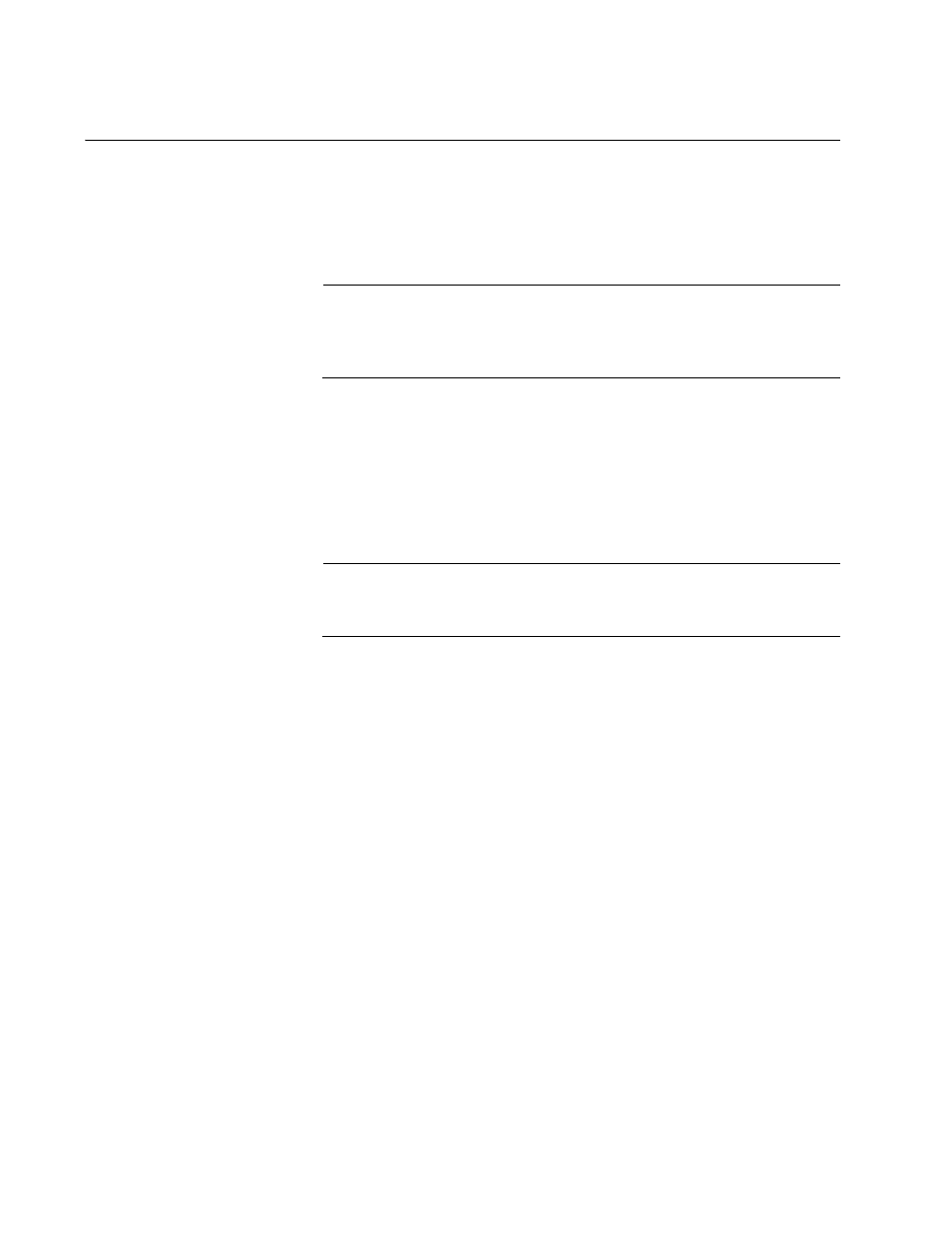
AT-UWC WLAN Controller Web GUI User’s Guide
198
WLAN Basic Setup > Valid AP
From the Valid Access Point Summary page, you can view a list of valid
access points. The valid access point is an access point to be managed by
the WLAN Controller. You can also add access points to the valid AP list,
delete them, and modify the properties.
Note
You can add the MAC addresses of peer controllers to the valid AP
list. The WLAN Controller discovers peer controllers as well as
access points.
Steps for Access
Points to be
Managed
Here are steps for access points to be managed by the WLAN Controller:
1. Add the IP addresses of the access points to the IP List, or VLAN’s to
the VLAN list.
To specify IP addresses or VLAN’s, see “WLAN Basic Setup >
Discovery” on page 194.
Note
For an access point to discover the WLAN Controller, see the
documents for the access point.
2. The WLAN Controller sends discovery messages to the IP addresses
on the IP list or broadcast discovery messages to the VLAN’s on the
VLAN list.
After discovered, the access points on the valid AP list are managed
by the WLAN Controller. The access points not on the valid AP list are
listed on the Access Point Authentication Failure Status list. See.“AP
Authentication Failure” on page 297.
3. Perform one of the following actions:
Add the MAC address of the access point to be managed to the
Valid AP List.
Accept the access point to be managed from the Access Point
Authentication Failure Status page.
Accept the access point to be managed from the Rogue/RF Scan
page. See “Rogue/RF Scan” on page 276.
Viewing Valid AP
List
To view a list of valid access points, do the following:
1. From the Navigation pane, go to WLAN > Basic Setup and click the
Valid AP tab.
