Allied Telesis AT-UWC Series User Manual
Page 211
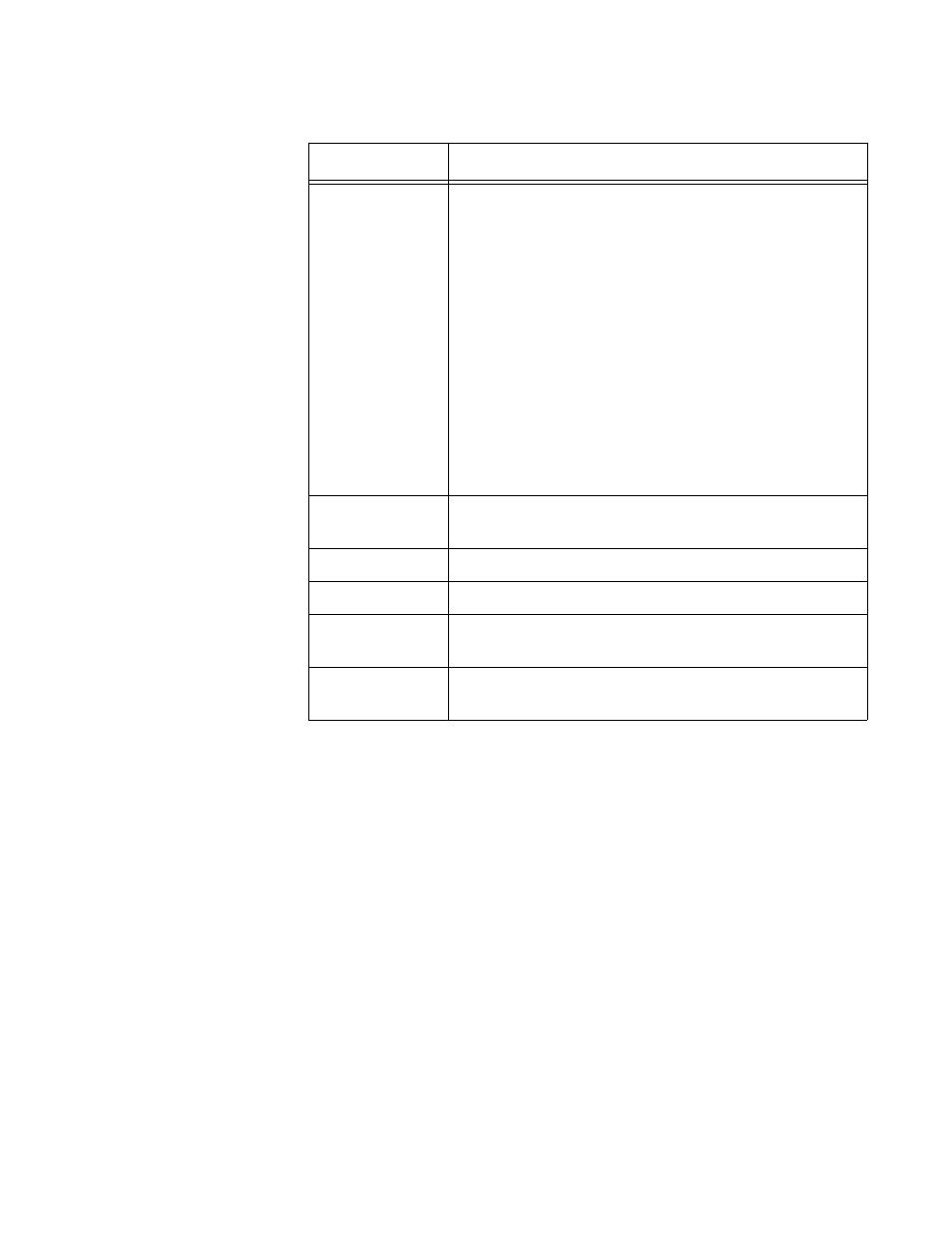
Chapter 5: Wireless LAN
211
5. Click the following buttons as needed:
Apply — Applies the suggested channel to the access points when
the algorithm is completed.
Clear — Clears the suggested plan.
Refresh — Refreshes the display on this page.
Table 74. Manual Channel Plan
Field
Description
Current Status
Displays the status of executing the channel plan
algorithm. The options are:
Algorithm In Progress - The channel plan
algorithm is running.
Algorithm Complete - The channel plan
algorithm is completed and the result is
displayed.
Apply In Progress - The result of channel
plan algorithm is applying to the access point.
Apply Complete - The application of the
channel plan algorithm is completed.
None - The channel plan algorithm has not
been started manually.
AP MAC
Address
Displays the MAC address of the access point.
Location
Displays the location information of the access point.
Radio
Displays the radio band of the access point.
Current
Channel
Displays the current channel of the access point.
New Channel
Displays the suggested new channel for the access
point.
