Allied Telesis AT-UWC Series User Manual
Page 120
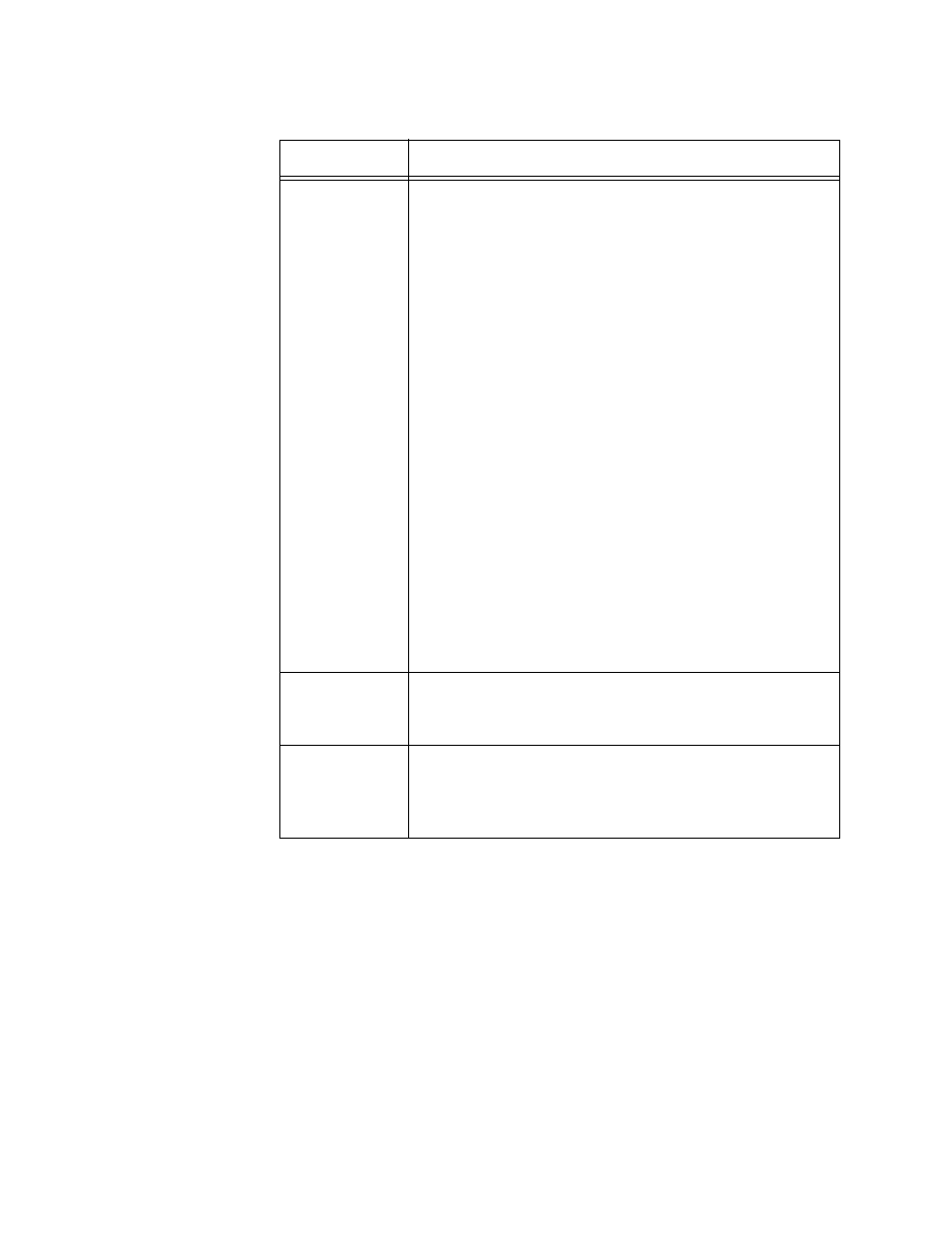
AT-UWC WLAN Controller Web GUI User’s Guide
120
4. If you want to refresh the display, click Refresh.
Last Attempt
Status
Displays one of the following options as the status of
the last attempt:
Success — SNTP successfully synchronized
the system time.
Request Timed Out — The SNTP client did
not receive a reply to the last request from the
SNTP server.
Bad Data Encoded — The time from the
SNTP server was invalid.
Version Not Supported — The versions of the
SNTP client and server were not compatible.
Server Unsynchronized — The SNTP server
is not synchronized to the peers, such as other
NTP servers and the local clock. The SNTP
server notifies this status to the client using the
leap indicator (LI) field of the message.
Server Kiss of Death — The SNTP server
stops accepting requests from SNTP clients.
The SNTP server notifies this status to the
client using the stratum field of the message
set to zero.
Unicast
Server Num
Requests
Displays the number of SNTP requests that the SNTP
client sent.
Unicast
Server Num
Failed
Requests
Displays the number of SNTP requests with errors.
Table 32. SNTP Server Status (Continued)
Field
Description
