Allied Telesis AT-UWC Series User Manual
Page 344
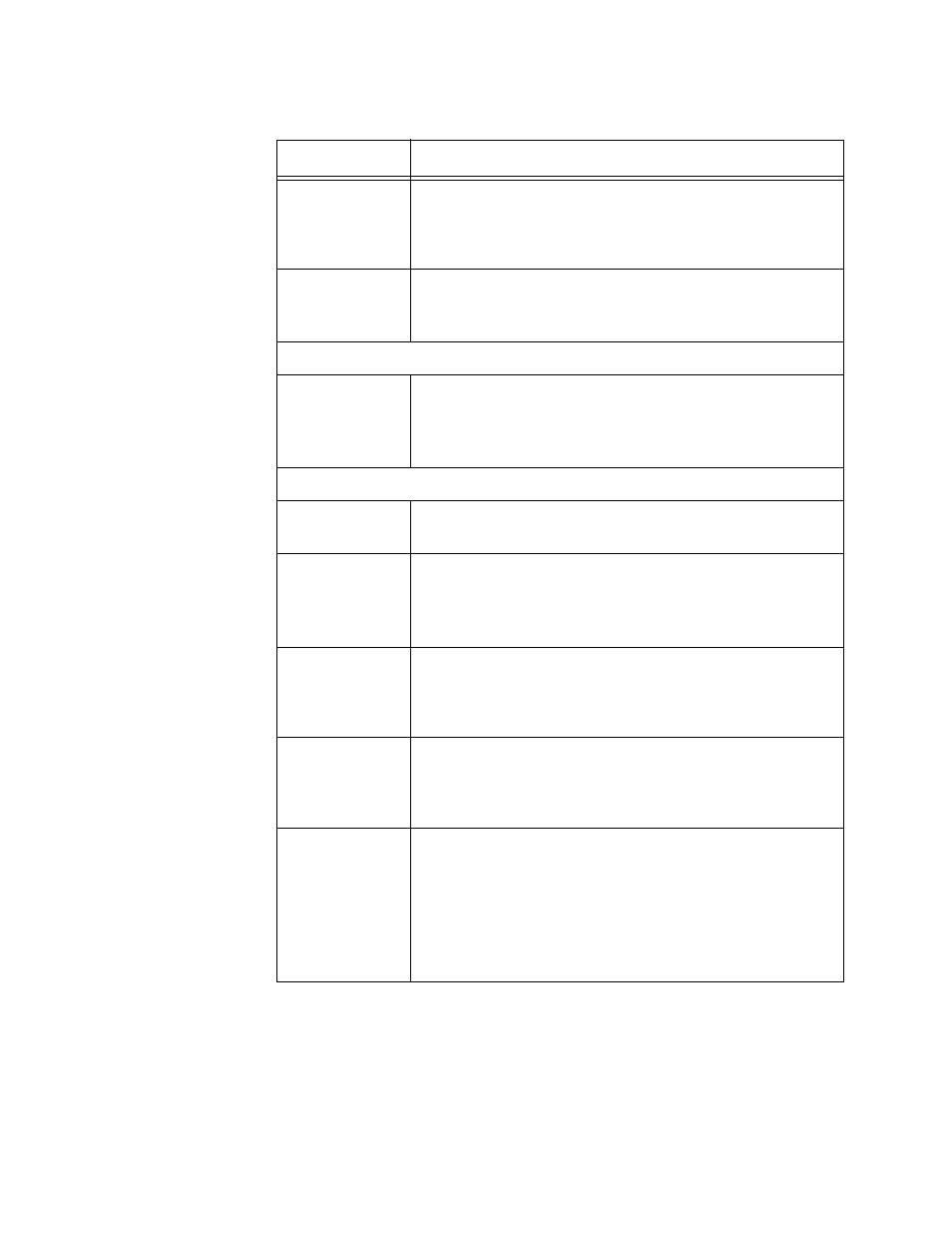
AT-UWC WLAN Controller Web GUI User’s Guide
344
6. Click the following buttons:
Refresh — Refreshes the display on this page.
Submit — Makes the changes effective and saves them to the
running configuration file.
cwMax
(msecs)
Specifies the maximum Contention Window (cwMax).
The value must be 1, 3, 7, 15, 31, 63, 127, 255, 511, or
1023 and equal to larger than cwMin.
Max. Burst
(microsecs)
Specifies the time period in microseconds to transmit
multiple packets continuously. The range is 0 to
999,900 microseconds.
General Parameter
WMM Mode
Check the checkbox to enable Wi-Fi Multimedia
(WMM). When WMM is enabled, the Station EDCA
parameters are applied to the communication from AP
clients to the access point.
Station EDCA Parameters
Queue
Displays four queues. You can specify AIFS, cwMin,
cwMax, and TXOP Limit for each queue.
AIFS (msecs)
Specifies the interval with a slot time between frames
being transmitted. The range is from 1 to 255 slot time.
Arbitration Inter-Frame Spacing (AIFS) is a method of
prioritizing one access category over the other.
cwMin (msecs) Specifies the minimum Contention Window (cwMin).
The value must be 1, 3, 7, 15, 31, 63, 127, 255, 511, or
1023 and equal to or smaller than cwMax.
cwMax
(msecs)
Specifies the maximum Contention Window (cwMax).
The value must be 1, 3, 7, 15, 31, 63, 127, 255, 511, or
1023 and equal to larger than cwMin.
TXOP Limit
Specifies the Transmit Opportunity (TXOP) Limit.
TXOP is a time period that an AP client can transmit as
many frames as possible. The specified number is
multiplied by 32 microseconds. For example, the
default TXOP limit of Data 0 is 1504 microseconds
because the default set number 47 is multiplied by 32
microseconds.
Table 142. Access Point Profile QoS Configuration (Continued)
Field
Description
