Yaskawa SGDB User Manual
Page 56
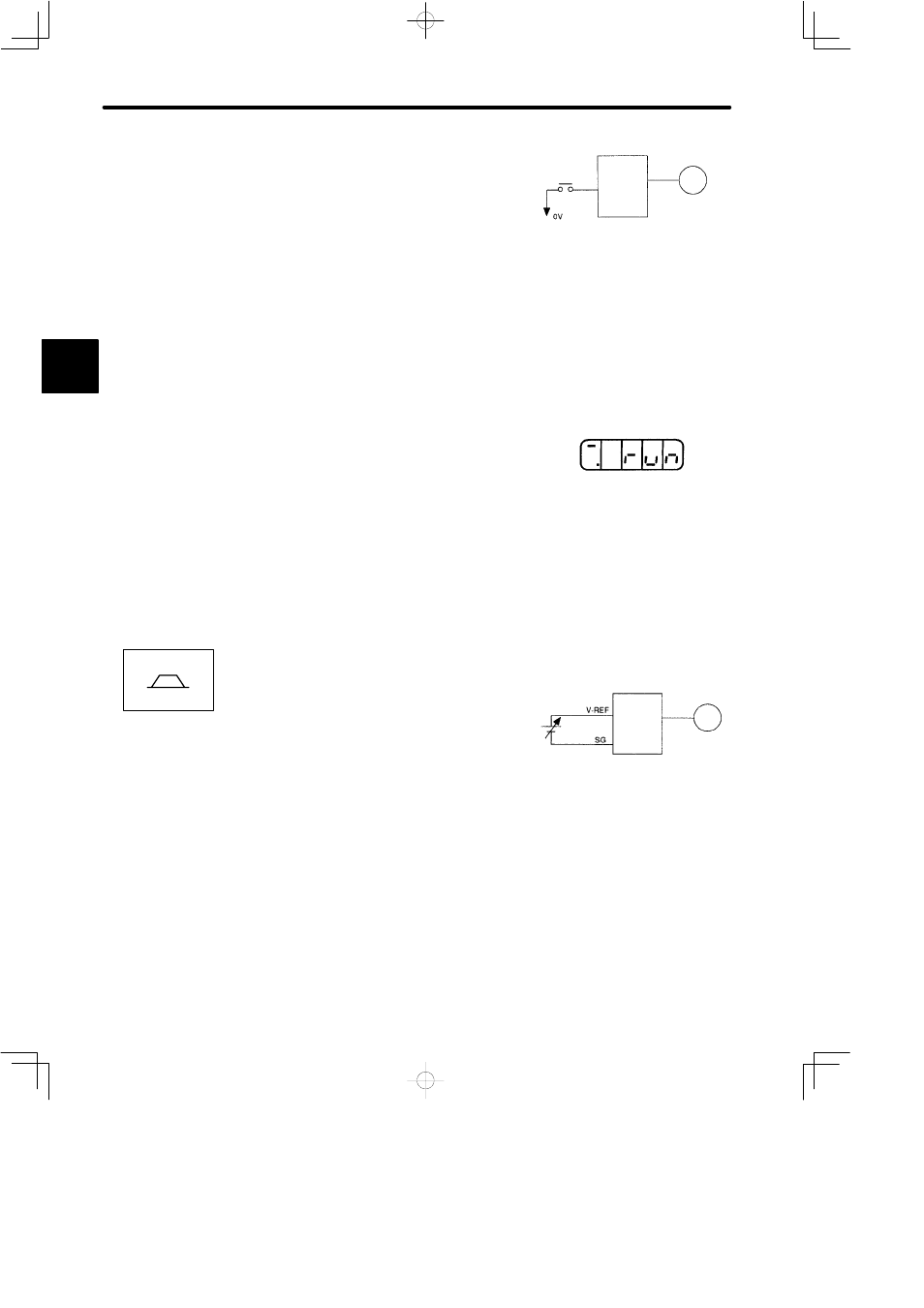
BASIC USES OF Σ-SERIES PRODUCTS
2.4.2 Step 1: Conducting a Test Run for Motor without Load cont.
44
J
Turning Servo (Motor) ON
Turn the servo ON as follows:
1. Check that no reference has been input.
For speed/torque control:
V-REF (1CN-5) and T-REF (1CN-9) are at 0 V.
For position control:
PULS (1CN-7) and SIGN (1CN11) are fixed to L level.
Note The parameter Cn-2B is used to set control modes (refer to Section 3.2 Setting
Parameters According to Host Controller).
2. Turn the servo ON signal ON.
Set /S-ON (1CN-40) to 0 V. If normal, the motor
starts and the Digital Operator displays the
data as shown in the figure. If an alarm display
appears, take appropriate action as described
in Appendix D List of Alarm Displays.
J
Operating by Reference Input
The operating procedure varies according to the setting of parameter ’Control mode
selection (Cn-2B)’.
SERVOPACK for Speed/Torque
This section describes the standard speed control
setting.
1. Gradually increase the speed reference input
(V-REF, 1CN-5) voltage. The motor will rotate.
When a host controller such as a programmable controller performs position control,
it may be difficult to directly input the speed reference voltage. In this case, constant
voltage reference should be input once to ensure correct operation.
2. Check the following items in monitor mode (see page 191):
S
Has a reference speed been input?
S
Is the rotation speed the same value as the setting one?
2
SERVOPACK Servomotor
Turn the servo ON.
S-ON
(1CN-40)
Display when servo is turned ON
Speed/Torque
SERVOPACK
Servomotor
Servomotor rotates at a speed
proportional to the reference voltage.
(1CN-5)
(1CN-6)
