2 digital operator functions – Yaskawa SGDB User Manual
Page 190
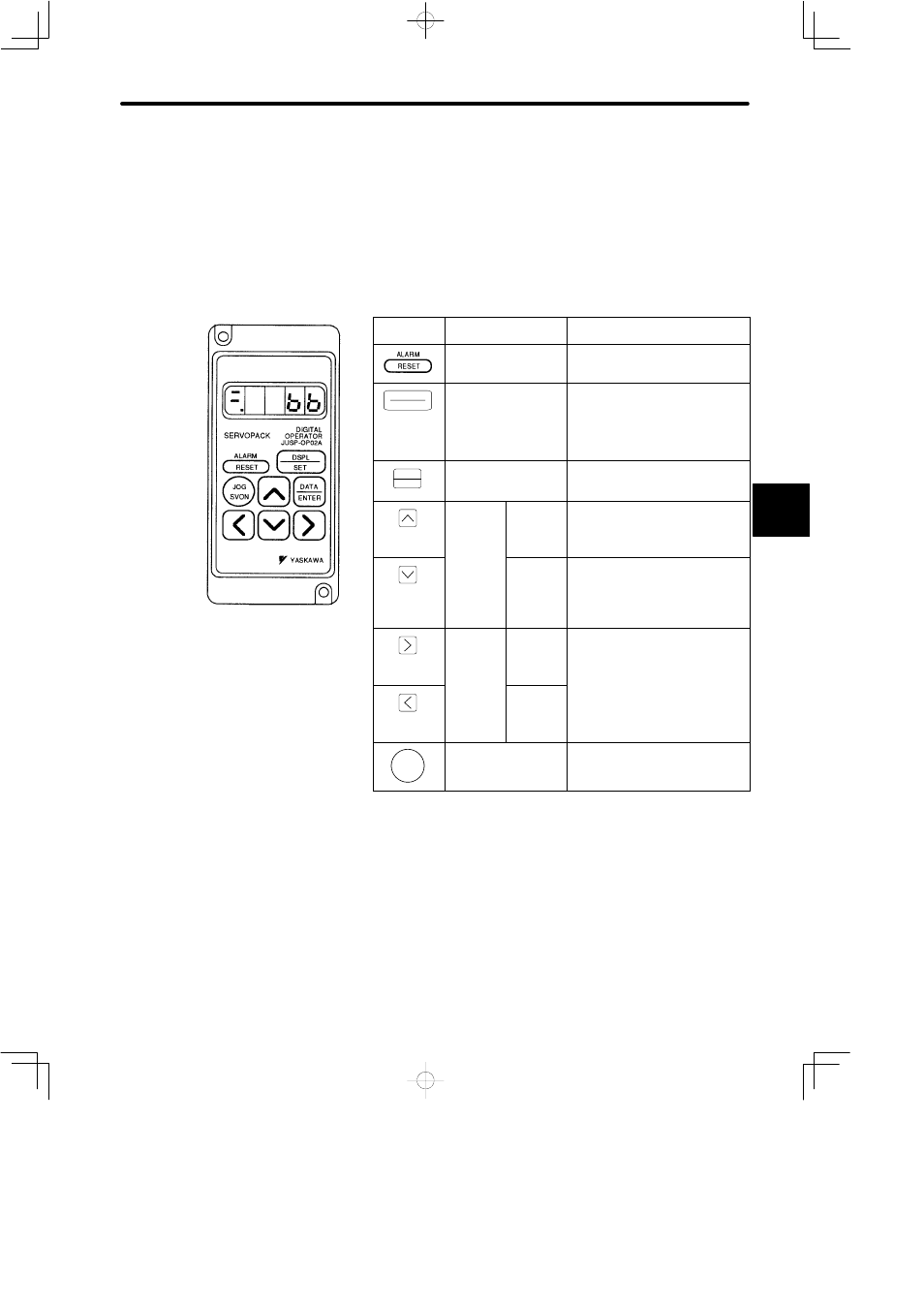
4.1 Basic Operations
179
4.1.2 Digital Operator Functions
The Digital Operator allows the user to set parameters, send commands, and display op-
erating status.
This section describes the key names and functions of the Digital Operator in the initial
display status.
Hand-held Digital Operator
Key
Name
Function
RESET Key
Press to reset the servo alarm.
DSPL
SET
DSPL/SET Key
Press to select the status display
mode, setting mode, monitor mode,
or error trace-back mode.
Used to select data in setting mode.
DATA
ENTER
DATA/ENTER Key
Press to display the parameter set-
tings and set values.
Value
Change/
Jog Keys
Increment/
Forward
Jog Key
Press to increment the set value.
Used as a forward start key during
jogging.
Decre-
ment/Re-
verse Jog
Key
Press to decrement the set value.
Used as a reverse start key during
jogging.
Digit
Selection
Keys
Digit
Down Key
Press to select the digit to be
changed. The selected digit flashes.
The cursor moves right one digit
Digit Up
Key
g
g
when the Digit Down Key is pressed.
The cursor moves left one digit when
the Digit Up Key is pressed.
JOG
SVON
SVON Key
Press to jog using the Digital Opera-
tor.
4
- Tag Generator (30 pages)
- MP3300iec (82 pages)
- 1000 Hz High Frequency (18 pages)
- 1000 Series (7 pages)
- PS-A10LB (39 pages)
- iQpump Micro User Manual (300 pages)
- 1000 Series Drive Option - Digital Input (30 pages)
- 1000 Series Drive Option - CANopen (39 pages)
- 1000 Series Drive Option - Analog Monitor (27 pages)
- 1000 Series Drive Option - CANopen Technical Manual (37 pages)
- 1000 Series Drive Option - CC-Link (38 pages)
- 1000 Series Drive Option - CC-Link Technical Manual (36 pages)
- 1000 Series Drive Option - DeviceNet (37 pages)
- 1000 Series Drive Option - DeviceNet Technical Manual (81 pages)
- 1000 Series Drive Option - MECHATROLINK-II (32 pages)
- 1000 Series Drive Option - Digital Output (31 pages)
- 1000 Series Drive Option - MECHATROLINK-II Technical Manual (41 pages)
- 1000 Series Drive Option - Profibus-DP (35 pages)
- AC Drive 1000-Series Option PG-RT3 Motor (36 pages)
- Z1000U HVAC MATRIX Drive Quick Start (378 pages)
- 1000 Series Operator Mounting Kit NEMA Type 4X (20 pages)
- 1000 Series Drive Option - Profibus-DP Technical Manual (44 pages)
- CopyUnitManager (38 pages)
- 1000 Series Option - JVOP-182 Remote LED (58 pages)
- 1000 Series Option - PG-X3 Line Driver (31 pages)
- SI-EN3 Technical Manual (68 pages)
- JVOP-181 (22 pages)
- JVOP-181 USB Copy Unit (2 pages)
- SI-EN3 (54 pages)
- SI-ET3 (49 pages)
- MECHATROLINK-III (35 pages)
- EtherNet/IP (50 pages)
- SI-EM3 (51 pages)
- 1000-Series Option PG-E3 Motor Encoder Feedback (33 pages)
- 1000-Series Option SI-EP3 PROFINET (56 pages)
- PROFINET (62 pages)
- AC Drive 1000-Series Option PG-RT3 Motor (45 pages)
- SI-EP3 PROFINET Technical Manual (53 pages)
- A1000 Drive Option - BACnet MS/TP (48 pages)
- 120 Series I/O Modules (308 pages)
- A1000 12-Pulse (92 pages)
- A1000 Drive Software Technical Manual (16 pages)
- A1000 Quick Start (2 pages)
- JUNMA Series AC SERVOMOTOR (1 page)
- A1000 Option DI-101 120 Vac Digital Input Option (24 pages)
