Yaskawa SGDB User Manual
Page 219
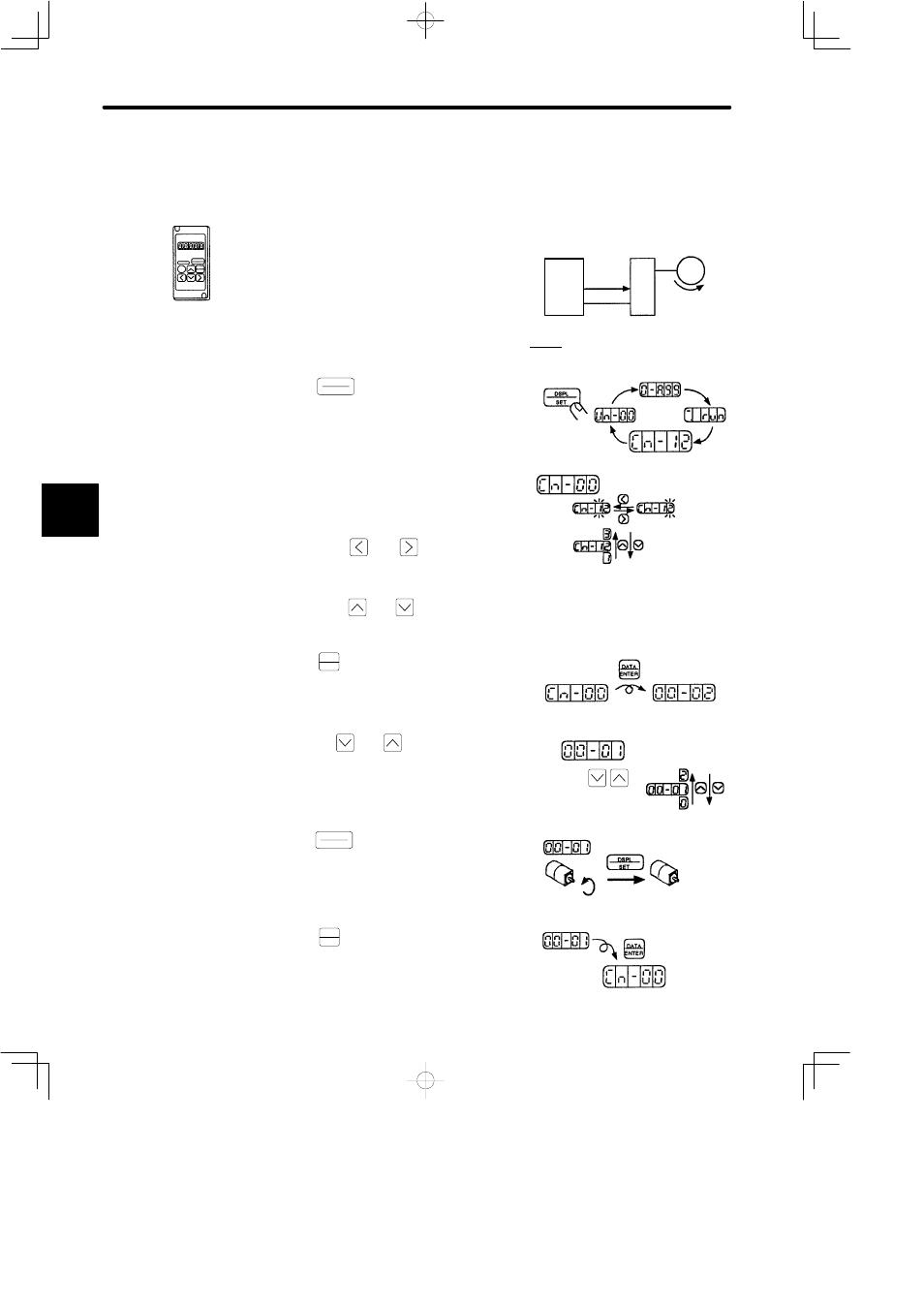
USING THE DIGITAL OPERATOR
4.2.4 Reference Offset Automatic Adjustment cont.
208
J
Using the Reference Offset Automatic Adjustment Mode
Follow the procedure below to automatically adjust the reference offset.
For JUSP-OP02A-1
1. Follow the procedure below to set the motor into
operating mode.
(1) Input the (intended) 0 V reference volt-
age from the host controller or exter-
nal circuit.
(2) Then, turn ON the servo ON (1CN-40, S-ON) signal.
2. Press
DSPL
SET
to select the parameter setting
mode.
3. Select the parameter number Cn-00.
(Parameter Cn-00 is selected when the power
is turned ON.)
Press the
and
keys to select the
digit.
Press the
and
keys to change the
value.
4. Press
DATA
ENTER
to display the current data for the
parameter Cn-00.
5. Press the
and
keys to change the data
to 01.
6. Press
DSPL
SET
to automatically adjust the refer-
ence offset. The motor rotation stops.
7. Press
DATA
ENTER
to return to the setting mode dis-
play. This ends reference offset automatic ad-
justment.
4
JUSP-OP02A-1
Host
Controller
0 V Speed
Reference
or Torque
Reference
Servo ON
Servomotor
Slow Rotation
SERVOPACK
Setting Mode
Select Cn-00.
The selected digit
flashes.
Parameter Number
Data
Set to 00-01.
keys to change the
value.
Press the
Slow
Rotation
Motor Stops
Setting Mode Display
