HEIDENHAIN TNC 407 (280 580) User Manual User Manual
Page 96
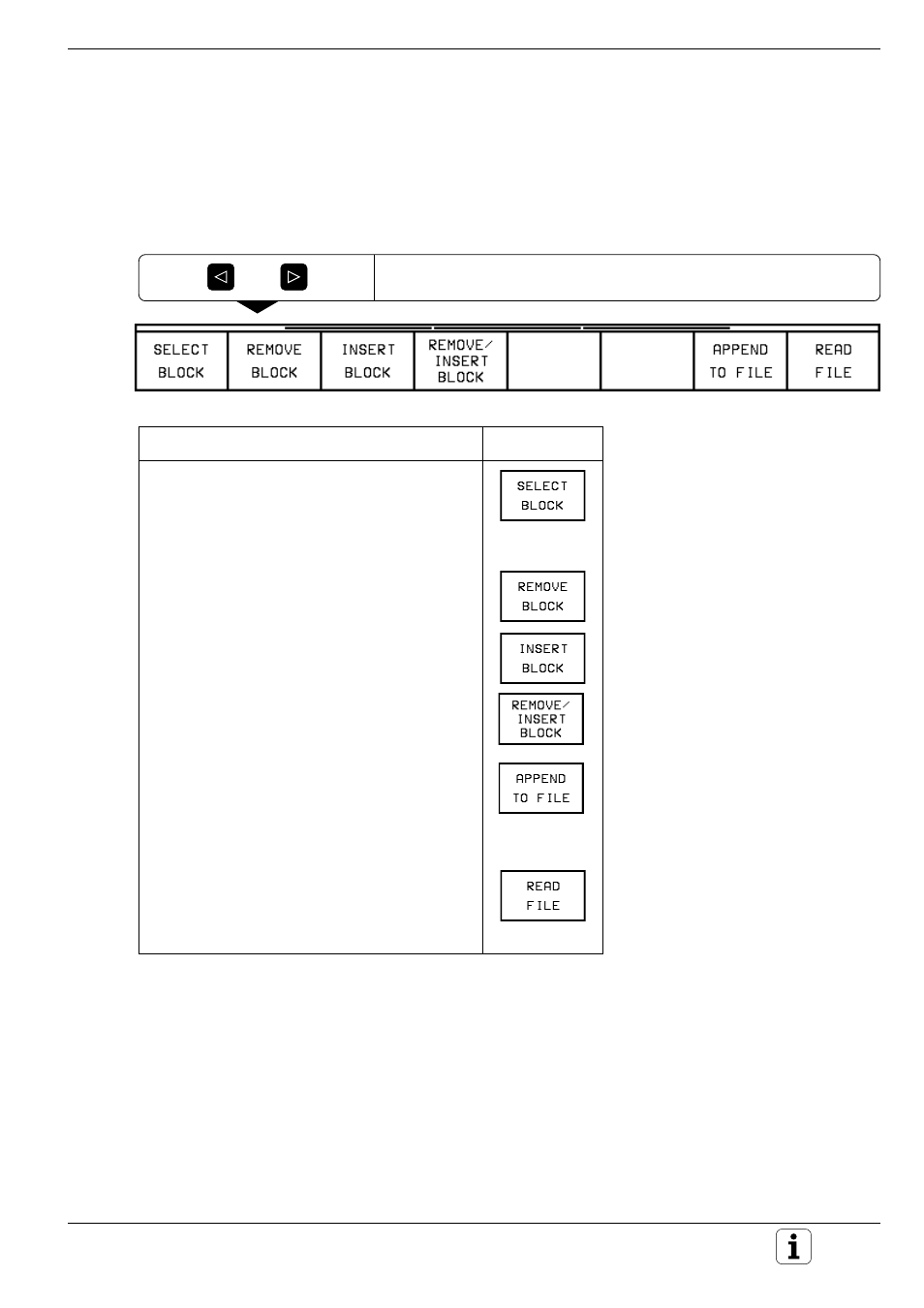
4-37
TNC 425/TNC 415 B/TNC 407
4
Programming
or
Editing sections of text
With the editor, text sections (blocks) of any size can be
• selected
• deleted
• inserted at the same or other locations
• copied (even whole files)
Shift the soft-key row.
Function
Soft key
• To select a block:
Place the cursor at one end of the block and
press SELECT BLOCK. Then move the cursor
to the other end. The selected block has a
different color than the rest of the text.
• Delete the selected text and store temporarily
• Insert the temporarily stored text at the cursor
location
• Store marked block temporarily without erasing
• Transfer the selected text to another file:
Write the name of the target file in the screen
dialog line and press ENT. The TNC adds the
selected text to the end of the specified file.
You can also create a new file with the
selected text in this way.
• Insert another file at the cursor position:
Write the name of the source file in the screen
dialog line and press ENT.
- TNC 122 User Manual (63 pages)
- TNC 122 Technical Manual (70 pages)
- TNC 360 Service Manual (157 pages)
- TNC 416 Technical Manual (510 pages)
- TNC 335 Technical Manual (581 pages)
- TNC 360 User Manual (237 pages)
- TNC 360 ISO-Programmierung (2 pages)
- TNC 415 (280 540) User Manual (227 pages)
- TNC 370D (92 pages)
- TNC 416 (289 pages)
- TNC 415 (280 540) Technical Manual (752 pages)
- TNC 415 (259 96x) Service Manual (195 pages)
- iTNC 530 (340 420) Pilot (104 pages)
- TNC 407 (280 580) ISO Programming (333 pages)
- TNC 415 (280 540) Service Manual (252 pages)
- PT 880 Installation (112 pages)
- ND 100 User Manual (116 pages)
- ND 287 User Manual (147 pages)
- ND 280 Quick Start (12 pages)
- ND 200 (156 pages)
- ND 282 (10 pages)
- ND 287 Quick Start (26 pages)
- ND 282 B (39 pages)
- ND 281 A (44 pages)
- ND 281 B v.1 (53 pages)
- ND 281 B v.2 (65 pages)
- ND 221 v.2 (10 pages)
- ND 231 B v.2 (56 pages)
- ND 231 B v.1 (44 pages)
- ND 221 B v.2 (45 pages)
- ND 550 v.2 (8 pages)
- NDP 560 (10 pages)
- ND 523 (93 pages)
- ND 570 (8 pages)
- ND 750 v.2 (46 pages)
- ND 760 v.3 (72 pages)
- ND 770 v.1 (40 pages)
- ND 770 v.3 (41 pages)
- ND 760 E (44 pages)
- IOB 49 (21 pages)
- NDP 960 (68 pages)
- ND 780 Installation (132 pages)
- ND 970 (47 pages)
- ND 1100 Quick Start (36 pages)
