Delete programs and files – HEIDENHAIN TNC 407 (280 580) User Manual User Manual
Page 35
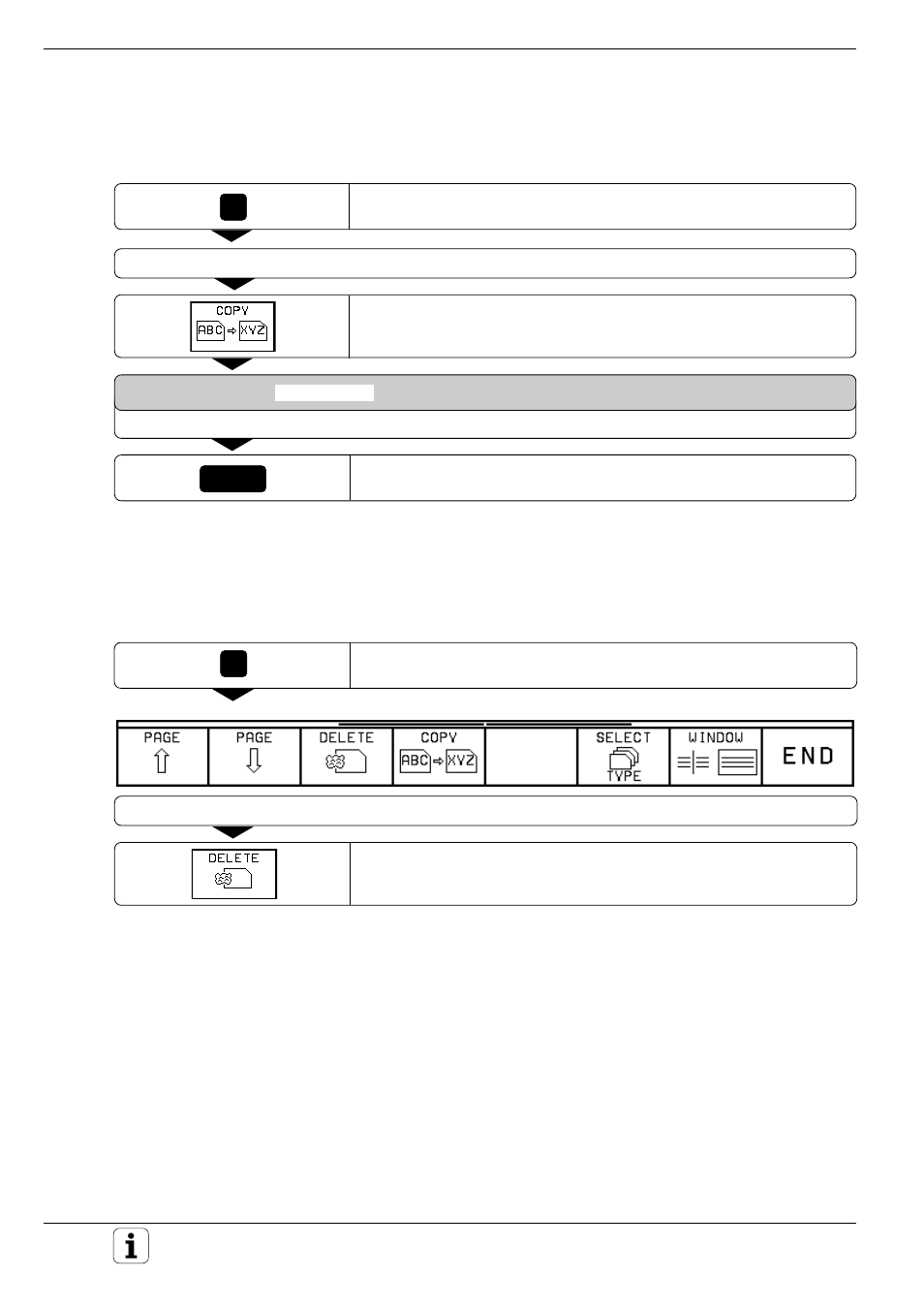
TNC 425/TNC 415 B/TNC 407
1-34
1
Introduction
CL
PGM
PGM
NAME
ENT
To copy a file:
Mode of operation: PROGRAMMING AND EDITING.
Call the file directory.
Move the highlight bar to the file that you wish to copy, for example a type .H file.
Select the copying function.
DESTINATION FILE = . H
Type the new file name into the highlight bar in the screen headline, the file type remains unchanged.
Copy the file. The original file is not deleted.
To erase a file:
You can erase files in the PROGRAMMING AND EDITING operating
mode.
Call the file directory.
Move the highlight to the file that you wish to delete.
Erase the file.
To erase a protected file:
A protected file (status P) cannot be erased. If you are sure that you wish
to erase it, you must first remove the protection (see p. 1-35, “To cancel
file protection”).
- TNC 122 User Manual (63 pages)
- TNC 122 Technical Manual (70 pages)
- TNC 360 Service Manual (157 pages)
- TNC 416 Technical Manual (510 pages)
- TNC 335 Technical Manual (581 pages)
- TNC 360 User Manual (237 pages)
- TNC 360 ISO-Programmierung (2 pages)
- TNC 415 (280 540) User Manual (227 pages)
- TNC 370D (92 pages)
- TNC 416 (289 pages)
- TNC 415 (280 540) Technical Manual (752 pages)
- TNC 415 (259 96x) Service Manual (195 pages)
- iTNC 530 (340 420) Pilot (104 pages)
- TNC 407 (280 580) ISO Programming (333 pages)
- TNC 415 (280 540) Service Manual (252 pages)
- PT 880 Installation (112 pages)
- ND 100 User Manual (116 pages)
- ND 287 User Manual (147 pages)
- ND 280 Quick Start (12 pages)
- ND 200 (156 pages)
- ND 282 (10 pages)
- ND 287 Quick Start (26 pages)
- ND 282 B (39 pages)
- ND 281 A (44 pages)
- ND 281 B v.1 (53 pages)
- ND 281 B v.2 (65 pages)
- ND 221 v.2 (10 pages)
- ND 231 B v.2 (56 pages)
- ND 231 B v.1 (44 pages)
- ND 221 B v.2 (45 pages)
- ND 550 v.2 (8 pages)
- NDP 560 (10 pages)
- ND 523 (93 pages)
- ND 570 (8 pages)
- ND 750 v.2 (46 pages)
- ND 760 v.3 (72 pages)
- ND 770 v.1 (40 pages)
- ND 770 v.3 (41 pages)
- ND 760 E (44 pages)
- IOB 49 (21 pages)
- NDP 960 (68 pages)
- ND 780 Installation (132 pages)
- ND 970 (47 pages)
- ND 1100 Quick Start (36 pages)
