HEIDENHAIN TNC 407 (280 580) User Manual User Manual
Page 175
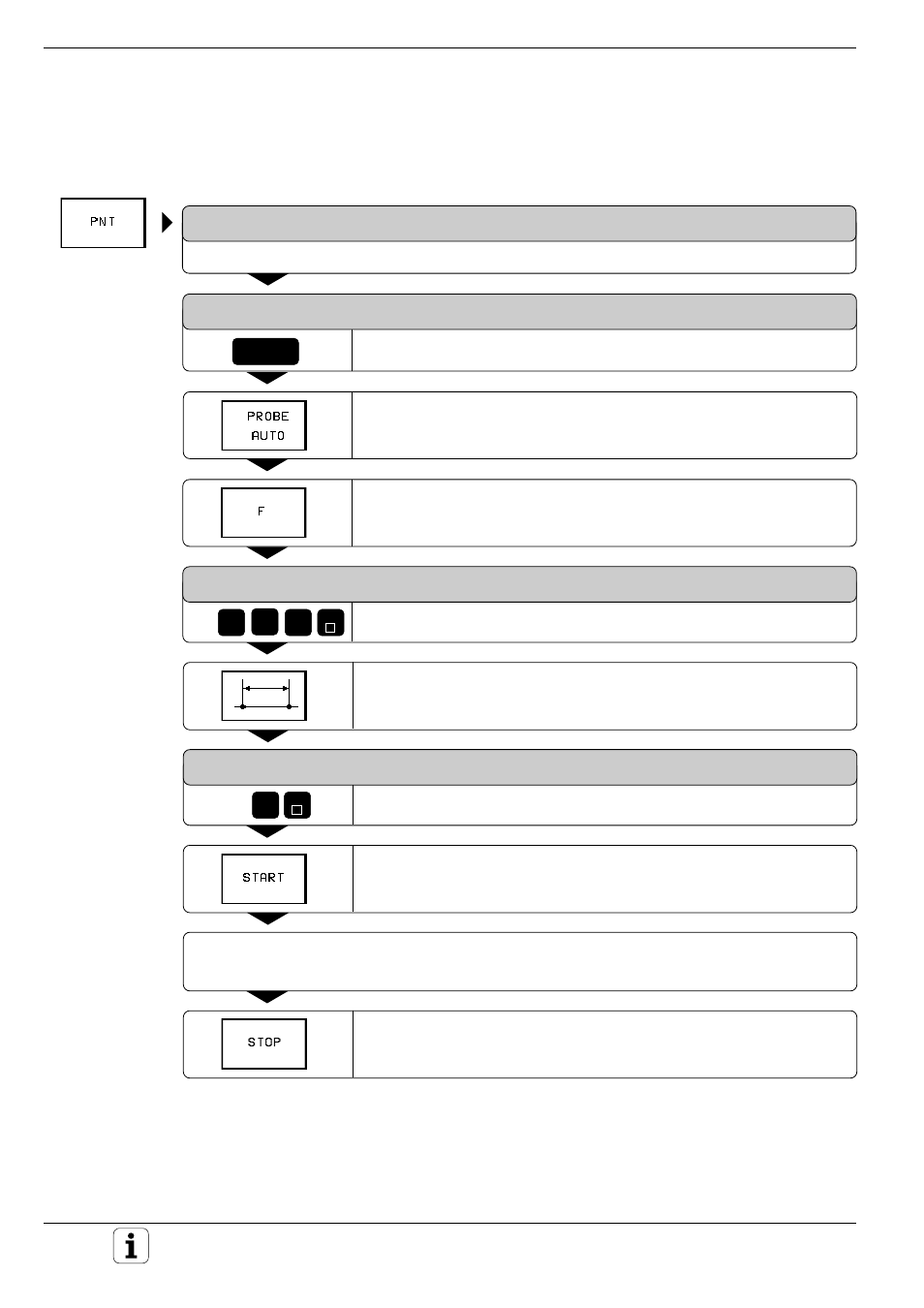
TNC 425/TNC 415 B/TNC 407
5-76
5
Programming Tool Movements
Enter the point interval, for example 5 mm.
Maximum point interval: 5 mm.
Enter the feed rate, for example 750 mm/min.
To generate the points automatically
After inserting the measuring touch probe into the spindle and locking it
mechanically, press the PNT soft key to select a contour point table:
FILE NAME =
Enter any desired file name.
MM=ENT / INCH=NOENT
ENT
Capture the points automatically.
Indicate whether the dimensions will be entered in millimeters or
inches.
If necessary, enter the feed rate at which the measuring touch probe
should react to a stylus deflection.
FEED RATE = 200
7
5
0
e.g.
END
Define the point interval at which the TNC should store the points
while you move the touch probe manually around the contour of the
desired digitizing range.
5
e.g.
END
POINT INTERVAL = 5
Start automatic capture.
Move the touch probe around the entire contour of the digitizing range to be scanned by deflecting the
stylus manually in the desired direction. The TNC automatically generates the points at the programmed
probe point interval.
Stop automatic capture.
