HEIDENHAIN TNC 407 (280 580) User Manual User Manual
Page 354
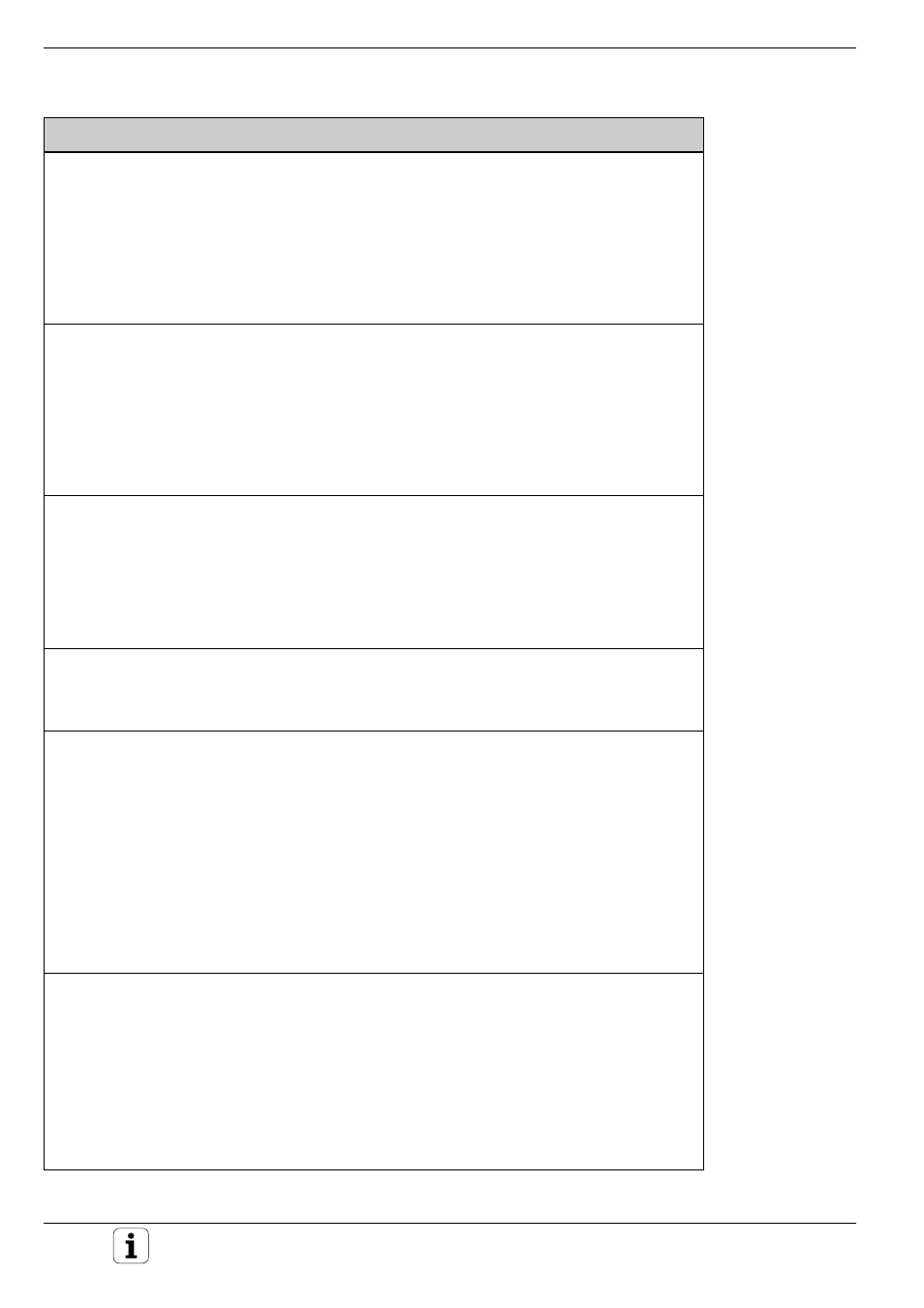
12-10
12
Tables and Overviews
TNC 425/TNC 415 B/TNC 407
Display step for axis IV
MP7290.3
0.1 mm:
0
0.05 mm:
1
0.01 mm:
2
0.005 mm:
3
0.001 mm:
4
0.0005 mm:
5
0.0001 mm:
6
Display step for axis V
MP7290.3
0.1 mm:
0
0.05 mm:
1
0.01 mm:
2
0.005 mm:
3
0.001 mm:
4
0.0005 mm:
5
0.0001 mm:
6
Inhibit datum setting
MP7295
Do not inhibit datum setting:
+0
Inhibit datum setting in the X axis:
+1
Inhibit datum setting in the Y axis:
+2
Inhibit datum setting in the Z axis:
+4
Inhibit datum setting in axis IV:
+8
Inhibit datum setting in axis V:
+16
Inhibit datum setting with orange axis keys
MP7296
Do not inhibit datum setting:
0
Inhibit datum setting with orange axis keys:
1
Reset status display, Q parameters and tool data
MP7300
Reset everything when a program is selected:
0
Reset everything when a program is selected and with M02, M30, END PGM:
1
Only reset status display and tool data when a program is selected:
2
Only reset status display and tool data when a program is selected
and with M02, M30, END PGM:
3
Reset status display and Q parameters when a program is selected:
4
Reset status display and Q parameters when a program is selected
and with M02, M30, END PGM:
5
Reset status display when a program is selected:
6
Reset status display when a program is selected
and with M02, M30, END PGM:
7
Graphic display mode
MP7310
Projection in three planes according to ISO 6433, projection method 1:
+0
Projection in three planes according to ISO 6433, projection method 2:
+1
Do not rotate coordinate system for graphic display:
+0
Rotate coordinate system for graphic display by 90°:
+2
Display new BLK FORM with cycle 7 DATUM SHIFT referenced to old datum:
+0
Display new BLK FORM with cycle 7 DATUM SHIFT referenced to new datum:
+4
Do not display cursor position during projection in three planes:
+0
Display cursor position during projection in three planes:
+8
TNC displays, TNC editor
