5 cycles for coordinate transformations – HEIDENHAIN TNC 407 (280 580) User Manual User Manual
Page 251
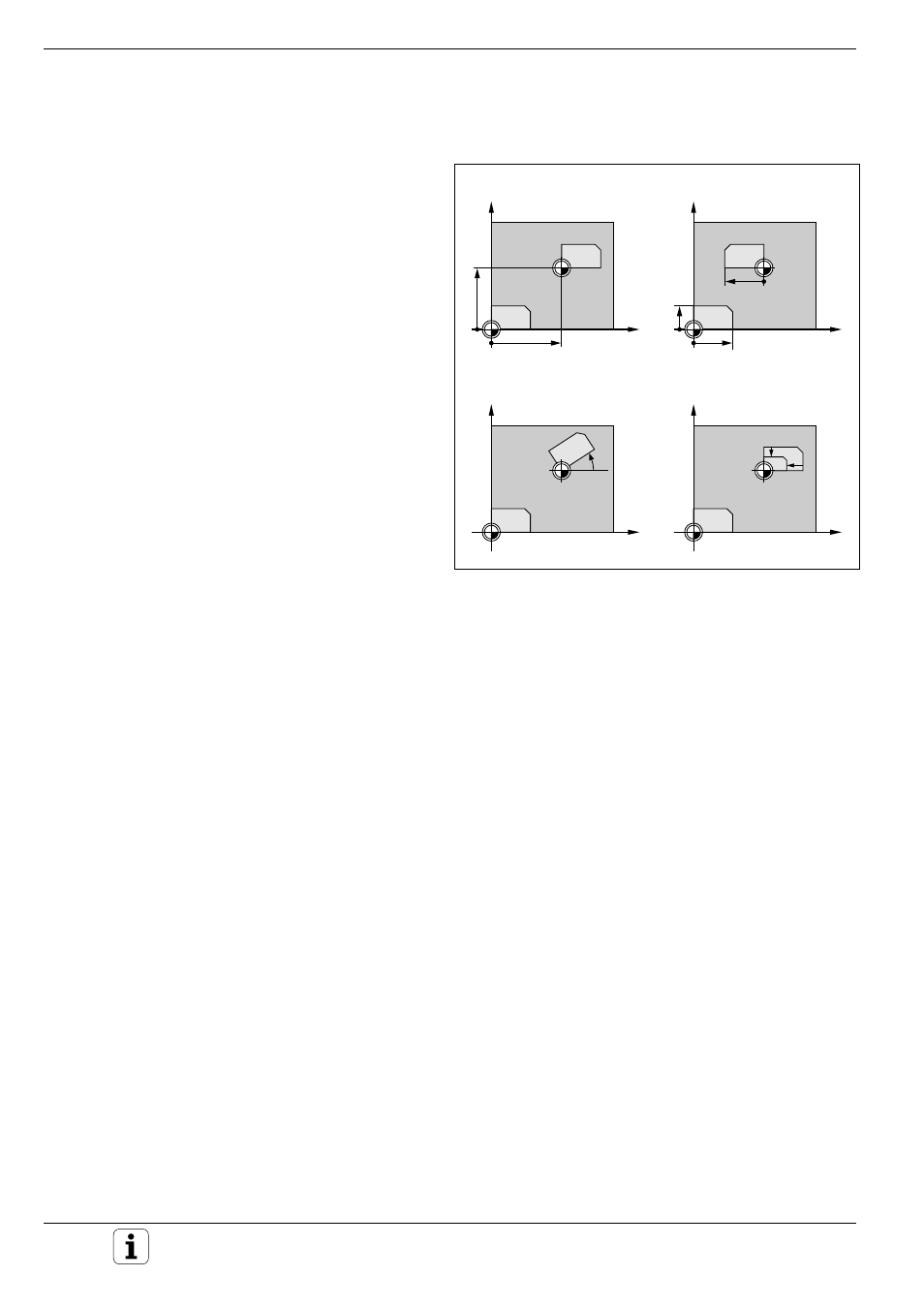
8-44
8
Cycles
TNC 407/TNC 415 B/TNC 425
8.5 Cycles for Coordinate Transformations
Once a contour has been programmed, it can be
positioned on the workpiece at various locations
and in different sizes through coordinate transfor-
mations. The following cycles can be used:
• DATUM SHIFT (cycle 7)
• MIRROR IMAGE (cycle 8)
• ROTATION (cycle 10)
• SCALING (cycle 11)
The original contour must be marked in the part
program as a subprogram or a program section.
Activation of coordinate transformations
A coordinate transformation becomes effective as
soon as it is defined. It remains active until changed
or cancelled.
To cancel a coordinate transformation
• Define cycles for basic behavior with a new
value, such as scaling factor 1
• Execute a miscellaneous function M02, M30, or
with the block END PGM (depending on machine
parameters)
• Select a new program
Fig. 8.44:
Examples of coordinate transformations
- TNC 122 User Manual (63 pages)
- TNC 122 Technical Manual (70 pages)
- TNC 360 Service Manual (157 pages)
- TNC 416 Technical Manual (510 pages)
- TNC 335 Technical Manual (581 pages)
- TNC 360 User Manual (237 pages)
- TNC 360 ISO-Programmierung (2 pages)
- TNC 415 (280 540) User Manual (227 pages)
- TNC 370D (92 pages)
- TNC 416 (289 pages)
- TNC 415 (280 540) Technical Manual (752 pages)
- TNC 415 (259 96x) Service Manual (195 pages)
- iTNC 530 (340 420) Pilot (104 pages)
- TNC 407 (280 580) ISO Programming (333 pages)
- TNC 415 (280 540) Service Manual (252 pages)
- PT 880 Installation (112 pages)
- ND 100 User Manual (116 pages)
- ND 287 User Manual (147 pages)
- ND 280 Quick Start (12 pages)
- ND 200 (156 pages)
- ND 282 (10 pages)
- ND 287 Quick Start (26 pages)
- ND 282 B (39 pages)
- ND 281 A (44 pages)
- ND 281 B v.1 (53 pages)
- ND 281 B v.2 (65 pages)
- ND 221 v.2 (10 pages)
- ND 231 B v.2 (56 pages)
- ND 231 B v.1 (44 pages)
- ND 221 B v.2 (45 pages)
- ND 550 v.2 (8 pages)
- NDP 560 (10 pages)
- ND 523 (93 pages)
- ND 570 (8 pages)
- ND 750 v.2 (46 pages)
- ND 760 v.3 (72 pages)
- ND 770 v.1 (40 pages)
- ND 770 v.3 (41 pages)
- ND 760 E (44 pages)
- IOB 49 (21 pages)
- NDP 960 (68 pages)
- ND 780 Installation (132 pages)
- ND 970 (47 pages)
- ND 1100 Quick Start (36 pages)
