X5 0, Y+/ 1 0, Yx z – HEIDENHAIN TNC 407 (280 580) User Manual User Manual
Page 128
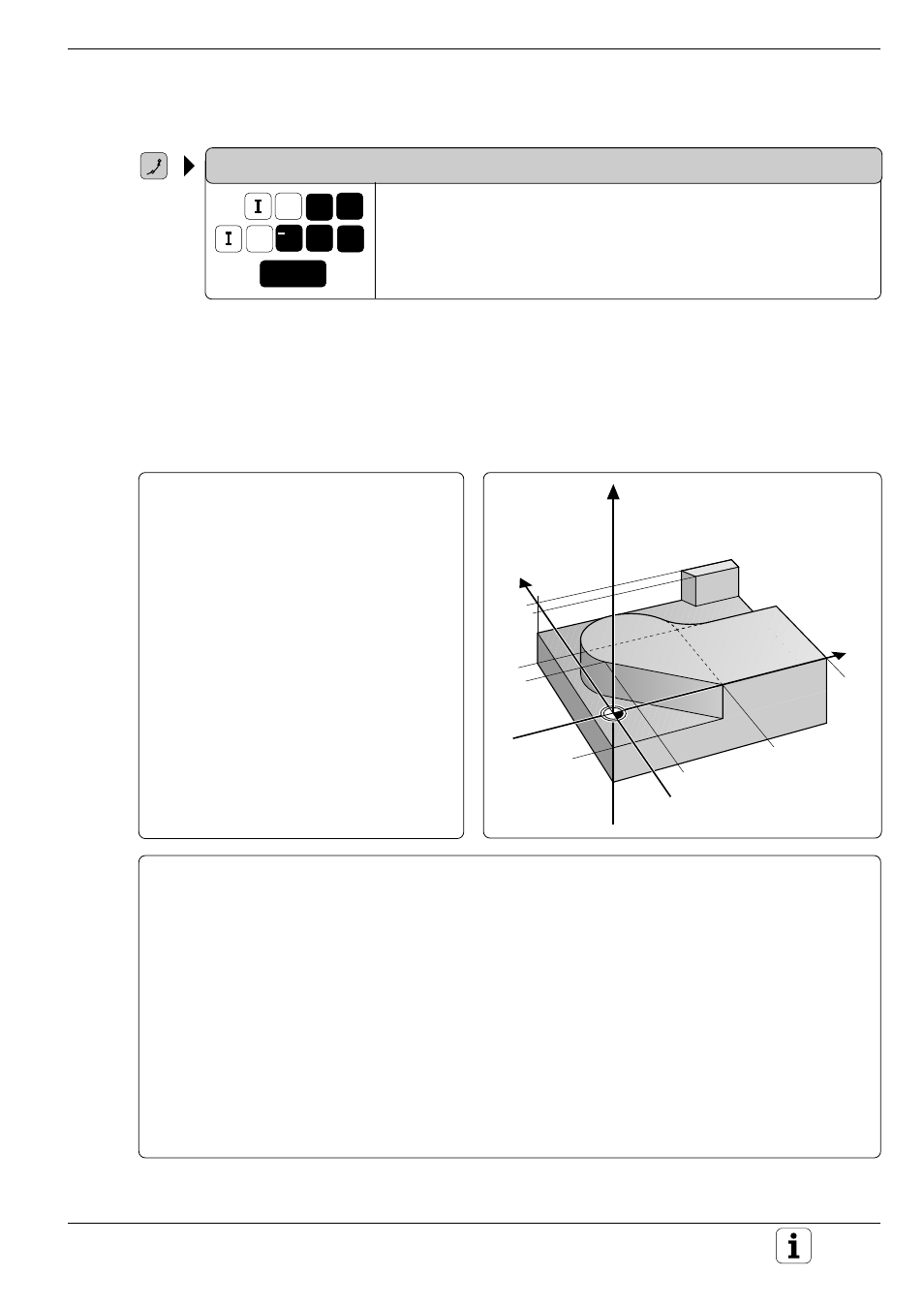
5-29
TNC 425/TNC 415 B/TNC 407
5
Programming Tool Movements
Path Contours - Cartesian Coordinates
X
5
0
e.g.
Y
+/
1
0
ENT
CT
100
–15
100
40
50
10
50
Y
X
Z
90
Part program
0 BEGIN PGM TANGENT MM .................................. Begin the program
1 BLK FORM 0.1 Z X+0 Y+0 Z–20 ............................ Define the blank
2 BLK FORM 0.2 X+100 Y+100 Z+0
3 TOOL DEF 2 L+0 R+20 .......................................... Define the tool
4 TOOL CALL 2 Z S 1000 .......................................... Call the tool
5 L Z+100 R0 FMAX M6 ........................................... Insert the tool
6 APPR LN X+50 Y+0 Z–15 LEN+20 RL F100 M3 .... Approach the contour on a straight line perpendicular to the
first contour element
7 L X+10 Y+40 .......................................................... Straight line to with the arc connects tangentially
8 CT X +50 Y +50 ...................................................... Arc to the end point with the coordinates X = 50 mm and
Y = 50 mm; connects tangentially to the straight line in
block 7
9 L X+100 .................................................................. End of contour
10 DEP LCT X+130 Y+70 Z+100 R20 F2000 M2 ........ Depart contour on a tangential arc with connecting straight
line; retract tool and end program
11 END PGM TANGENT MM
To program a circular path CT with tangential connection:
COORDINATES ?
Enter the coordinates of the arc end point, for example IX = 50 mm,
IY = –10 mm.
If necessary, enter:
• Radius compensation
• Feed rate
• Miscellaneous function
Resulting NC block: CT IX+50 IY–10 RR
Example for exercise: Circular arc connecting to a straight line
Coordinates of the transition
point from the straight
line to the arc:
X
= 10 mm
Y
= 40 mm
Coordinates of the
arc end point:
X
= 50 mm
Y
= 50 mm
Milling depth:
Z
= –15 mm
Tool radius:
R
= 20 mm
