6 using digitized data in a part program – HEIDENHAIN TNC 407 (280 580) User Manual User Manual
Page 320
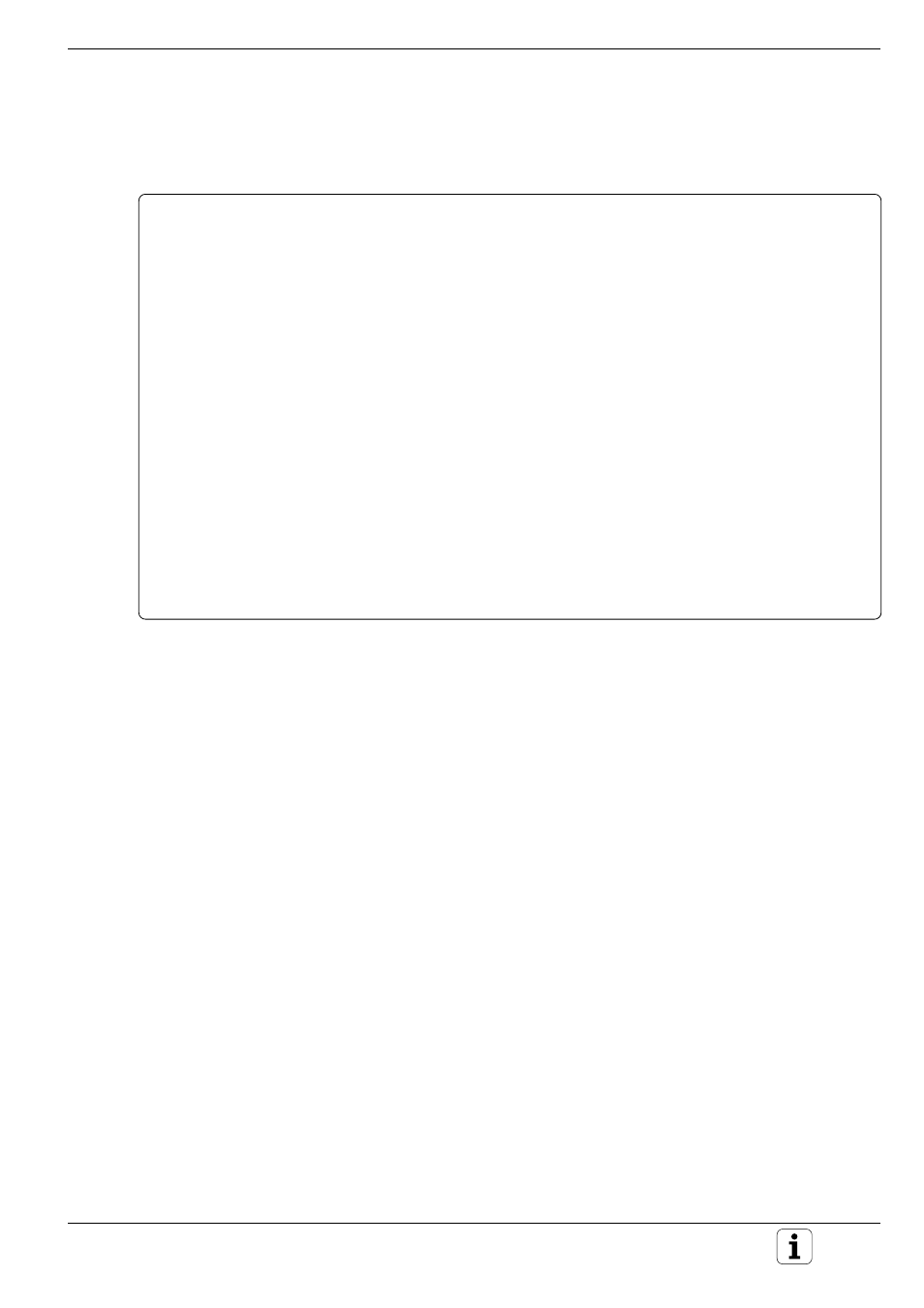
9-53
TNC 425/TNC 415 B/TNC 407
9
3D Touch Probe Systems
9.6 Using Digitized Data in a Part Program
Program example with digitized data from the CONTOUR LINES cycle
0
BEGIN PGM DATA MM ..................................... Program name DATA.H is entered in the RANGE cycle
1
BLK FORM 0.1 Z X–40 Y–20 Z+0
2
BLK FORM 0.2 X+40 Y+40 Z+7
3
L Z+40 FMAX ..................................................... Move to clearance height
4
L X+0 Y–25 FMAX .............................................. Starting point in X, Y
5
L Z+7 .................................................................. Starting height Z depending on the sign of the line spacing
6
L X+2.005 Y–12.561 ........................................... 1st digitized position
7
L X+2.025 Y–12.375 ........................................... 2nd digitized position
L X+2.005 Y–12.560 ........................................... A contour line has been completed: probe has returned to the
1st digitized position
L Z+0.5 X+0 Y–10.423 ........................................ 1st digitized position at the height of the new line
L X+2.005 Y–12.558 ........................................... Last digitized position
L X+0 Y–25 FMAX .............................................. Back to starting point in X, Y
L Z+40 FMAX ..................................................... Back to clearance height
END PGM DATA MM ......................................... Program end
Note:
• The feed rate of the touch probe system for approaching the starting
point and departing the end point is set in machine parameters for the
touch probe.
• Program length is limited only by the capacity of the external storage
device.
• The touch probe scans the contour up to the next contour line.
• The TNC automatically marks the program beginning and end for data
transfer.
