Activate external data transfer, 1 menu for external data transfer – HEIDENHAIN TNC 407 (280 580) User Manual User Manual
Page 328
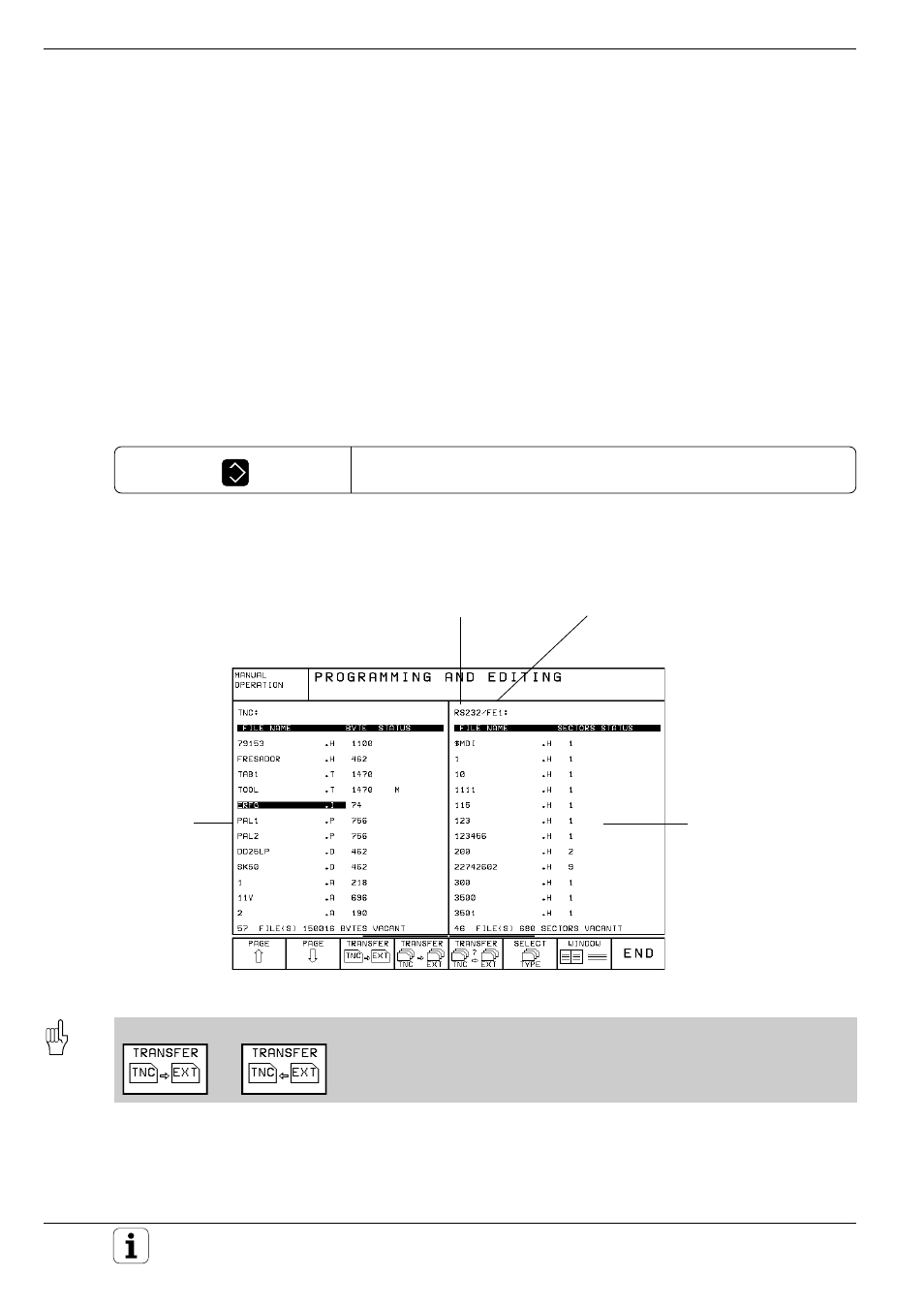
10-2
10
External Data Transfer
TNC 425/TNC 415 B/TNC 407
Files in
the TNC
Active interface
(RS-232 or RS-422)
Interface mode
(FE1, FE2, ME, EXT1, EXT2);
Listed file type
EXT
If you select the data transfer function from a tool table or pocket table, only the functions
and
are available.
Files (if any) in external
storage
The TNC features two interfaces for data transfer between the TNC and
other units.
Applications:
• Blockwise transfer (DNC mode)
• Reading files into the TNC
• Transferring files from the TNC to external data storage
• Printing files
• Remote operation of the TNC
...and other applications
The two interfaces can be used simultaneously.
10.1 Menu for External Data Transfer
To select external data transfer:
Menu for external data transfer appears on the screen.
The TNC screen is divided vertically into two halves:
- TNC 122 User Manual (63 pages)
- TNC 122 Technical Manual (70 pages)
- TNC 360 Service Manual (157 pages)
- TNC 416 Technical Manual (510 pages)
- TNC 335 Technical Manual (581 pages)
- TNC 360 User Manual (237 pages)
- TNC 360 ISO-Programmierung (2 pages)
- TNC 415 (280 540) User Manual (227 pages)
- TNC 370D (92 pages)
- TNC 416 (289 pages)
- TNC 415 (280 540) Technical Manual (752 pages)
- TNC 415 (259 96x) Service Manual (195 pages)
- iTNC 530 (340 420) Pilot (104 pages)
- TNC 407 (280 580) ISO Programming (333 pages)
- TNC 415 (280 540) Service Manual (252 pages)
- PT 880 Installation (112 pages)
- ND 100 User Manual (116 pages)
- ND 287 User Manual (147 pages)
- ND 280 Quick Start (12 pages)
- ND 200 (156 pages)
- ND 282 (10 pages)
- ND 287 Quick Start (26 pages)
- ND 282 B (39 pages)
- ND 281 A (44 pages)
- ND 281 B v.1 (53 pages)
- ND 281 B v.2 (65 pages)
- ND 221 v.2 (10 pages)
- ND 231 B v.2 (56 pages)
- ND 231 B v.1 (44 pages)
- ND 221 B v.2 (45 pages)
- ND 550 v.2 (8 pages)
- NDP 560 (10 pages)
- ND 523 (93 pages)
- ND 570 (8 pages)
- ND 750 v.2 (46 pages)
- ND 760 v.3 (72 pages)
- ND 770 v.1 (40 pages)
- ND 770 v.3 (41 pages)
- ND 760 E (44 pages)
- IOB 49 (21 pages)
- NDP 960 (68 pages)
- ND 780 Installation (132 pages)
- ND 970 (47 pages)
- ND 1100 Quick Start (36 pages)
