Scaling (cycle 11) – HEIDENHAIN TNC 407 (280 580) User Manual User Manual
Page 260
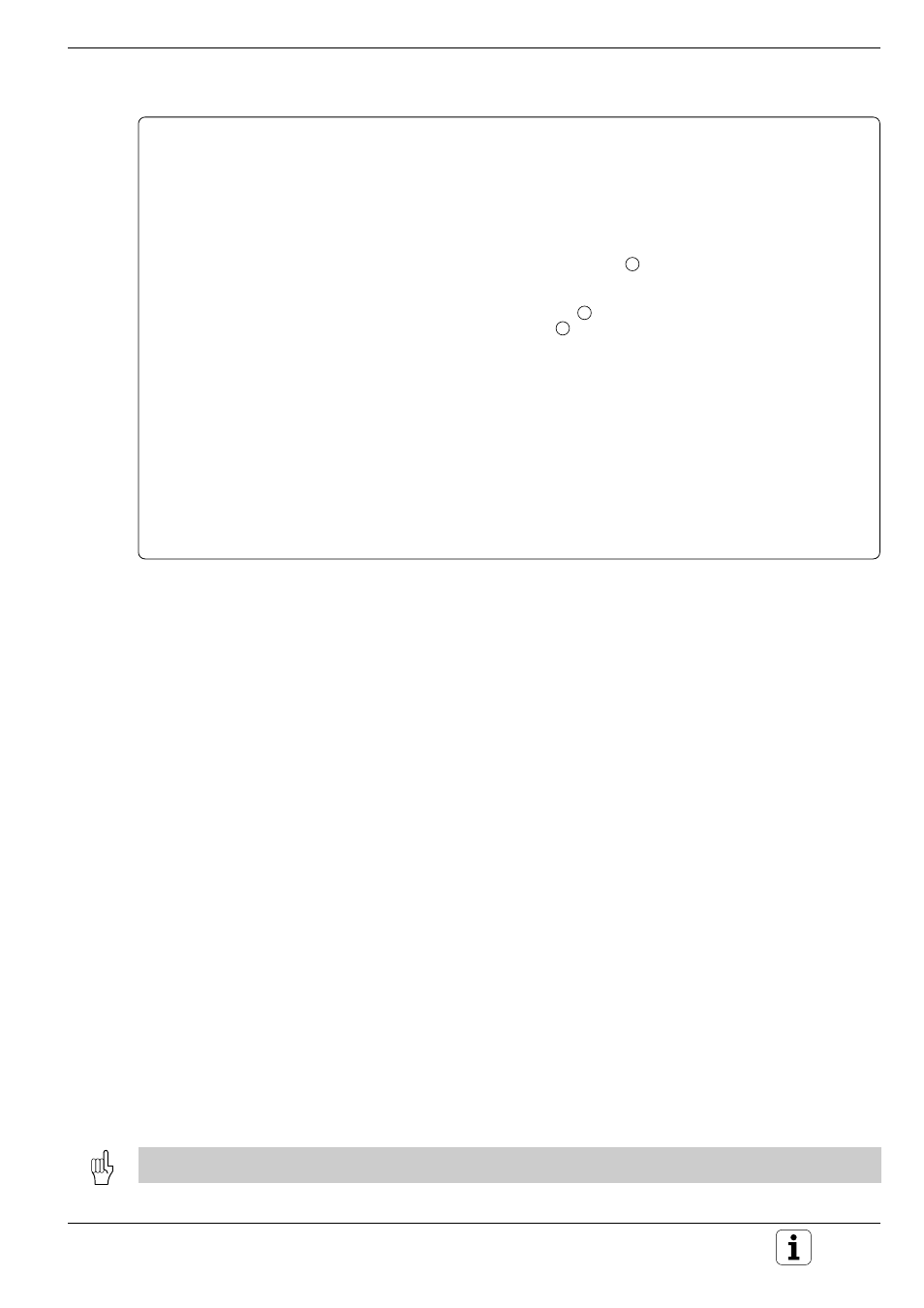
8-53
8
Cycles
TNC 407/TNC 415 B/TNC 425
Coordinate Transformation Cycles
Cycle in a part program
0
BEGIN PGM ROTATE MM
1
BLK FORM 0.1 Z X+0 Y+0 Z–20
2
BLK FORM 0.2 X+100 Y+100 Z+0
3
TOOL DEF 1 L+0 R+5
4
TOOL CALL 1 Z S1000
5
L Z+100 R0 F MAX
6
CALL LBL 1 ........................................................ Not-rotated execution
1
7
CYCL DEF 7.0 DATUM SHIFT ........................... Rotated execution. Sequence:
8
CYCL DEF 7.1 X+70
9
CYCL DEF 7.2 Y+60 ........................................... 1. Datum shift
2
10
CYCL DEF 10.0 ROTATION ............................... 2. Rotation
3
11
CYCL DEF 10.1 ROT +35
12
CALL LBL 1 ........................................................ 3. Subprogram call
13
CYCL DEF 10.0 ROTATION ............................... Cancel rotation
14
CYCL DEF 10.1 ROT 0
15
CYCL DEF 7.0 DATUM SHIFT ........................... Cancel datum shift
16
CYCL DEF 7.1 X+0
17
CYCL DEF 7.2 Y+0
18
L Z+100 R0 F MAX M2
19
LBL 1
LBL 0
END PGM ROTATE MM
The corresponding subprogram (see page 8-47) is programmed after M2.
SCALING FACTOR (Cycle 11)
Application
Contours can be enlarged or reduced in size within a program, allowing
you to program shrinkage and oversize allowances.
Activation
The scaling factor is effective immediately upon cycle definition.
The scaling factor can be applied
• in the machining plane, or on all three main axes at the same time
(depending on MP7410)
• to the dimensions in cycles
• to parallel axes U, V, W
Input data
The cycle is defined by entering the scaling factor SCL. The control
multiplies the coordinates and radii by the SCL factor (as described under
“Activation” above).
Enlargement: SCL factor greater than 1 (maximum: 99.999999)
Reduction: SCL factor less than 1 (minimum: 0.000001)
Cancellation
To cancel a scaling factor, enter a factor of 1 in the SCALING FACTOR
cycle.
Prerequisite
It is advisable to set the datum to an edge or a corner of the contour
before enlarging or reducing the contour.
Scaling factors can also be entered for axis-specific scaling (see cycle 26).
.
.
.
