HEIDENHAIN TNC 407 (280 580) User Manual User Manual
Page 68
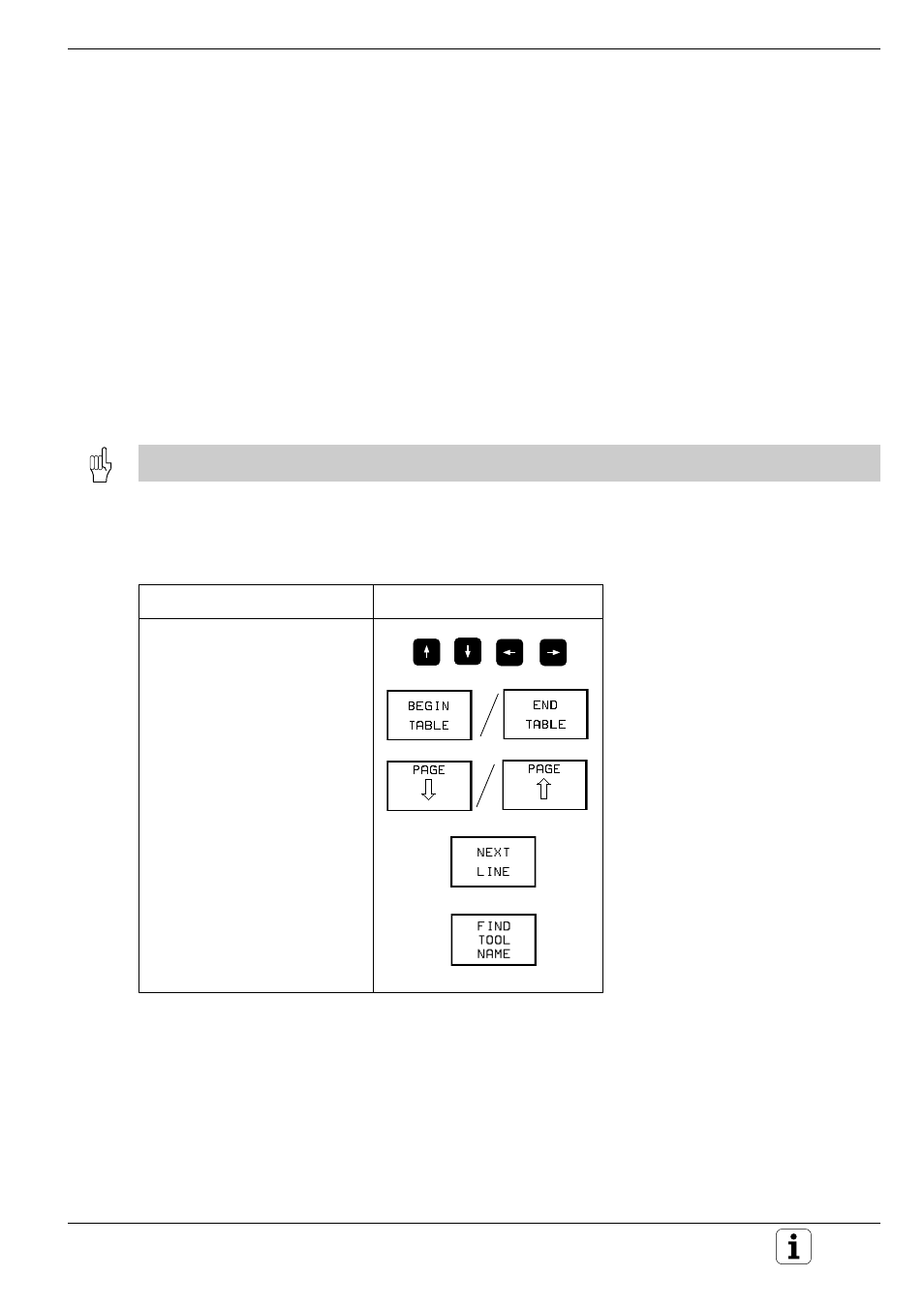
4-9
TNC 425/TNC 415 B/TNC 407
4
Programming
Editing functions for tool tables
The following functions help you to create and edit tool tables:
Function
Key / Soft key
• Move the highlight
• Go to the beginning/end of
the table
• Go to the next/previous
table page
• Go to the beginning of the
next line
• Look for the tool name in
the tool table
Entering tool data in tables
A tool table is a file in which the tool data for all tools are stored common-
ly. The maximum number of tools per table (0 to 254) is set in machine
parameter MP 7260.
On machines with automatic tool changers, the tool data must be stored
in tool tables. You can edit tool tables using special, time-saving editing
functions.
Types of tool tables
Tool table TOOL.T
• is used for machining
• is edited in a program run mode of operation
All other tool tables
• are used for test runs and archiving
• are edited in the PROGRAMMING AND EDITING mode of operation
If you copy a tool table into TOOL.T for a program run, the old TOOL.T will be erased and overwritten.
