HEIDENHAIN TNC 407 (280 580) User Manual User Manual
Page 93
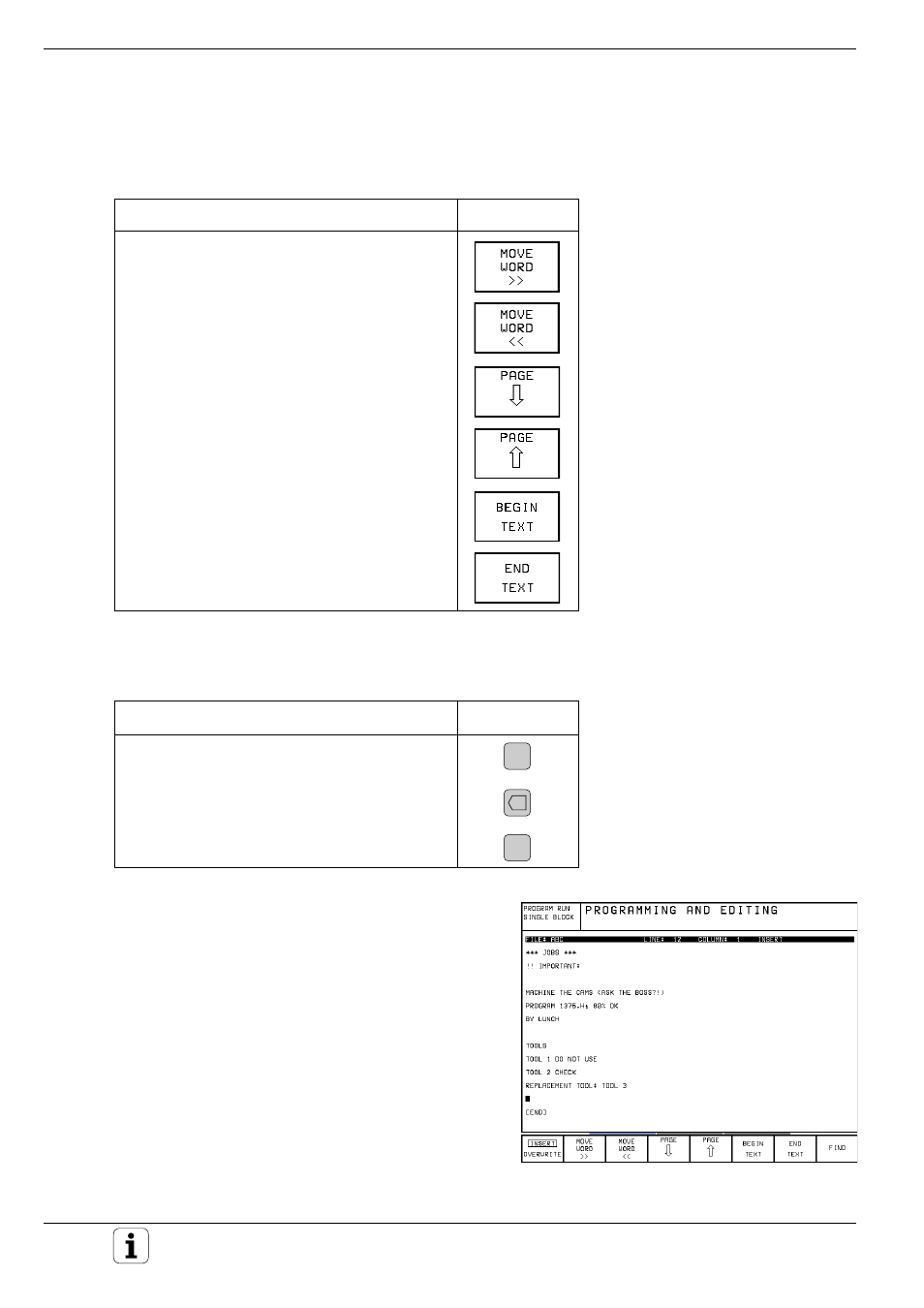
TNC 425/TNC 415 B/TNC 407
4-34
4
Programming
RET
SPACE
X
Entering text
The text that you type always appears on the screen where the cursor is
located. You can move the cursor with the cursor keys and the following
soft keys:
Function
Soft key
• Move one word to the right
• Move one word to the left
• Move to the next screen page
• Move to the previous screen page
• Move to beginning of file
• Move to end of file
In each screen line you can enter up to 77 characters from the alphanu-
meric keyboard.
The keyboard offers the following function keys for editing text:
Function
Key
• Begin a new line
• Erase the character to the left of the cursor
(backspace)
• Insert an empty space
Exercise text:
Write the following text in the file ABC.A. You will
need it for the exercises in the next few pages.
*** JOBS ***
!! IMPORTANT:
MACHINE THE CAMS (ASK THE BOSS?!)
PROGRAM 1375 .H; 80% OK
BY LUNCH
TOOLS
TOOL 1 DO NOT USE
TOOL 2 CHECK
REPLACEMENT TOOL: TOOL 3
Fig. 4.23:
Text editor screen with exercise text
