HEIDENHAIN TNC 407 (280 580) User Manual User Manual
Page 25
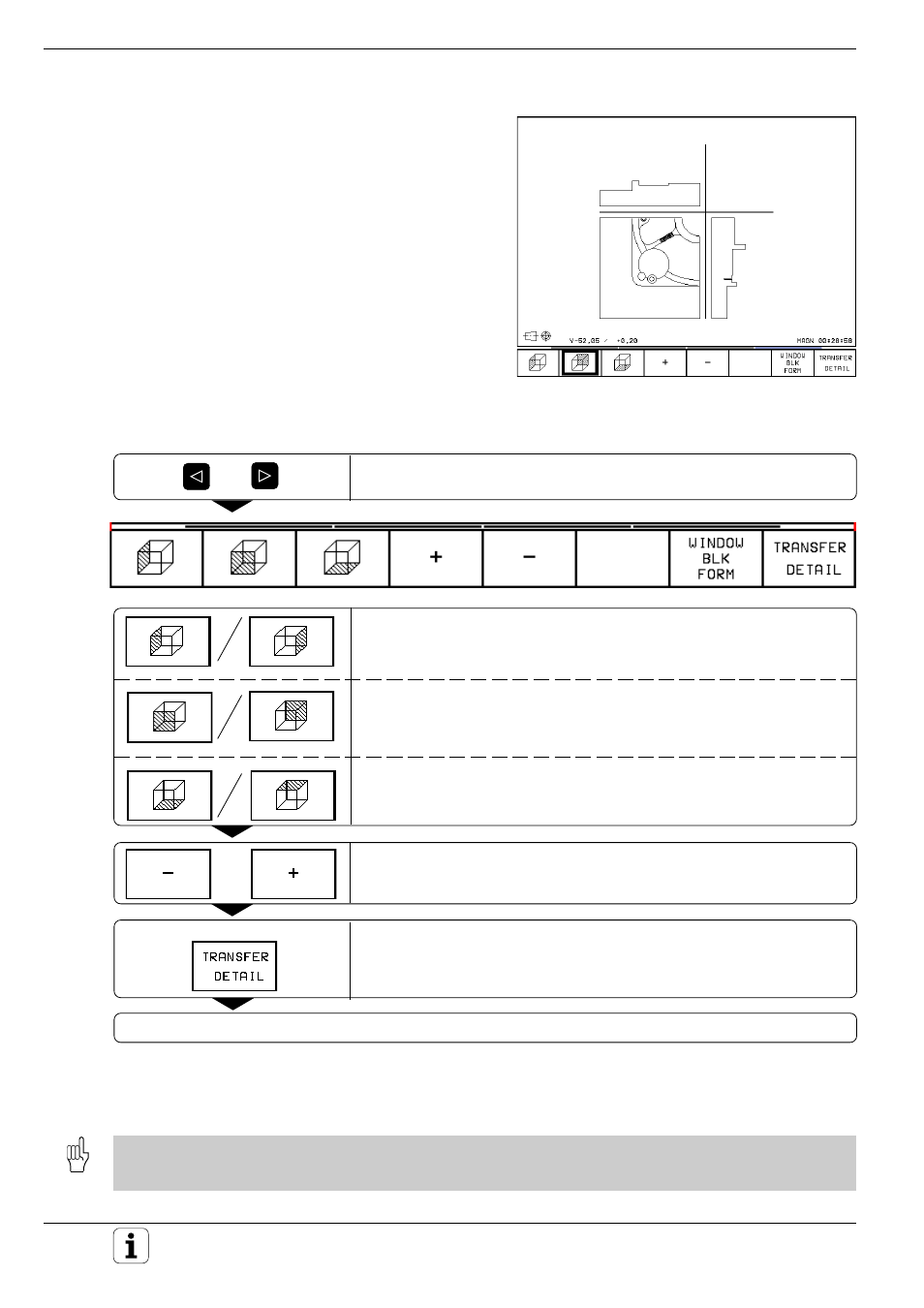
TNC 425/TNC 415 B/TNC 407
1-24
1
Introduction
or
If desired
Fig. 1.30:
Magnifying a detail of a projection in three planes
or
Magnifying details
You can magnify details in the TEST RUN mode of
operation in the
• projection in three planes, and
• 3D view
display modes, provided that the graphical simula-
tion is stopped. A detail magnification is always
effective in all three display modes.
To select detail magnification:
Shift the soft-key row.
Select the left/right workpiece surface.
Select the front/back workpiece surface.
Select the top/bottom workpiece surface.
Shift sectional plane to reduce/magnify the blank form.
Select the isolated detail.
Restart the test run or program run.
If a graphic display is magnified, this is indicated with MAGN at the lower
right of the graphics window. If the detail in not magnified with TRANSFER
DETAIL, you can make a test run of the shifted sectional planes.
If the workpiece blank cannot be further enlarged or reduced, the TNC displays an error message in the graphics
window. The error message disappears when the workpiece blank is enlarged or reduced.
