Specifying login and logout macros, Specifying login and logout macros – 15 – Rockwell Automation FactoryTalk View Site Edition Users Guide User Manual
Page 97
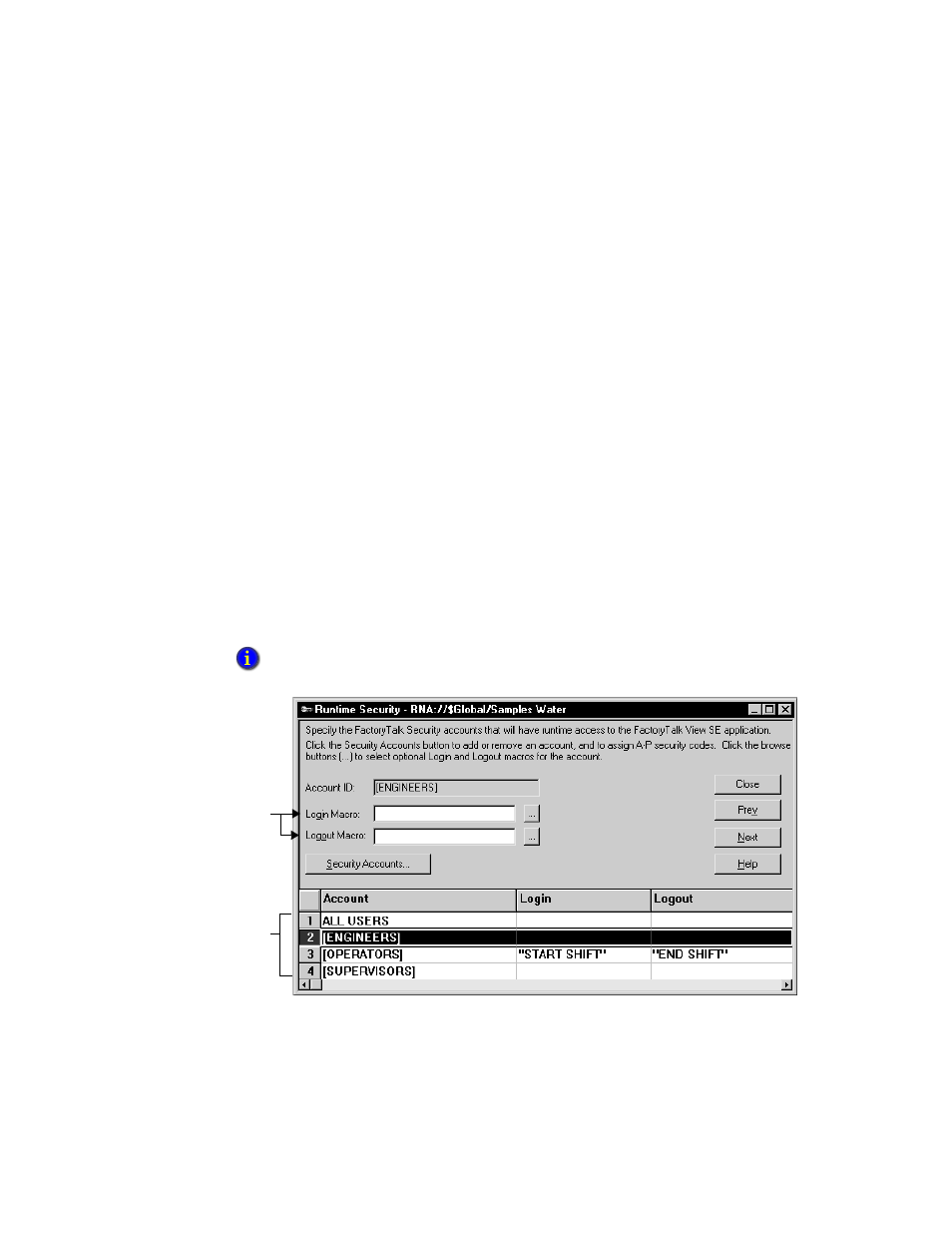
5
•
S
ETTING
UP
SECURITY
5–15
•
•
•
• •
5 • Pl
aceh
ol
der
To remove the All Users account from the Runtime Security list
1. In FactoryTalk View Studio, in the Explorer window, right-click the Runtime Security
icon, and then click Open.
2. In the Runtime Security editor’s accounts list, select Security Accounts.
3. In the Security Settings dialog box, select the ALL USERS account, and then click
Remove.
Specifying login and logout macros
You can assign a login and logout macro to any user or group account listed in the
Runtime Security editor. The macros will run when the user (or users) log on to or off
from the application at run time.
Any macro component containing any FactoryTalk View command can be a login or
logout macro. For example, a login macro might contain a command to open a specific
graphic display, and a logout macro might contain commands to redefine sensitive keys.
In a network distribution application, a login or logout macro will only run in the area
where it’s located. For example, if you specify a login macro located in the Bottling area,
when the user logs on to the a FactoryTalk View SE Client, the macro will run only if the
Bottling area is the client’s home area.
You specify the client’s home area when you select components for the client configuration file.
For more information, click Help in the FactoryTalk View SE Client wizard.
Type a macro name,
or click the Browse
button to find and
select a macro for the
selected account.
In the accounts list,
square brackets [ ]
indicate a user group.
