Suppressing alarm printing, Suppressing alarm printing – 32 – Rockwell Automation FactoryTalk View Site Edition Users Guide User Manual
Page 244
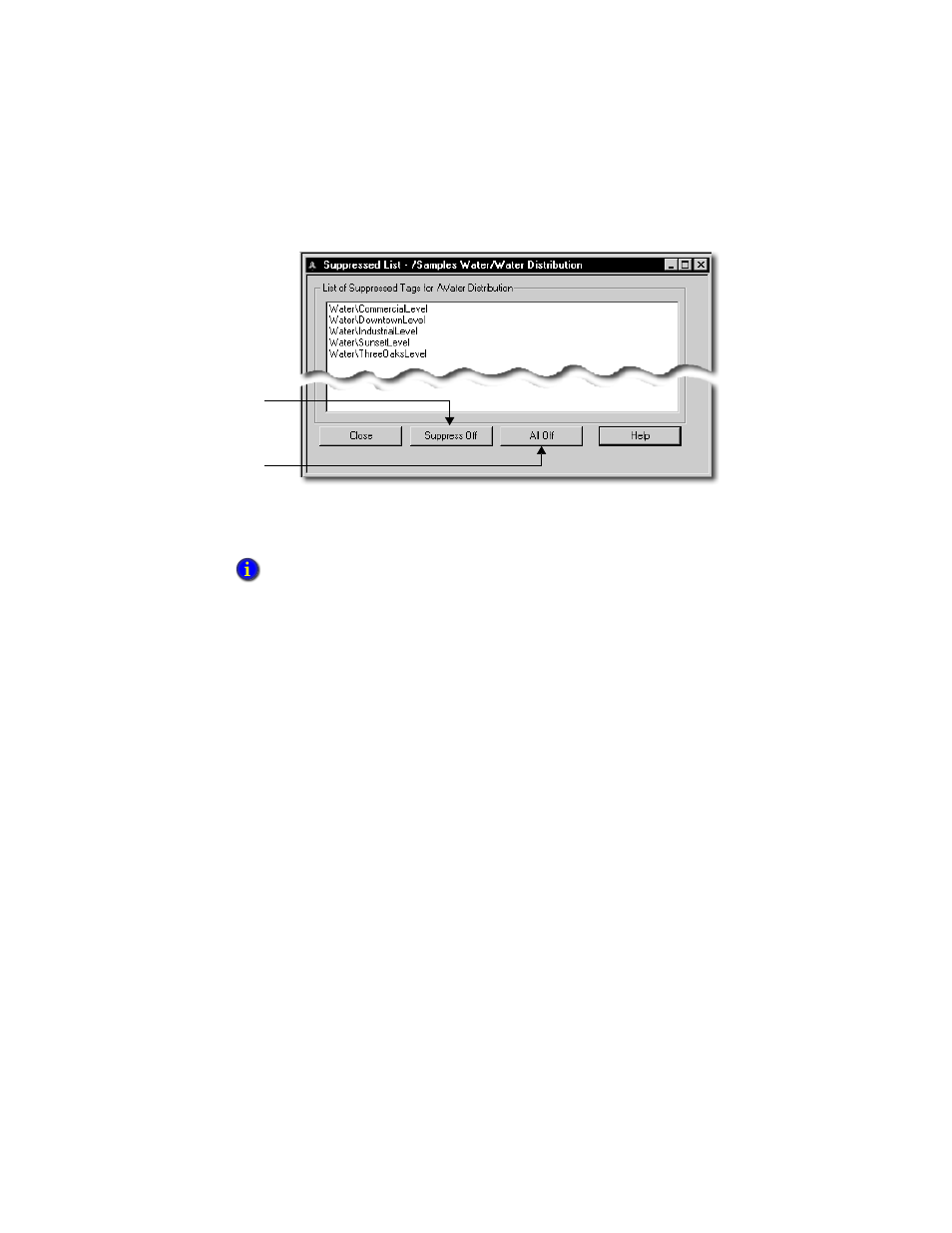
F
ACTORY
T
ALK
V
IEW
S
ITE
E
DITION
U
SER
’
S
G
UIDE
11–32
• •
•
•
•
For more information about the Suppressed List, click Help.
Suppressing alarm printing
To suppress alarm printing for all HMI tags, use the AlarmPrintOff command. To reset
alarm printing, use the AlarmPrintOn command.
Using AlarmOn and AlarmPrintOff in the correct order
When the AlarmOn command is run, and HMI tag alarm monitoring is started, if an
alarm log file and a printer are set up, alarms are logged to destinations. To stop logging to
the printer, you can run the AlarmPrintOff command.
The order, in which AlarmOn and AlarmPrintOff run affects what happens at run time:
If AlarmOn runs first, alarms are logged to the alarm log file and the printer until
AlarmPrintOff is run.
If AlarmPrintOff runs first, followed by AlarmOn, alarms are logged to the alarm log
file, but not to the printer. To restart logging to the printer, you would have to run
AlarmPrintOn.
The AlarmPrintOff and AlarmPrintOn commands are not retained across FactoryTalk
View sessions. If you run AlarmPrintOff before AlarmOn in the current session, alarms
will not print to the printer.
You cannot open the Suppressed List at run time, from a FactoryTalk View SE Client.
To turn off suppression
for a tag, click the
tag name, and then
click Suppress Off.
Click All Off to turn
off suppression for
all tags in the list.
