Status bar, Workbook mode, Status bar – 7 workbook mode – 7 – Rockwell Automation FactoryTalk View Site Edition Users Guide User Manual
Page 47
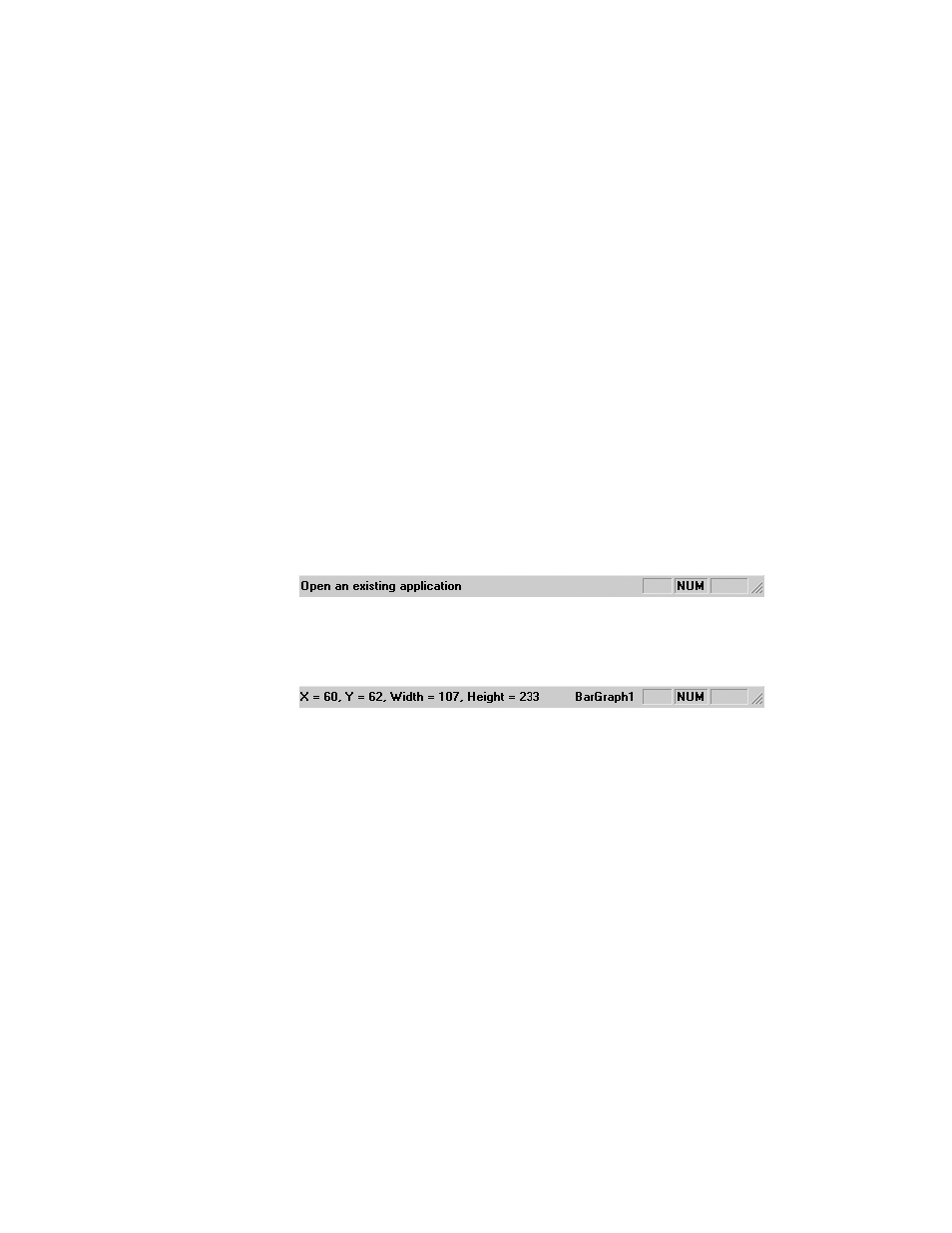
2
•
E
XPLORING
F
ACTORY
T
ALK
V
IEW
S
TUDIO
2–7
•
•
•
• •
2 • Pl
aceh
ol
der
Removing messages from the Diagnostics List
To remove messages from the Diagnostics List, use one of these methods:
Click Clear, to remove the most recent message (at the top of the list), or to remove
the selected message.
Click Clear All, to remove all the messages in the list.
Removing a message from the Diagnostics List does not delete the message from the
Diagnostics log.
Status bar
The information shown in the status bar depends on what you are doing in FactoryTalk
View Studio and where the pointer is. The status bar can provide information about:
The active window or selected tool.
For example, if you position the pointer over the Open button on the Standard toolbar,
the status bar shows the following message:
The selected graphic object.
For example, if you select an object in the Graphics editor, the status bar shows the
object’s position, size, and name:
Workbook mode
Workbook mode provides a different way to switch between open windows in the
FactoryTalk View Studio workspace.
In workbook mode, windows are tabbed, making them easy to identify and select.
To switch between workbook and normal modes
From the View menu, choose Workbook mode.
